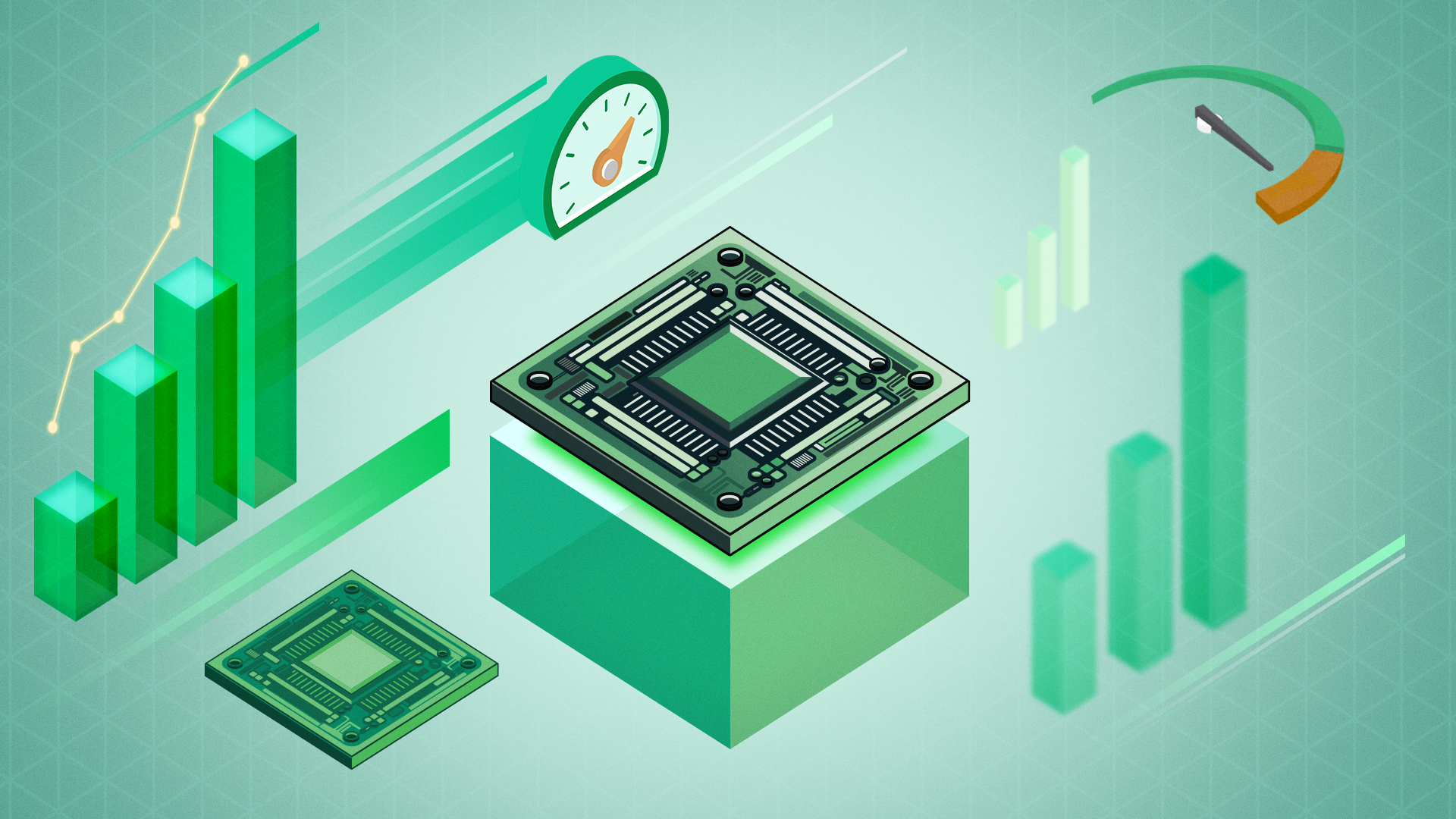
Maximizing GPU Utilization for AI and ML Workflows
Maximizing GPU Utilization: Strategies and Best Practices
GPU utilization refers to how effectively the processing power of your GPU is being used during AI and ML workloads. Ideally, GPUs should operate close to full capacity to maximize computational resources. Low GPU utilization indicates underuse, leading to wasted resources and longer processing times.
Common Causes of Low GPU Utilization
- Data Bottlenecks: Slow data loading or inefficient data pipelines can leave GPUs idle, waiting for data to process.
- Suboptimal Batch Sizes: Small batch sizes can increase idle times on the GPU due to processing overhead.
- Imbalanced Workloads: Uneven task distribution in multi-GPU setups can cause some GPUs to be overworked while others remain underutilized.
- Inefficient Model Architecture: Certain layers or operations within a model might not be optimized for GPU execution, causing delays.
7 Ways to Maximize GPU Utilization
- Optimize Data Pipelines: Use tools like TensorFlow’s tf.data API or PyTorch’s DataLoader to ensure GPUs are fed data at the necessary speed. Implement parallel I/O operations and optimized data formats like TFRecord or Parquet.
- Adjust Batch Sizes: Experiment with larger batch sizes to reduce overhead. Use dynamic batch sizing and gradient accumulation to optimize GPU memory usage.
- Balance Workloads Across GPUs: Utilize tools like Horovod or PyTorch’s DistributedDataParallel to ensure even task distribution and optimize inter-GPU communication.
- Streamline Model Operations: Identify and rework inefficient layers or operations. Offload CPU-bound tasks to the CPU where appropriate.
- Prefetch and Cache Data: Implement asynchronous data prefetching and in-memory caching to reduce idle times and minimize data retrieval times.
- Profile and Monitor Performance: Use tools like NVIDIA’s Nsight Systems or TensorFlow’s Profiler to identify and address inefficiencies in real-time.
- Implement Parallel Data Loading: Distribute preprocessing tasks across threads to ensure GPUs are continuously fed and operational.
Additional Insights from Alluxio
Companies like Coupang have leveraged distributed caching systems to improve GPU utilization, reduce storage costs, and enhance data loading performance. Implementing such systems can unify access paths, automate data lifecycle management, and extend across Kubernetes environments.
Optimizing GPU utilization is crucial for speeding up AI/ML workflows and maximizing hardware investments. By addressing the root causes of low GPU utilization and applying these strategies, you can ensure your models perform at their best.
For further details, refer to the original guides: CentML and Alluxio.
