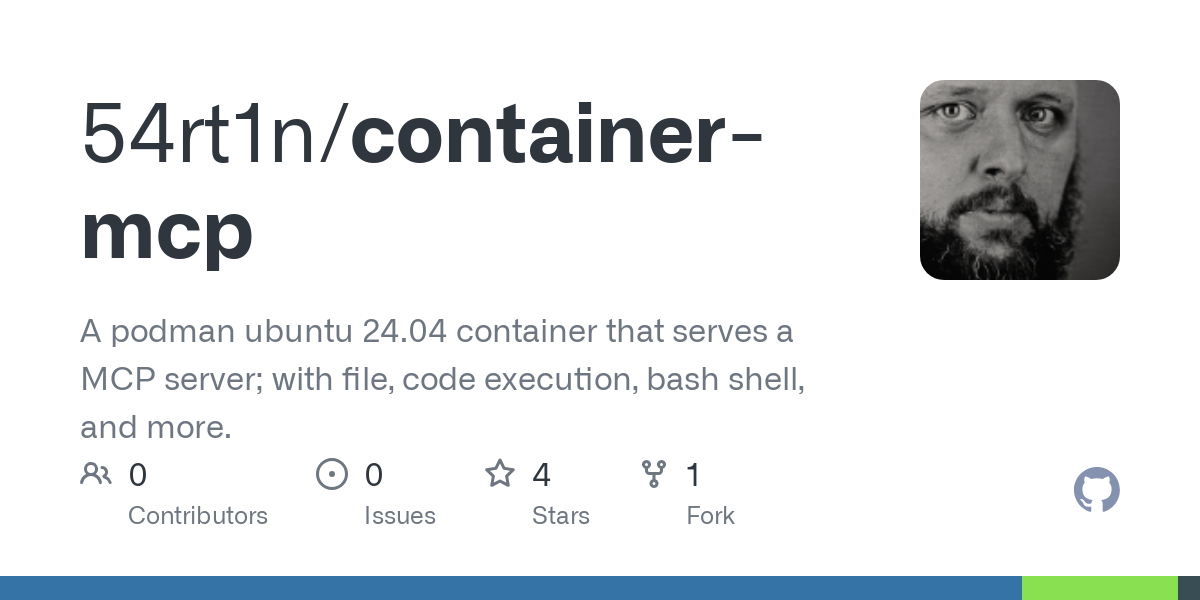54rt1n_container_mcp
by 54rt1nSecure Containerized MCP Server for AI Tools
Overview
Container-MCP provides a sandboxed environment for safely executing code, running commands, accessing files, and performing web operations requested by large language models. It implements the MCP protocol to expose these capabilities as tools that can be discovered and called by AI systems in a secure manner.
The architecture uses a domain-specific manager pattern with multi-layered security to ensure tools execute in isolated environments with appropriate restrictions, protecting the host system from potentially harmful operations.
Key Features
- Multi-layered Security
- Container isolation using Podman/Docker
- AppArmor profiles for restricting access
- Firejail sandboxing for additional isolation
- Resource limits (CPU, memory, execution time)
- Path traversal prevention
- Allowed extension restrictions
- MCP Protocol Implementation
- Standardized tool discovery and execution
- Resource management
- Async execution support
- Domain-Specific Managers
BashManager: Secure command executionPythonManager: Sandboxed Python code executionFileManager: Safe file operationsWebManager: Secure web browsing and scraping- Configurable Environment
- Extensive configuration via environment variables
- Custom environment support
- Development and production modes
Available Tools
System Operations
system_run_command
Executes bash commands in a secure sandbox environment.
{
"stdout": "file1.txt\nfile2.txt\n",
"stderr": "",
"exit_code": 0,
"success": true
}
system_run_python
Executes Python code in a secure sandbox environment.
{
"output": "Hello, world!\n",
"error": "",
"result": 42,
"success": true
}
system_env_var
Gets environment variable values.
{
"variables": {
"MCP_PORT": "8000",
"SANDBOX_ROOT": "/app/sandbox"
},
"requested_var": "8000"
}
File Operations
file_read
Reads file contents safely.
{
"content": "This is the content of the file.",
"size": 31,
"modified": 1673452800.0,
"success": true
}
file_write
Writes content to a file safely.
{
"success": true,
"path": "data/myfile.txt"
}
file_list
Lists contents of a directory safely.
{
"entries": [
{
"name": "file1.txt",
"path": "file1.txt",
"is_directory": false,
"size": 1024,
"modified": 1673452800.0
},
{
"name": "data",
"path": "data",
"is_directory": true,
"size": null,
"modified": 1673452500.0
}
],
"path": "/",
"success": true
}
file_delete
Deletes a file safely.
{
"success": true,
"path": "temp/old_file.txt"
}
file_move
Moves or renames a file safely.
{
"success": true,
"source": "data/old_name.txt",
"destination": "data/new_name.txt"
}
Web Operations
web_search
Uses a search engine to find information on the web.
{
"results": [
{
"title": "Search Result Title",
"url": "https://example.com/page1",
"snippet": "Text snippet from the search result..."
}
],
"query": "example search query"
}
web_scrape
Scrapes a specific URL and returns the content.
{
"content": "This is the content of the web page...",
"url": "https://example.com/page",
"title": "Example Page",
"success": true,
"error": null
}
web_browse
Interactively browses a website using Playwright.
{
"content": "<!DOCTYPE html><html>...</html>",
"url": "https://example.com/after_redirect",
"title": "Example Page",
"success": true,
"error": null
}
Execution Environment
Container Environment
The main Container-MCP service runs inside a container (using Podman or Docker) providing the first layer of isolation:
- Base Image: Ubuntu 24.04
- User: Non-root ubuntu user
- Python: 3.12
- Network: Limited to localhost binding only
- Filesystem: Volume mounts for configuration, data, and logs
- Security: AppArmor, Seccomp, and capability restrictions
Bash Execution Environment
The Bash execution environment is configured with multiple isolation layers:
- Allowed Commands: Restricted to safe commands configured in
BASH_ALLOWED_COMMANDS - Firejail Sandbox: Process isolation with restricted filesystem access
- AppArmor Profile: Fine-grained access control
- Resource Limits:
- Execution timeout (default: 30s, max: 120s)
- Limited directory access to sandbox only
- Network: No network access
- File System: Read-only access to data, read-write to sandbox
Python Execution Environment
The Python execution environment is designed for secure code execution:
- Python Version: 3.12
- Memory Limit: Configurable memory ceiling (default: 256MB)
- Execution Timeout: Configurable time limit (default: 30s, max: 120s)
- AppArmor Profile: Restricts access to system resources
- Firejail Sandbox: Process isolation
- Capabilities: All capabilities dropped
- Network: No network access
- Available Libraries: Only standard library
- Output Capturing: stdout/stderr redirected and sanitized
- Resource Controls: CPU and memory limits enforced
File System Environment
The file system environment controls access to files within the sandbox:
- Base Directory: All operations restricted to sandbox root
- Path Validation: All paths normalized and checked for traversal attempts
- Size Limits: Maximum file size enforced (default: 10MB)
- Extension Control: Only allowed extensions permitted (default: txt, md, csv, json, py)
- Permission Control: Appropriate read/write permissions enforced
- Isolation: No access to host file system
Web Environment
The web environment provides controlled access to external resources:
- Domain Control: Optional whitelisting of allowed domains
- Timeout Control: Configurable timeouts for operations
- Browser Control: Headless browser via Playwright for full rendering
- Scraping Control: Simple scraping via requests/BeautifulSoup
- Content Sanitization: All content parsed and sanitized
- Network Isolation: Separate network namespace via container
Architecture
The project follows a modular architecture:
container-mcp/
├── cmcp/ # Main application code
│ ├── managers/ # Domain-specific managers
│ │ ├── bash_manager.py # Secure bash execution
│ │ ├── python_manager.py # Secure python execution
│ │ ├── file_manager.py # Secure file operations
│ │ └── web_manager.py # Secure web operations
│ ├── utils/ # Utility functions
│ ├── config.py # Configuration system
│ └── main.py # MCP server setup
├── apparmor/ # AppArmor profiles
├── config/ # Configuration files
├── bin/ # Build/run scripts
├── data/ # Data directory
├── logs/ # Log directory
├── sandbox/ # Sandboxed execution space
│ ├── bash/ # Bash sandbox
│ ├── python/ # Python sandbox
│ ├── files/ # File operation sandbox
│ └── browser/ # Web browser sandbox
├── temp/ # Temporary storage
└── tests/ # Test suites
Each manager follows consistent design patterns:
.from_env()class method for environment-based initialization- Async execution methods for non-blocking operations
- Strong input validation and error handling
- Security-first approach to all operations
Security Measures
Container-MCP implements multiple layers of security:
- Container Isolation: Uses Podman/Docker for container isolation
- AppArmor Profiles: Fine-grained access control for bash and Python execution
- Firejail Sandboxing: Additional process isolation
- Resource Limits: Memory, CPU, and execution time limits
- Path Traversal Prevention: Validates and normalizes all file paths
- Allowed Extension Restrictions: Controls what file types can be accessed
- Network Restrictions: Controls what domains can be accessed
- Least Privilege: Components run with minimal necessary permissions
Installation
Prerequisites
- Linux system with Podman or Docker
- Python 3.12+
- Firejail (
apt install firejailordnf install firejail) - AppArmor (
apt install apparmor apparmor-utilsordnf install apparmor apparmor-utils)
Quick Start
The quickest way to get started is to use the all-in-one script:
git clone https://github.com/container-mcp/container-mcp.git
cd container-mcp
chmod +x bin/00-all-in-one.sh
./bin/00-all-in-one.sh
Step-by-Step Installation
You can also perform the installation steps individually:
- Initialize the project:
shell
./bin/01-init.sh
- Build the container:
shell
./bin/02-build-container.sh
- Set up the environment:
shell
./bin/03-setup-environment.sh
- Run the container:
shell
./bin/04-run-container.sh
- Run tests (optional):
shell
./bin/05-run-tests.sh
Usage
Once the container is running, you can connect to it using any MCP client implementation. The server will be available at http://localhost:8000 or the port specified in your configuration.
Important: When configuring your MCP client, you must set the endpoint URL to http://127.0.0.1:<port>/sse (where <port> is 8000 by default or the port you've configured). The /sse path is required for proper server-sent events communication.
Example Python Client
from mcp.client.sse import sse_client
from mcp import ClientSession
import asyncio
async def main():
# Connect to the Container-MCP server
# Note the /sse endpoint suffix required for SSE communication
sse_url = "http://127.0.0.1:8000/sse" # Or your configured port
# Connect to the SSE endpoint
async with sse_client(sse_url) as (read, write):
async with ClientSession(read, write) as session:
# Initialize the connection
await session.initialize()
# Discover available tools
result = await session.list_tools()
print(f"Available tools: {[tool.name for tool in result.tools]}")
# Execute a Python script
python_result = await session.execute_tool(
"system_run_python",
{"code": "print('Hello, world!')\nresult = 42\n_ = result"}
)
print(f"Python result: {python_result}")
# Execute a bash command
bash_result = await session.execute_tool(
"system_run_command",
{"command": "ls -la"}
)
print(f"Command output: {bash_result['stdout']}")
if __name__ == "__main__":
asyncio.run(main())
Configuration
Container-MCP can be configured through environment variables, which can be set in volume/config/custom.env:
Server Configuration
# MCP Server Configuration
MCP_HOST=127.0.0.1
MCP_PORT=9001
DEBUG=true
LOG_LEVEL=INFO
Bash Manager Configuration
# Bash Manager Configuration
BASH_ALLOWED_COMMANDS=ls,cat,grep,find,echo,pwd,mkdir,touch
BASH_TIMEOUT_DEFAULT=30
BASH_TIMEOUT_MAX=120
Python Manager Configuration
# Python Manager Configuration
PYTHON_MEMORY_LIMIT=256
PYTHON_TIMEOUT_DEFAULT=30
PYTHON_TIMEOUT_MAX=120
File Manager Configuration
# File Manager Configuration
FILE_MAX_SIZE_MB=10
FILE_ALLOWED_EXTENSIONS=txt,md,csv,json,py
Web Manager Configuration
# Web Manager Configuration
WEB_TIMEOUT_DEFAULT=30
WEB_ALLOWED_DOMAINS=*
Development
Setting Up a Development Environment
- Create a Python virtual environment:
shell
python3.12 -m venv .venv
source .venv/bin/activate
- Install dependencies:
shell
pip install -r requirements-dev.txt
- Install the package in development mode:
shell
pip install -e .
Running Tests
# Run all tests
pytest
# Run only unit tests
pytest tests/unit
# Run only integration tests
pytest tests/integration
# Run with coverage report
pytest --cov=cmcp --cov-report=term --cov-report=html
Development Server
To run the MCP server in development mode:
python -m cmcp.main --test-mode
License
This project is licensed under the Apache License 2.0.
Author
Martin Bukowski
About
A podman ubuntu 24.04 container that serves a MCP server; with file, code execution, bash shell, and more.
Resources
License
Stars
Watchers
Forks
No releases published
No packages published