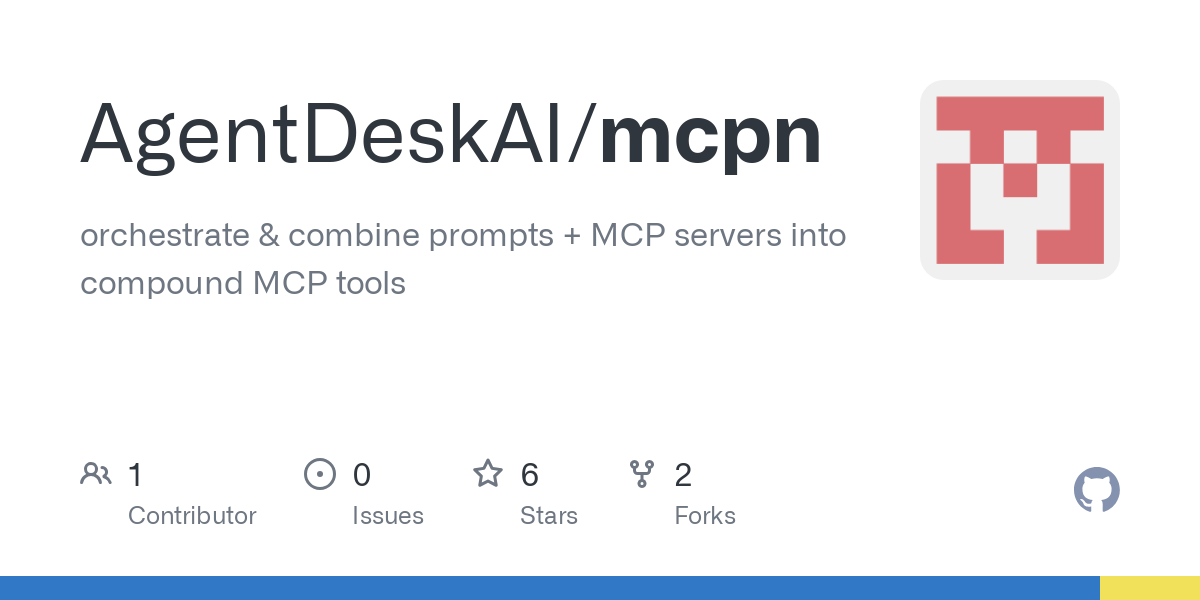agentdeskai_workflows_mcp
by AgentDeskAIWorkflows MCP Server: Orchestrating AI-Powered Workflows
Overview
The Workflows MCP Server is a powerful Model Context Protocol (MCP) server designed to orchestrate and combine multiple prompts and MCP servers into reusable, compound MCP tools. It simplifies the process of creating dynamic prompting workflows, making it easier to share, version control, and organize AI-driven tasks.
With Workflows MCP, you can:
- Combine prompts with MCP servers into reusable workflows.
- Trigger workflows with custom commands like "enter debugger mode" or "use thinking mode."
- Define custom strategies for using multiple tools in a workflow (sequential or situational/dynamic).
- Onboard your team to the best prompts and MCP tools with version control.
Why Use Workflows MCP?
The project aims to turn prompts into programmable tools and rules for AI, reducing token usage across requests. By routing to specific prompts and workflows, it minimizes the need for stuffing a global set of rules into the context window. Workflows MCP is particularly useful for creating task-specific tools, such as a "production incident workflow" that gathers logs, checks GitHub issues, performs web searches, and writes detailed incident reports.
Features
📝 Custom Configuration
- Load custom configurations from YAML files in
.workflowsor.mcp-workflowsdirectories. - Save and share configurations via Git repositories.
- Support for typed parameter inputs in tool configurations.
🚀 Ready-to-Use Presets
Workflows MCP includes presets for common tasks:
- Thinking: General-purpose tools for reasoning and analysis.
- Coding: Tools for debugging, architecture planning, and PRD creation.
- GitHub: Tools for PR reviews, branch creation, and commit workflows.
Installation
Install the MCP server using the following command:
npx -y @agentdesk/workflows-mcp@latest
For custom configurations, use the --config flag:
npx @agentdesk/workflows-mcp@latest --config /path/to/.workflows
To enable presets, use the --preset flag:
npx @agentdesk/workflows-mcp@latest --preset thinking,coding,github
Custom Workflow Configs
Create a .workflows or .mcp-workflows directory and add YAML configuration files. These files can define workflows, tools, and parameters.
Example Configuration
workflow_name:
description: "Description of what this workflow does"
prompt: |
Enter your multi-line
prompt here like this
toolMode: "situational"
tools: "analyzeLogs, generateReport, validateFindings"
Parameter Injection
Inject parameters into prompts using the {{ parameter_name }} syntax:
custom_mode:
description: "Workflow with parameter injection"
parameters:
thought:
type: "string"
description: "A thought to deeply reflect upon"
required: true
prompt: |
Deeply reflect upon the provided thought.
Here's the thought: {{ thought }}
Advanced Tool Configuration
Define prompts for each tool and specify whether the tool is optional:
deep_thinking_mode:
description: "Reflect on a thought and produce a reflection/new set of thoughts"
parameters:
thought:
type: string
description: "A thought to deeply reflect upon"
required: true
prompt: |
Deeply reflect upon the provided thought.
Reflect upon the implications/tradeoffs it may have as it relates to my current goals, challenges and our conversation.
toolMode: "sequential"
tools:
analyze_thought: "analyze a previously generated thought"
explore_perspectives: "think about additional perspectives given the analysis"
apply_findings:
prompt: "implement the findings of the analysis"
optional: true
How It Works
- Configuration Loading and Merging: Loads presets and user-defined configurations, merging them with user configs taking precedence.
- Tool Registration and Validation: Dynamically registers tools with the MCP server, validating configurations and parameters.
- Parameter Handling: Supports typed parameters with automatic validation using Zod schemas.
- Prompt Management: Manages prompts through a flexible system that supports custom prompts and context injection.
- Error Handling and Debugging: Provides comprehensive error handling and detailed logging for troubleshooting.
License
This project is licensed under the MIT License.
About
Workflows MCP Server is developed by AgentDeskAI to orchestrate and combine prompts and MCP servers into compound MCP tools. It is designed to make AI workflows more deterministic, efficient, and accessible.