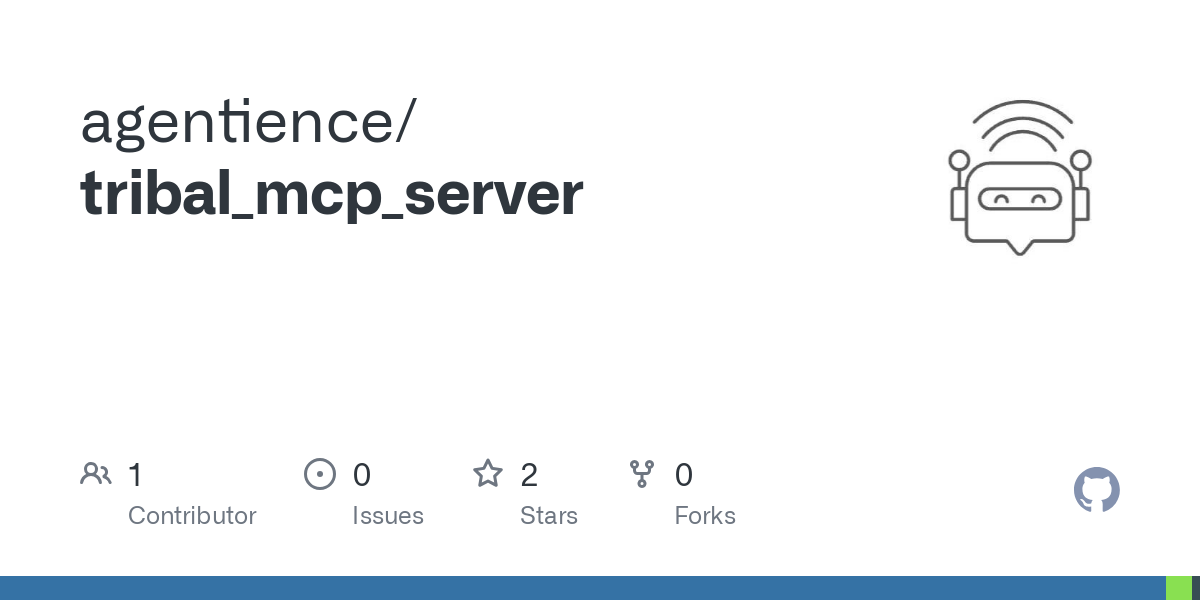agentience_tribal_mcp_server
by agentienceTribal Knowledge Service for Claude
Overview
Tribal is an MCP (Model Context Protocol) server implementation for error knowledge tracking and retrieval. It provides both REST API and native MCP interfaces for integration with tools like Claude Code and Cline. Tribal helps Claude remember and learn from programming errors, storing solutions and searching for similar problems when encountered.
Features
- Store and retrieve error records with full context
- Vector similarity search using ChromaDB
- REST API (FastAPI) and native MCP interfaces
- JWT authentication with API keys
- Local storage (ChromaDB) and AWS integration
- Docker-compose deployment
- CLI client integration
Packaging and Installing Tribal with uv
Prerequisites
- Python 3.12+
- uv package manager (recommended)
Build and Install Steps
Option 1: Direct installation with uv
cd /path/to/tribal
uv pip install .
Option 2: Development Installation
cd /path/to/tribal
uv pip install -e .
Option 3: Build the package first
cd /path/to/tribal
uv pip install build
python -m build
uv pip install dist/tribal-0.1.0-py3-none-any.whl
Option 4: Using the uv tool install command
cd /path/to/tribal
uv tool install .
Verification
which tribal
tribal version
Integration with Claude
claude mcp add tribal --launch "tribal"
claude mcp list
claude mcp add tribal http://localhost:5000
Usage
Available MCP Tools
add_error- Create new error record (POST /errors)get_error- Retrieve error by UUID (GET /errors/{id})update_error- Modify existing error (PUT /errors/{id})delete_error- Remove error record (DELETE /errors/{id})search_errors- Find errors by criteria (GET /errors)find_similar- Semantic similarity search (GET /errors/similar)get_token- Obtain JWT token (POST /token)
Example Usage with Claude
When Claude encounters an error:
I'll track this error and look for similar problems in our knowledge base.
When Claude finds a solution:
I've found a solution! I'll store this in our knowledge base for next time.
Commands for Claude
You can ask Claude to:
- "Look for similar errors in our Tribal knowledge base"
- "Store this solution to our error database"
- "Check if we've seen this error before"
Running the Server
Using the tribal command
tribal
tribal help
tribal version
tribal server --port 5000 --auto-port
Using Python modules
python -m mcp_server_tribal.mcp_app
python -m mcp_server_tribal.app
Using legacy entry points
mcp-server
mcp-api
Command-line Options
mcp-api --reload
mcp-server --reload
mcp-api --port 8080
mcp-server --port 5000
mcp-api --auto-port
mcp-server --auto-port
Environment Variables
FastAPI Server
PERSIST_DIRECTORY: ChromaDB storage path (default: "./chroma_db")API_KEY: Authentication key (default: "dev-api-key")SECRET_KEY: JWT signing key (default: "insecure-dev-key-change-in-production")REQUIRE_AUTH: Authentication requirement (default: "false")PORT: Server port (default: 8000)
MCP Server
MCP_API_URL: FastAPI server URL (default: "http://localhost:8000")MCP_PORT: MCP server port (default: 5000)MCP_HOST: Host to bind to (default: "0.0.0.0")API_KEY: FastAPI access key (default: "dev-api-key")AWS_ACCESS_KEY_ID,AWS_SECRET_ACCESS_KEY,AWS_S3_BUCKET: For AWS integration
API Endpoints
POST /errors: Create new error recordGET /errors/{error_id}: Get error by IDPUT /errors/{error_id}: Update error recordDELETE /errors/{error_id}: Delete errorGET /errors: Search errors by criteriaGET /errors/similar: Find similar errorsPOST /token: Get authentication token
Using the Client
mcp-client --action add --error-type ImportError --language python --error-message "No module named 'requests'" --solution-description "Install requests" --solution-explanation "You need to install the requests package"
mcp-client --action get --id <error-id>
mcp-client --action search --error-type ImportError --language python
mcp-client --action similar --query "ModuleNotFoundError: No module named 'pandas'"
How It Works
- Tribal uses ChromaDB to store error records and solutions
- When Claude encounters an error, it sends the error details to Tribal
- Tribal vectorizes the error and searches for similar ones
- Claude gets back relevant solutions to suggest
- New solutions are stored for future reference
Development
Running Tests
pytest
pytest tests/path_to_test.py::test_name
Linting and Type Checking
ruff check .
mypy .
black .
GitHub Workflow
This project uses GitHub Actions for continuous integration and deployment. The workflow automatically runs tests, linting, and type checking on push to main and pull requests.
Workflow Steps
- Test: Runs linting, type checking, and unit tests
- Build and Publish: Builds and publishes the package to PyPI
Testing Locally
chmod +x scripts/test-workflow.sh
./scripts/test-workflow.sh
Project Structure
tribal/
├── src/
│ ├── mcp_server_tribal/ # Core package
│ │ ├── api/ # FastAPI endpoints
│ │ ├── cli/ # Command-line interface
│ │ ├── models/ # Pydantic models
│ │ ├── services/ # Service layer
│ │ │ ├── aws/ # AWS integrations
│ │ │ └── chroma_storage.py # ChromaDB implementation
│ │ └── utils/ # Utility functions
│ └── examples/ # Example usage code
├── tests/ # pytest test suite
├── docker-compose.yml # Docker production setup
├── pyproject.toml # Project configuration
├── VERSIONING.md # Versioning strategy documentation
├── CHANGELOG.md # Version history
├── .bumpversion.cfg # Version bumping configuration
└── README.md # Project documentation
Versioning
Tribal follows Semantic Versioning. See VERSIONING.md for complete details.
Managing Dependencies
uv pip add <package-name>
uv pip sync requirements.txt requirements-dev.txt
Deployment
Docker Deployment
docker-compose up -d --build
docker-compose logs -f
docker-compose down
API_PORT=8080 MCP_PORT=5000 REQUIRE_AUTH=true API_KEY=your-secret-key docker-start
Claude for Desktop Integration
Option 1: Let Claude for Desktop Launch the Server
- Open
~/Library/Application Support/Claude/claude_desktop_config.json -
Add the MCP server configuration:
json { "mcpServers": [\ {\ "name": "tribal",\ "launchCommand": "tribal"\ }\ ] } -
Restart Claude for Desktop
Option 2: Connect to Running Docker Container
-
Start the container:
shell cd /path/to/tribal docker-start -
Configure Claude for Desktop:
json { "mcpServers": [\ {\ "name": "tribal",\ "url": "http://localhost:5000"\ }\ ] }
Claude Code CLI Integration
claude mcp add tribal http://localhost:5000
claude mcp add tribal --launch "tribal"
claude mcp list
claude mcp test tribal
Troubleshooting
- Verify Tribal installation:
which tribal - Check configuration:
claude mcp list - Test server status:
tribal status - Look for error messages in the Claude output
- Check the database directory exists and has proper permissions
Cloud Deployment
The project includes placeholder implementations for AWS services:
S3Storage: For storing error records in Amazon S3DynamoDBStorage: For using DynamoDB as the database