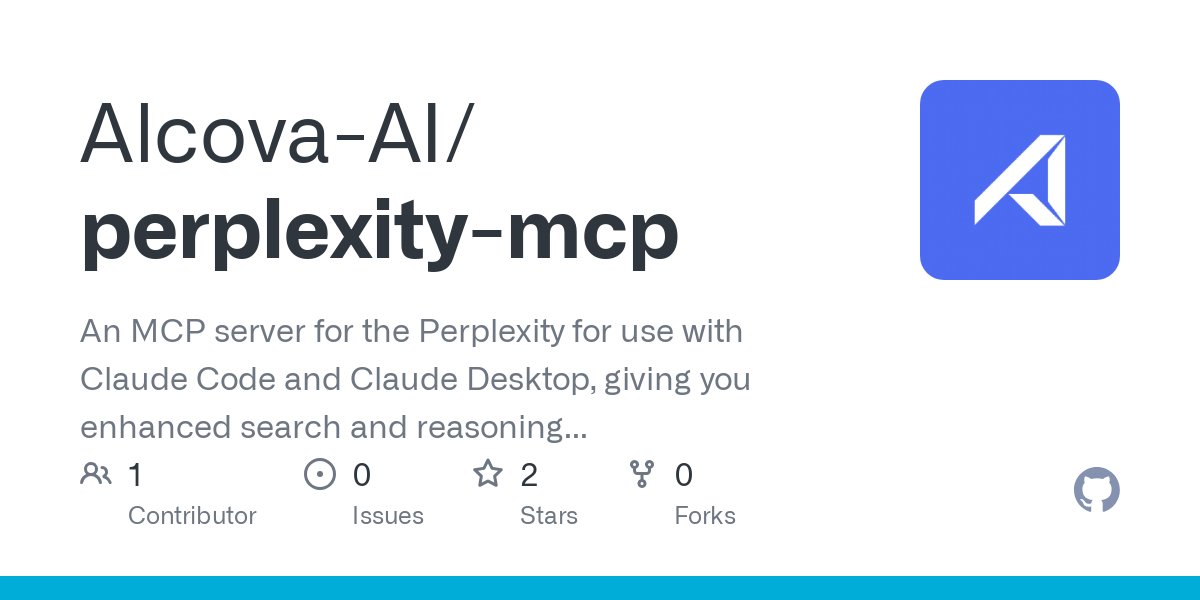alcova_ai_perplexity_mcp
by Alcova-AIEnables AI assistants like Claude to access Perplexity's search and reasoning capabilities seamlessly.
Perplexity Ask MCP Server
Overview
The Perplexity Ask MCP Server is a Model Context Protocol (MCP) server designed to integrate the Perplexity API with AI assistants like Claude (Code and Desktop) and Cursor. Written in Go, this server enables seamless access to Perplexity's powerful search and reasoning capabilities directly within these AI interfaces.
Key Features
- Web Search Integration: Access real-time information using Perplexity's Sonar Pro model via the
perplexity_asktool. - Advanced Reasoning: Perform complex reasoning tasks using Perplexity's Sonar Reasoning Pro model via the
perplexity_reasontool. - Seamless Integration: Works natively with Claude Code, Claude Desktop, and Cursor.
- Customizable Models: Configure which Perplexity models to use for different tasks.
Installation
Using Homebrew (macOS and Linux)
brew tap alcova-ai/tap
brew install perplexity-mcp
From Source
Clone the repository and build manually:
git clone https://github.com/Alcova-AI/perplexity-mcp.git
cd perplexity-mcp
go build -o perplexity-mcp-server .
From Binary Releases (Other Platforms)
Download pre-built binaries from the releases page.
Configuration
Setup with Claude Code
Add the Perplexity MCP server to Claude Code:
claude mcp add-json --scope user perplexity-mcp '{"type":"stdio","command":"perplexity-mcp","env":{"PERPLEXITY_API_KEY":"pplx-YOUR-API-KEY-HERE"}}'
Setup with Claude Desktop
- Exit the Claude Desktop MCP config:
code ~/Library/Application\ Support/Claude/claude_desktop_config.json
- Add the Perplexity MCP server:
{
"mcpServers": {
+ "perplexity-mcp": {
+ "command": "perplexity-mcp",
+ "args": [
+ "--model",
+ "sonar-pro",
+ "--reasoning-model",
+ "sonar-reasoning-pro"
+ ],
+ "env": {
+ "PERPLEXITY_API_KEY": "pplx-YOUR-API-KEY-HERE"
+ }
+ }
}
}
Command Line Options
--model, -m: Specify the Perplexity model to use for search (default: "sonar-pro").--reasoning-model, -r: Specify the Perplexity model to use for reasoning (default: "sonar-reasoning-pro").
Example:
perplexity-mcp --model sonar-pro --reasoning-model sonar-reasoning-pro
Usage
Direct Execution
- Set your Perplexity API key as an environment variable:
export PERPLEXITY_API_KEY=your-api-key-here
- Run the server:
perplexity-mcp
License
This project is licensed under the MIT License.
About
The Perplexity Ask MCP Server enhances AI assistants like Claude with advanced search and reasoning capabilities by integrating the Perplexity API. It is developed by Alcova-AI.
Topics
Resources
Features & Capabilities
Categories
mcp_server
model_context_protocol
go
claude
perplexity
search
api_integration
reasoning
Implementation Details
Stats
0
Views
0
Favorites
2
GitHub Stars
Repository Info
Alcova-AI
Organization