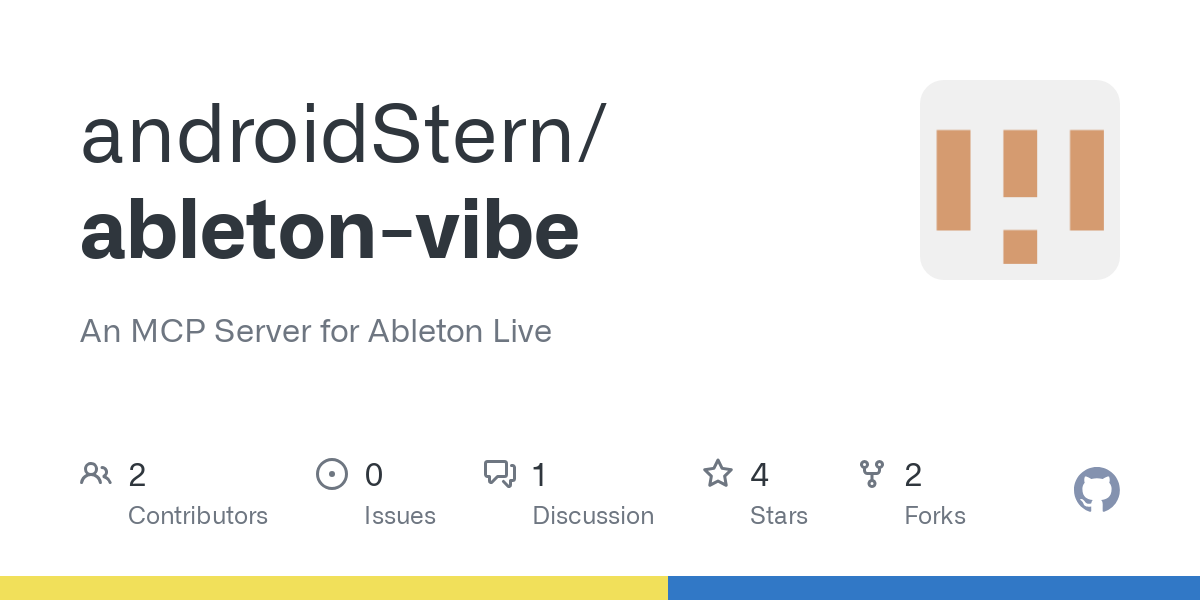androidstern_ableton_vibe
by androidSternAbleton Live MCP Server: Seamless Integration for Music Production
Overview
The Ableton Live MCP Server is a specialized tool designed to enhance the functionality of Ableton Live through the Model Context Protocol (MCP). This server allows users to interact with Ableton Live programmatically, enabling tasks like creating MIDI tracks and adding devices directly from external tools like Claude.
Tools and Features
- MIDI Track Creation: Automatically create MIDI tracks in Ableton Live.
- Device Management: Programmatically add devices to Ableton tracks.
- Cross-Platform Integration: Works with external tools like Claude for voice-controlled commands.
Configuration
Prerequisites
- Install Dependencies:
bash npm install --global yarn brew install pnpm - Set Up Ableton-js:
bash git clone https://github.com/leolabs/ableton-js.git cd ableton-js yarn ableton11:start - Clone the MCP Server:
bash git clone https://github.com/androidStern/ableton-vibe.git cd ableton-vibe pnpm i - Build the Server:
bash npm run build - Configure Claude:
Add the following to yourclaude_desktop_config.json:
json { "mcpServers": { "ableton-vibe": { "command": "node", "args": ["<path-to-repo>/ableton-vibe/ableton-mcp.js"] } } }
Usage
- Ensure Ableton Live is running.
- Restart Claude.
- Use voice commands like "Create a MIDI track at index 0" to interact with Ableton Live.
Supported Versions
- Ableton Live: Tested with Ableton 11. Support for Ableton 12 is planned.
- Operating Systems: Currently supported on macOS. Windows support is under development.
Debugging
To debug the server, use the MCP Inspector:
npm run inspect
Follow the instructions provided in the MCP Inspector documentation.
Running Test Scripts
The test-browser.js script allows you to add devices to Ableton tracks programmatically:
node test-browser.js
Contributing
Contributions are welcome! Please add new tools or resources in ableton-mcp.ts. Avoid editing ableton-mcp.js directly.
Next Steps
- Build and Release Setup: Simplify installation with a single command.
- API Expansion: Automatically expose the entire Ableton API.
- Cross-Platform Support: Add support for Windows and other operating systems.
- Voice Control: Enhance voice-controlled commands for seamless integration.
About
The Ableton Live MCP Server is an open-source project designed to bridge the gap between Ableton Live and external tools, making music production more efficient and accessible.
Resources
Contributors
Languages
- JavaScript: 55.7%
- TypeScript: 44.3%