arenukvern_mcp_flutter
by ArenukvernFlutter Inspector MCP Server for AI-Powered Development
🔍 A powerful Model Context Protocol (MCP) server that connects your Flutter apps with AI coding assistants like Cursor, Claude, and Cline.
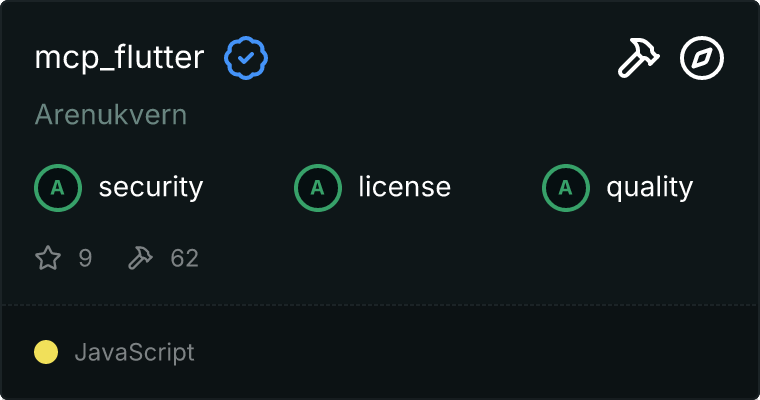
This project is a work in progress and not all methods (mostly Flutter Inspector related) are implemented yet.
🚀 Quick Start
Prerequisites
- Node.js (v14 or later)
- A Flutter app running in debug mode
- One of: Cursor, Claude, or Cline AI assistant
Installing via Smithery
To install Flutter Inspector for Claude Desktop automatically via Smithery:
npx -y @smithery/cli install @Arenukvern/mcp_flutter --client claude
Installation from GitHub
For developers who want to contribute to the project or run the latest version directly from source, follow these steps:
-
Clone the repository:
shell git clone https://github.com/Arenukvern/mcp_flutter cd flutter-inspector -
Install and build dependencies:
shell make install -
Start forwarding server:
shell make forward -
Add DevTools Flutter Extension to Flutter App:
shell flutter pub add --dev devtools_mcp_extension -
Start your Flutter app in debug mode:
shell flutter run --debug --observatory-port=8181 --enable-vm-service --disable-service-auth-codes -
🛠️ Add Flutter Inspector to your AI tool
Note for Local Development (GitHub Install):
If you installed the Flutter Inspector from GitHub and built it locally, you need to adjust the paths in the AI tool configurations to point to your local
build/index.jsfile.
Cline Setup
-
Add to your
.cline/config.json:json { "mcpServers": { "flutter-inspector": { "command": "node", "args": ["/path/to/your/cloned/flutter-inspector/mcp_server/build/index.js"], "env": { "PORT": "3334", "LOG_LEVEL": "info" }, "disabled": false } } } -
Restart Cline
- The Flutter inspector will be automatically available in your conversations
Cursor Setup
- Open Cursor's settings
- Go to the Features tab
-
Under "Model Context Protocol", add the server:
json { "mcpServers": { "flutter-inspector": { "command": "node", "args": ["/path/to/your/cloned/flutter-inspector/mcp_server/build/index.js"], "env": {}, "disabled": false, "autoApprove": [] } } } -
Restart Cursor
- Open Agent Panel (cmd + L on macOS)
- You're ready! Try commands like "analyze my Flutter app's widget tree"
Claude Setup
-
Add to your Claude configuration file:
json { "mcpServers": { "flutter-inspector": { "command": "node", "args": ["/path/to/your/cloned/flutter-inspector/mcp_server/build/index.js"], "env": { "PORT": "3334", "LOG_LEVEL": "info" }, "disabled": false } } } -
Restart Claude
- The Flutter inspector tools will be automatically available
🎯 What You Can Do (Hopefully)
- Analyze Widget Trees: Get detailed information about your Flutter app's structure
- Inspect Navigation: See current routes and navigation state
- Debug Layout Issues: Understand widget relationships and properties
🔧 Configuration Options
Environment Variables (.env)
PORT=3334 # Server port (default: 3334)
LOG_LEVEL=info # Logging level (error, warn, info, debug)
Command Line Arguments
--port, -p # Server port
--stdio # Run in stdio mode (default: true)
--log-level # Set logging level
--help # Show help
Port Configuration
All Flutter Inspector tools automatically connect to the default Flutter debug port (8181). You only need to specify a port if:
- You're running Flutter on a different port
- You have multiple Flutter instances running
- You've configured a custom debug port
Example usage:
// Default port (8181)
{
"name": "debug_dump_render_tree"
}
// Custom port
{
"name": "debug_dump_render_tree",
"arguments": {
"port": 8182
}
}
🔧 Troubleshooting
- Connection Issues
- Ensure your Flutter app is running in debug mode
- Verify the port matches in both Flutter app and inspector
- Check if the port is not being used by another process
- AI Tool Not Detecting Inspector
- Restart the AI tool after configuration changes
- Verify the configuration JSON syntax
- Check the tool's logs for connection errors
📚 Available Tools
All tools default to using port 8181 if no port is specified. You can override this by providing a specific port number.
Utility Methods (Not Direct RPC Calls)
These are helper methods that provide additional functionality beyond direct Flutter RPC calls:
get_active_ports: Lists all Flutter/Dart processes listening on portsget_supported_protocols: Retrieves supported protocols from a Flutter appget_vm_info: Gets detailed VM information from a running Flutter appget_extension_rpcs: Lists all available extension RPCs in the Flutter app
Debug Methods (ext.flutter.debug*)
Direct RPC methods for debugging Flutter applications:
debug_dump_render_tree: Dumps the render tree structuredebug_dump_layer_tree: Dumps the layer tree for rendering analysisdebug_dump_semantics_tree: Dumps the semantics tree for accessibility analysisdebug_paint_baselines_enabled: Toggles baseline paint debuggingdebug_dump_focus_tree: Dumps the focus tree for input handling analysis
Inspector Methods (ext.flutter.inspector.*)
Direct RPC methods for inspecting Flutter widget trees and layout:
inspector_screenshot: Takes a screenshot of the Flutter app
DartIO Methods (ext.dart.io.*)
Direct RPC methods for Dart I/O operations:
dart_io_get_version: Gets Flutter version information
Method Categories
- Direct RPC Methods These methods map directly to Flutter's extension RPCs:
- All methods prefixed with
debug_,inspector_, ordart_io_ - Each method corresponds to a specific Flutter RPC endpoint
- Parameters and return values match Flutter's specifications
- All methods prefixed with
- Utility Methods These are helper methods that provide additional functionality:
- Process discovery (
get_active_ports) - Protocol inspection (
get_supported_protocols) - VM interaction (
get_vm_info) - RPC discovery (
get_extension_rpcs)
- Process discovery (
Method Naming Convention
All methods follow a consistent naming pattern:
- Utility methods: descriptive_name
- Debug methods: debug_*
- Inspector methods: inspector_*
- DartIO methods: dart_io_*
- Stream methods: stream_*
Each method name indicates its category and functionality, making it easier to understand its purpose and capabilities.
Method Documentation Format
Each method includes:
- Clear description of functionality
- Required and optional parameters
- Return value format
- Category indication (RPC vs Utility)
- Corresponding Flutter RPC endpoint (if applicable)
For detailed implementation instructions, see the "Implementing New RPC Methods" section.
🔧 Implementing New RPC Methods
Step-by-Step Guide
-
Add RPC Method Definition
ts // In src/index.ts, add to appropriate group in FlutterRPC const FlutterRPC = { GroupName: { METHOD_NAME: createRPCMethod(RPCPrefix.GROUP, "methodName"), // ... other methods }, }; -
Add Tool Definition
ts // In ListToolsRequestSchema handler { name: "method_name", description: "Clear description of what the method does", inputSchema: { type: "object", properties: { port: { type: "number", description: "Port number where the Flutter app is running (defaults to 8181)", }, // Add other parameters if needed paramName: { type: "string", // or boolean, number, etc. description: "Parameter description", } }, required: ["paramName"], // List required parameters } } -
Implement Handler
ts // In CallToolRequestSchema handler case "method_name": { const port = handlePortParam(); // Get and validate parameters if any const { paramName } = request.params.arguments as { paramName: string }; if (!paramName) { throw new McpError( ErrorCode.InvalidParams, "paramName parameter is required" ); } // Call the RPC method return wrapResponse( this.invokeFlutterExtension(port, FlutterRPC.GroupName.METHOD_NAME, { paramName, }) ); }
Implementation Checklist
- Method Definition
- [ ] Add to appropriate group in
FlutterRPC - [ ] Use correct
RPCPrefix - [ ] Follow naming convention
- [ ] Add to appropriate group in
- Tool Definition
- [ ] Add clear description
- [ ] Define all parameters
- [ ] Mark required parameters
- [ ] Add port parameter
- [ ] Document parameter types
- Handler Implementation
- [ ] Add case in switch statement
- [ ] Handle port parameter
- [ ] Validate all parameters
- [ ] Add error handling
- [ ] Use proper types
- [ ] Return wrapped response
- Testing
- [ ] Verify method works in debug mode
- [ ] Test with different parameter values
- [ ] Test error cases
- [ ] Test with default port
Example Implementation
// 1. Add RPC Method
const FlutterRPC = {
Inspector: {
GET_WIDGET_DETAILS: createRPCMethod(RPCPrefix.INSPECTOR, "getWidgetDetails"),
}
};
// 2. Add Tool Definition
{
name: "get_widget_details",
description: "Get detailed information about a specific widget",
inputSchema: {
type: "object",
properties: {
port: {
type: "number",
description: "Port number where the Flutter app is running (defaults to 8181)",
},
widgetId: {
type: "string",
description: "ID of the widget to inspect",
}
},
required: ["widgetId"],
}
}
// 3. Implement Handler
case "get_widget_details": {
const port = handlePortParam();
const { widgetId } = request.params.arguments as { widgetId: string };
if (!widgetId) {
throw new McpError(
ErrorCode.InvalidParams,
"widgetId parameter is required"
);
}
await this.verifyFlutterDebugMode(port);
return wrapResponse(
this.invokeFlutterExtension(port, FlutterRPC.Inspector.GET_WIDGET_DETAILS, {
widgetId,
})
);
}
Common Patterns
- Parameter Validation
- Always validate required parameters
- Use TypeScript types for type safety
- Throw
McpErrorwith clear messages
- Error Handling
- Use try-catch blocks for async operations
- Verify Flutter debug mode when needed
- Handle connection errors
- Response Wrapping
- Use
wrapResponsefor consistent formatting - Handle both success and error cases
- Format response data appropriately
- Use
- Port Handling
- Use
handlePortParam()for port management - Default to 8181 if not specified
- Validate port number
- Use
Notes for AI Agents
When implementing methods from todo.yaml:
- Follow the step-by-step guide above
- Use the example implementation as a template
- Ensure all checklist items are completed
- Add proper error handling and parameter validation
- Follow the common patterns section
- Test the implementation thoroughly
For each new method:
- Check the method's group (UI, DartIO, Inspector, etc.)
- Determine required parameters from method name and context
- Implement following the standard patterns
- Add appropriate error handling
- Follow the existing code style
Smithery Integration
The Flutter Inspector is registered with Smithery's registry, making it discoverable and usable by other AI tools through a standardized interface.
Integration Architecture
┌─────────────────┐ ┌──────────────┐ ┌──────────────┐ ┌─────────────────┐ ┌─────────────┐
│ │ │ │ │ │ │ │ │ │
│ Flutter App │<--->│ DevTools │<--->│ Forwarding │<--->│ MCP Server │<--->│ Smithery │
│ (Debug Mode) │ │ Extension │ │ Server │ │ (Registered) │ │ Registry │
│ │ │ │ │ │ │ │ │ │
└─────────────────┘ └──────────────┘ └──────────────┘ └─────────────────┘ └─────────────┘
🤝 Contributing
Contributions are welcome! Please feel free to submit pull requests or report issues on the GitHub repository.
📖 Learn More
📄 License
MIT - Feel free to use in your projects!
Flutter and Dart are trademarks of Google LLC.

