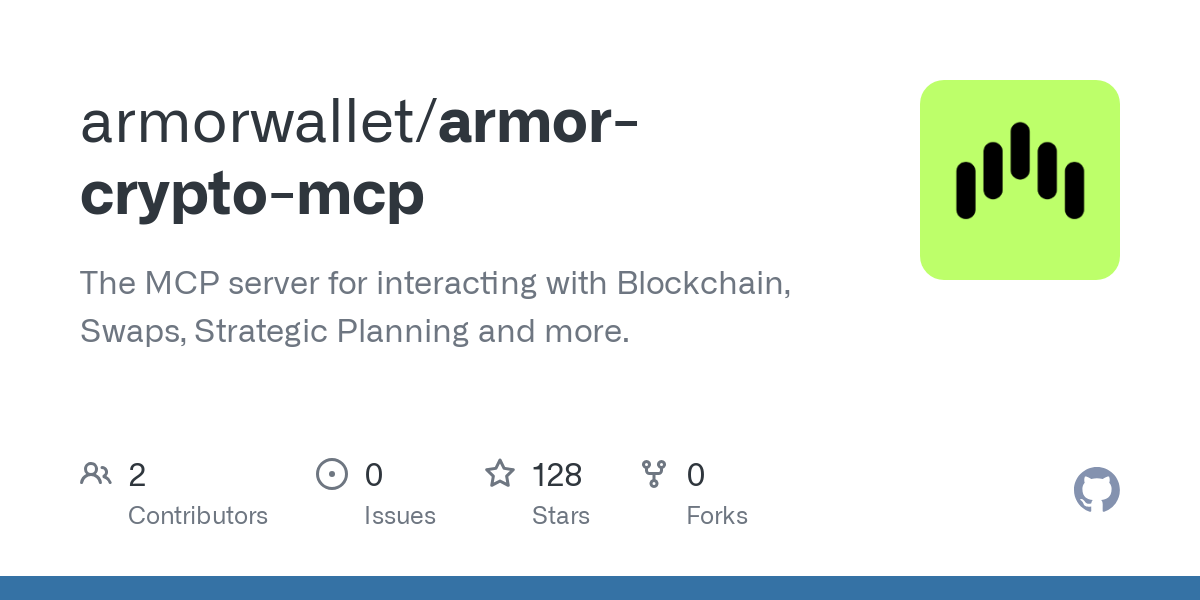armorwallet_armor_mcp
by armorwalletArmor Crypto MCP Server: Blockchain Integration for Agents
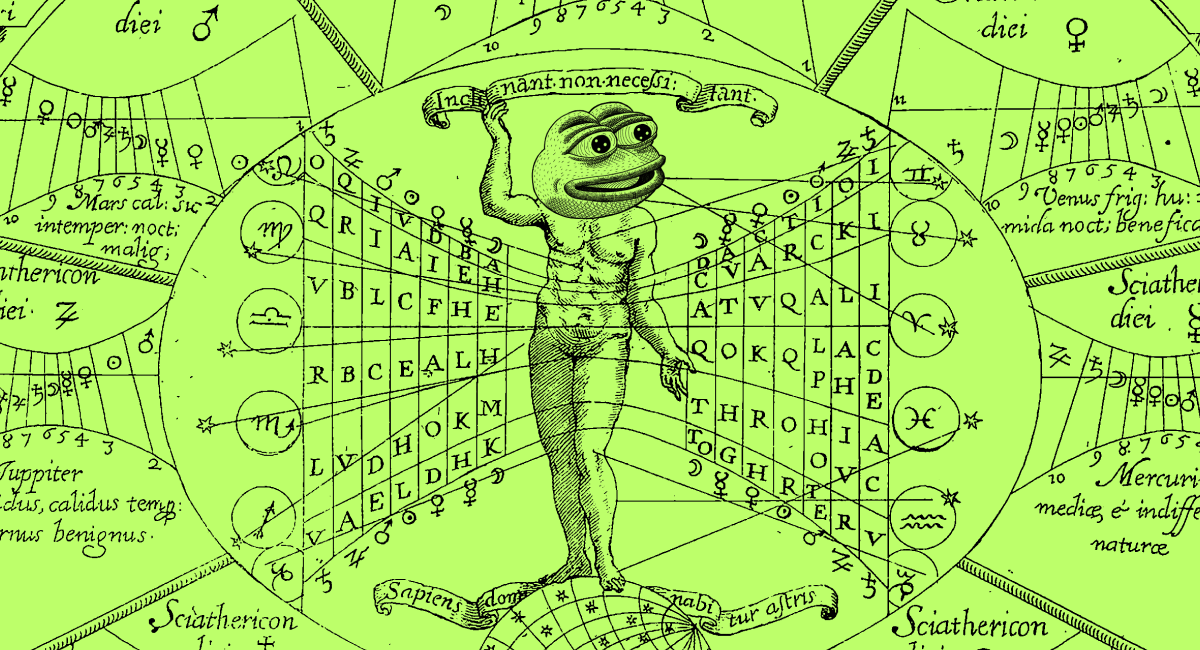
Overview
The Armor Crypto MCP Server is a powerful tool designed to enable agents to interact with blockchain ecosystems, perform swaps, manage wallets, and execute strategic crypto trading plans. This MCP (Master Control Program) serves as a bridge to cryptocurrency ecosystems, providing a suite of tools for seamless integration with agents like Claude Desktop, Cline, and n8n.
Current Features & Tools
- Wallet Management
- Grouping & Organization
- Archiving
- Swap & Trades
- Dollar-Cost Averaging (DCA)
- Limit Orders
- Blockchain Support
- Solana
Coming Soon
- Staking
- Armor Agents as a Tool
- Expanded Blockchain Support
How Armor Crypto MCP Might Be Used
Here are some example prompts for testing with agents:
Wallet Management
- Creating Wallets
Create a wallet named test2 and transfer 0.2 SOL to it from test1 - Wallet Organization
Put wallets test1 and test2 into a new group called testing - Archiving Wallets
Move all of my assets from test3 to test1 and archive test3
DCA and Swaps
- Simple DCA
DCA into SOL from 20% of my USDc - Specific DCA
Buy SOL with all of my USD in test1 wallet over a period of 3 months, place the orders at midnight every Monday and Thursday - Placing Orders
Buy 0.12 BTC with my SOL at 10% below current market price - Cancelling Orders
Cancel all my open orders
Helpful Notes
- Be specific to gain more control over your strategies.
- Check the current state of your assets before planning actions.
- Use your agent's "Thinking mode" for enhanced performance.
How to Access
Currently, access requires an Armor NFT to obtain an API Key. Get it here.
Usage & Configuration
To use the Armor MCP with your agent, configure as follows:
{
"mcpServers": {
"armor-crypto-mcp": {
"command": "uvx",
"args": ["armor-crypto-mcp"],
"env": {
"ARMOR_ACCESS_TOKEN": "<PUT-YOUR-KEY-HERE>"
}
}
}
}
Installation in Claude Desktop (Developer Mode Required)
- Open Claude Desktop's File Menu.
- Go to File > Settings.
- Under Developer, click Edit Configuration.
- Insert the
armor-wallet-mcpsection from above. - Replace the placeholder with your API key.
- Save the file and start a new chat.
Installation in Cline
Coming soon.
Installation for n8n
Coming soon.
About
The Armor Crypto MCP Server is designed for seamless interaction with blockchain ecosystems, swaps, and strategic planning. It empowers agents to execute complex crypto operations with ease.