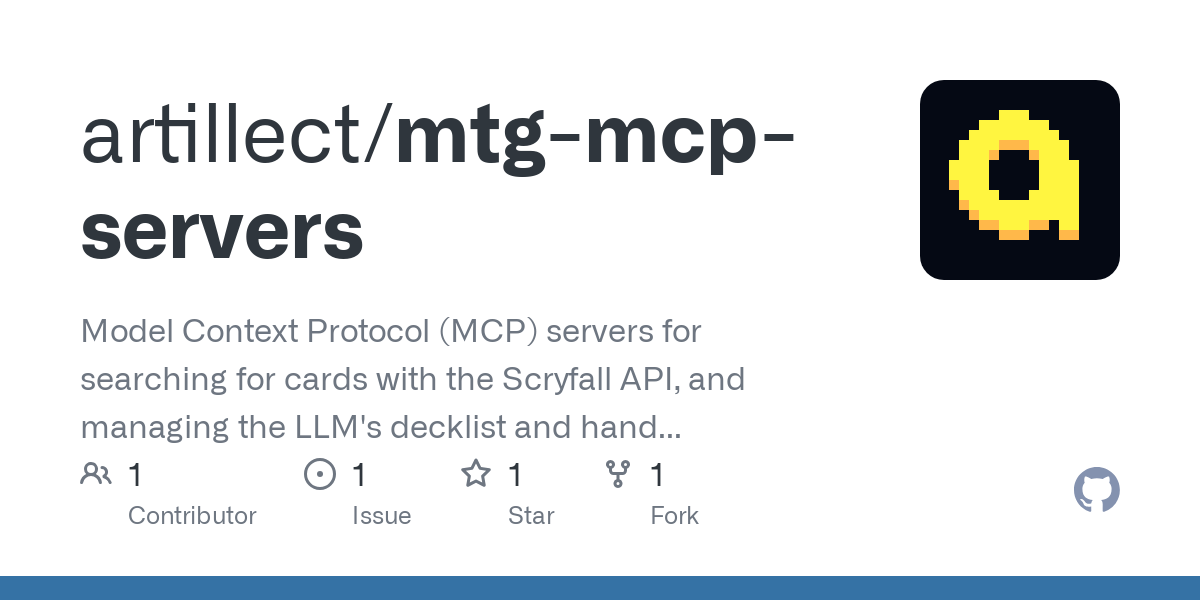artillect_mtg_mcp_servers
by artillectCreate and activate a virtual environment
You signed in with another tab or window. Reload
to refresh your session. You signed out in another tab or window. Reload
to refresh your session. You switched accounts on another tab or window. Reload
to refresh your session. Dismiss alert
artillect / mtg-mcp-servers Public
- Notifications
You must be signed in to change notification settings
Model Context Protocol (MCP) servers for searching for cards with the Scryfall API, and managing the LLM's decklist and hand when playing
1 star
0 forks
Branches
Tags
Activity
Notifications
You must be signed in to change notification settings
artillect/mtg-mcp-servers
main
Go to file
Code
Folders and files
| Name | | Name | Last commit message | Last commit date |
| --- | --- | --- | --- |
| Latest commit
-------------
artillect
Add pagination to scryfall search
Mar 18, 2025
ed82bb3
· Mar 18, 2025
History
-------
5 Commits
| | |
| .gitattributes | | .gitattributes | Initial commit | Mar 16, 2025 |
| .gitignore | | .gitignore | Implement initial MTG Deck Manager and Scryfall MCP servers with core… | Mar 16, 2025 |
| README.md | | README.md | Update README.md | Mar 16, 2025 |
| mtg_server.py | | mtg_server.py | Implement initial MTG Deck Manager and Scryfall MCP servers with core… | Mar 16, 2025 |
| requirements.txt | | requirements.txt | Implement initial MTG Deck Manager and Scryfall MCP servers with core… | Mar 16, 2025 |
| scryfall_server.py | | scryfall_server.py | Add pagination to scryfall search | Mar 18, 2025 |
| View all files | | |
Repository files navigation
MTG Deck Manager MCP Servers
This project provides Model Context Protocol (MCP) servers for interacting with Magic: The Gathering decks and card information directly through Claude.
Features
- MTG Deck Manager: Upload decks, draw cards, manage your hand, perform mulligans, and handle sideboarding
- Scryfall API Integration: Search for cards, get random cards, and look up card information
Installation
- Clone this repository to your local machine:
git clone https://github.com/artillect/mtg-deck-mcp-server.git
cd mtg-deck-mcp-server
- Set up a Python virtual environment:
# Create and activate a virtual environment
python -m venv .venv
.venv\Scripts\activate
# Install dependencies
pip install fastmcp httpx
Claude Desktop Client Configuration
Add the following to your Claude config:
{
"mcp_servers": {
"mtg-server": {
"command": "C:\\Path\\To\\Your\\Project\\.venv\\Scripts\\python.exe",
"args": [\
"C:\\Path\\To\\Your\\Project\\mtg_server.py"\
]
},
"scryfall": {
"command": "C:\\Path\\To\\Your\\Project\\.venv\\Scripts\\python.exe",
"args": [\
"C:\\Path\\To\\Your\\Project\\scryfall_server.py"\
]
}
}
}
Make sure to adjust the paths to match your local installation.
Usage
After setting up the servers in your Claude client, you can interact with them by asking Claude to:
- Upload an MTG deck list
- Draw cards from your deck
- View your hand
- Search for card information via Scryfall
- Get random cards or search by name
Notes
- The Scryfall server may occasionally crash due to ongoing development.
- Make sure both servers are running when you want to use their respective features.
About
Model Context Protocol (MCP) servers for searching for cards with the Scryfall API, and managing the LLM's decklist and hand when playing
Resources
Stars
Watchers
Forks
No releases published
No packages published
Languages
You can’t perform that action at this time.