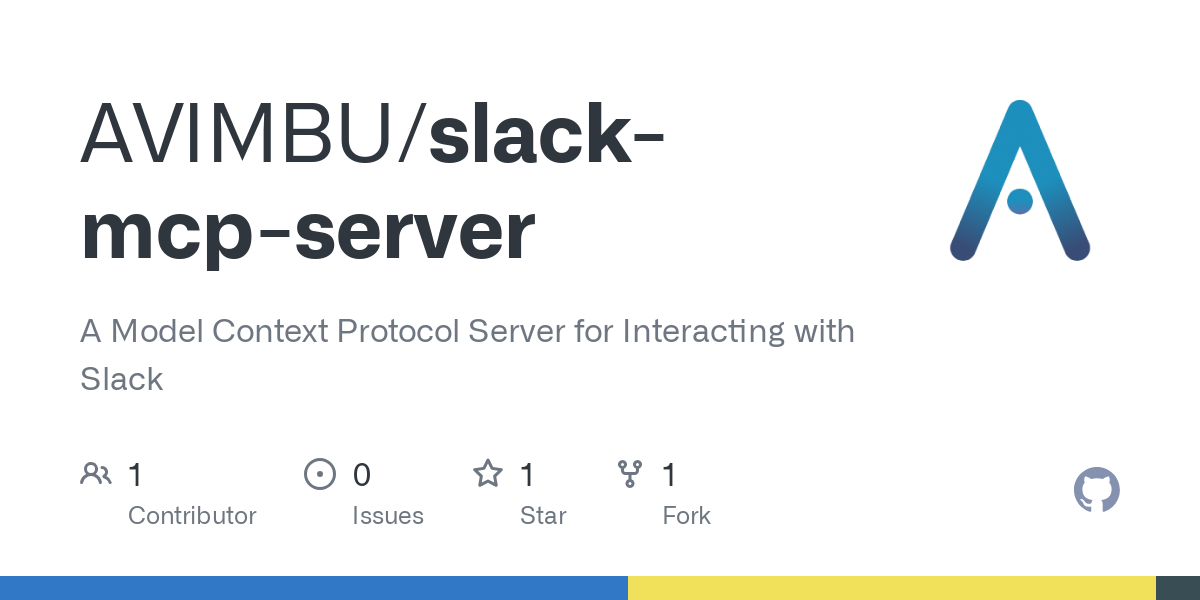avimbu_slack_mcp_server
by AVIMBUSlack Model Context Protocol Server
Overview
The Slack Model Context Protocol Server is a connector that enables Claude Desktop (or any MCP client) to interact with your Slack workspace. It allows users to post messages and query a list of all users within the workspace.
Local Development
To run this client locally, add the following configuration to your Claude Desktop MCP Server config file:
{
"mcpServers": {
"mcp-slack-local": {
"command": "node",
"args": ["/path/to/project/dist/index.js"], // Replace with your project path
"env": {
"SLACK_BOT_USER_OAUTH_TOKEN": "test-bot-token",
"SLACK_TEAM_ID": "test-team-id"
}
}
}
}
After configuration, you can test the implementation in your Claude Desktop App using example prompts like:
- "Can you list all users of my Slack team?"
- "Can you send a welcome message to my Slack Channel with the ID
<channel id>?"
To run the server locally:
node dist/index.js
To build and watch for changes in another terminal:
npm run watch
Slack Permission Scopes
The following permissions are implemented:
| Permission | Description | Implemented |
|---|---|---|
chat:write |
Post messages in approved channels & conversations | ✅ |
users:read |
View people in a workspace | ✅ |
For a full list of permissions and their implementation status, refer to the Slack Permission Scopes section in the repository.
Contact
If you have questions, feel free to contact us via AVIMBU.
About
This project is a Model Context Protocol Server designed to facilitate interaction between Slack and MCP clients like Claude Desktop.
Resources
Stars
Watchers
Forks
Languages
- TypeScript (52.3%)
- JavaScript (44.1%)
- Dockerfile (3.6%)