awkoy_notion_mcp_server
by awkoyNotion MCP Server: AI-Powered Notion Integration
Notion MCP Server is a production-ready implementation of the Model Context Protocol (MCP) that enables AI assistants to interact with Notion's API. This server provides a comprehensive set of tools for reading, creating, and modifying Notion content through natural language interactions.
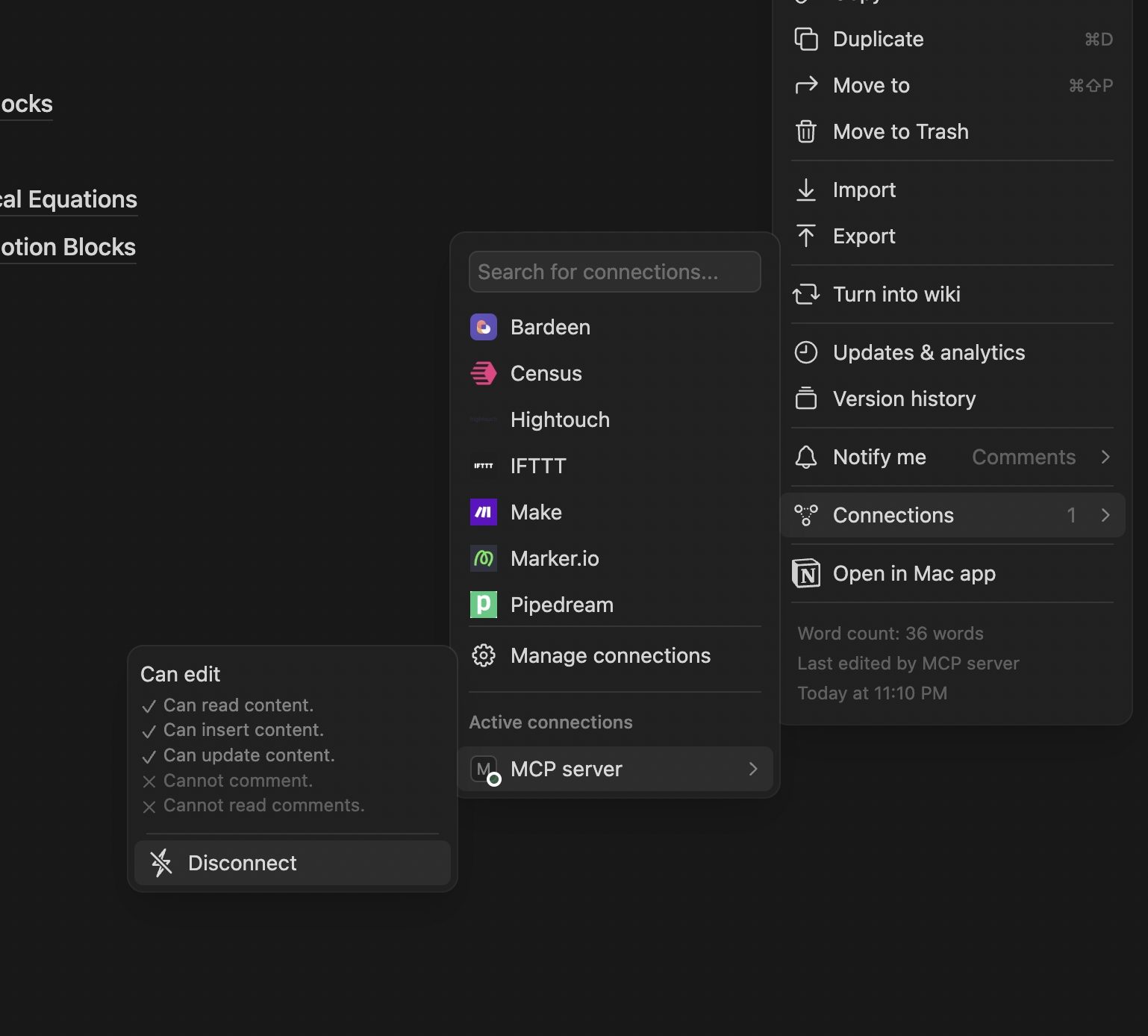
🌟 Key Features
- 📝 Notion Integration: Interact with Notion databases, pages, and blocks.
- 🔌 Universal MCP Compatibility: Works with all MCP clients, including Cursor, Claude Desktop, Cline, and Zed.
- 🔍 Data Retrieval: Fetch information from Notion pages, blocks, and databases.
- ✏️ Content Creation: Create and update Notion pages and blocks.
- 📊 Database Operations: Create, query, and update databases.
- 🔄 Batch Operations: Perform multiple operations in a single request.
- 🗑️ Archive & Restore: Archive and restore Notion pages.
- 🔎 Search Functionality: Search Notion pages and databases by title.
🚀 Getting Started
Setup Process
- Obtain a Notion API Key:
- Create an integration at Notion Developers.
-
Copy your API key.
-
Enable Integration for Your Pages:
- Select a page in Notion.
-
Click the "..." menu → "Connections" → Enable your integration.
-
Choose Your Integration Method:
-
Follow the integration options below based on your preferred MCP client.
-
Interact with Notion:
- Use commands like:
- "Create a new page with today's tasks."
- "Update my meeting notes in Notion."
- "Add bullet points to my meeting notes page."
🔧 Integration Methods
Cursor Integration
Method 1: Using mcp.json
- Create or edit
.cursor/mcp.json:
json { "mcpServers": { "notion-mcp-server": { "command": "env NOTION_TOKEN=YOUR_KEY NOTION_PAGE_ID=YOUR_PAGE_ID npx", "args": ["-y", "notion-mcp-server"] } } } - Replace
YOUR_KEYandYOUR_PAGE_IDwith your Notion API key and page ID.
Method 2: Manual Mode
- Open Cursor → Settings → MCP → Add Server.
- Enter:
env NOTION_TOKEN=YOUR_KEY NOTION_PAGE_ID=YOUR_PAGE_ID npx -y notion-mcp-server
Claude Desktop Integration
- Create or edit
mcp.json:
json { "mcpServers": { "notion-mcp-server": { "command": "npx", "args": ["-y", "notion-mcp-server"], "env": { "NOTION_TOKEN": "YOUR_KEY", "NOTION_PAGE_ID": "YOUR_PAGE_ID" } } } }
🛠 Available Tools
Page Operations
create_page: Create a new page.update_page_properties: Update page properties.archive_page: Archive a page.restore_page: Restore an archived page.search_pages: Search pages by title.
Database Operations
create_database: Create a new database.query_database: Query a database.update_database: Update database properties.
Block Operations
retrieve_block: Retrieve a block.retrieve_block_children: Retrieve block children.append_block_children: Append child blocks.update_block: Update a block.delete_block: Delete a block.
Batch Operations
batch_append_block_children: Append children to multiple blocks.batch_update_blocks: Update multiple blocks.batch_delete_blocks: Delete multiple blocks.batch_mixed_operations: Perform mixed operations in a single request.
🛠 Development
- Clone the repository:
bash git clone https://github.com/awkoy/notion-mcp-server.git cd notion-mcp-server - Install dependencies:
bash npm install - Set up environment variables in
.env:
NOTION_TOKEN=your_notion_api_key NOTION_PAGE_ID=your_notion_page_id - Build and run the project:
bash npm run build npm run inspector
❓ Troubleshooting
- Authentication Errors: Ensure your Notion token has the correct permissions.
- Page Access Issues: Verify your integration is added to the pages you're accessing.
- Rate Limiting: Use batch operations to optimize requests.
🤝 Contributing
Contributions are welcome! Submit a Pull Request:
1. Fork the repository.
2. Create your feature branch (git checkout -b feature/amazing-feature).
3. Commit your changes (git commit -m 'Add some amazing feature').
4. Push to the branch (git push origin feature/amazing-feature).
5. Open a Pull Request.
📄 License
This project is licensed under the MIT License. See the LICENSE file for details.
