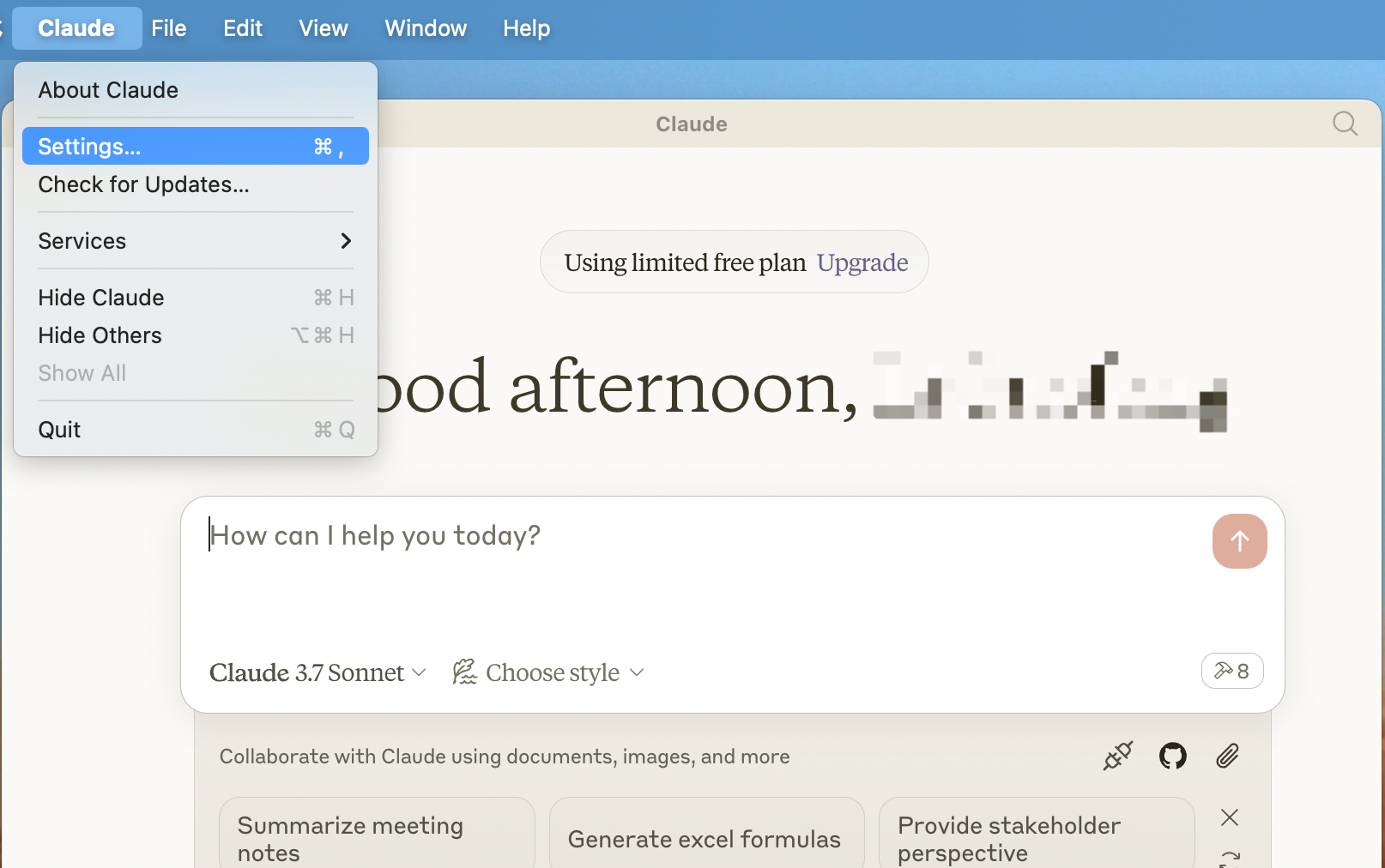baidu_maps
by baidu-mapsBaidu Maps MCP Server Integration
Overview
Baidu Maps API is now fully compatible with the MCP Protocol, making it the first domestic map service provider to support MCP. The Baidu Maps MCP Server includes 10 API interfaces that comply with the MCP protocol standards, covering reverse geocoding, place search, route planning, and more. It is developed using the MCP Python SDK and MCP Typescript SDK, allowing any MCP-compatible intelligent assistant (such as Claude, Cursor, and Qianfan AppBuilder) to quickly integrate.
Tools
- Geocoding (
map_geocode) - Converts an address into corresponding coordinates.
- Input:
address -
Output:
location -
Reverse Geocoding (
map_reverse_geocode) - Converts coordinates into a semantic address.
- Input:
location -
Output:
formatted_address,uid,addressComponent -
Place Search (
map_search_places) - Searches for places and POIs in various scenarios, including city search and circular area search.
- Input:
query,location,radius,region -
Output: POI list with
name,location,address -
Place Details (
map_place_details) - Retrieves detailed information about a POI based on its
uid. - Input:
uid -
Output: POI details including
name,location,address,brand,price -
Batch Route Calculation (
map_distance_matrix) - Calculates the distance and travel time between multiple origin and destination points.
- Input:
origins,destinations,mode -
Output: Travel time and distance for each route
-
Route Planning (
map_directions) - Plans travel routes and estimates travel time based on origin and destination coordinates.
- Input:
origin,destination,model -
Output: Route details including
steps,distance,duration -
Weather Query (
map_weather) - Queries weather information based on administrative region codes or coordinates.
- Input:
district_id,location -
Output: Weather information including
temperature,weather,wind -
IP Location (
map_ip_location) - Retrieves the location of a request based on its IP address.
- Input:
ip -
Output: Current city and city midpoint
location -
Real-Time Traffic (
map_road_traffic) - Queries real-time traffic conditions based on road names or area shapes.
- Input:
model,road_name,city,bounds,vertexes,center,radius -
Output: Traffic information including
road_name,traffic_condition -
POI Extraction (
map_poi_extract)- Extracts POI information from text content (requires advanced permissions).
- Input:
text_content - Output: Related POI information including
name,location
Getting Started
Obtaining an AK
Before using the Baidu Maps MCP Server, you need to create a server-side AK in the Baidu Maps Open Platform Console.
Python Integration
Refer to the Python Integration Documentation.
Typescript Integration
Node.js Installation
Install Node.js. Verify the installation by running:
node -v
Configuration
- Open
Claude for Desktopsettings, navigate toDeveloper, and clickEdit Config. - Add the following configuration to the file, replacing
BAIDU_MAP_API_KEYwith your AK:
{
"mcpServers": {
"baidu-map": {
"command": "npx",
"args": ["-y", "@baidumap/mcp-server-baidu-map"],
"env": {
"BAIDU_MAP_API_KEY": "xxx"
}
}
}
}
- Restart Claude to load the Baidu Maps MCP Server.
Example Usage
Ask Claude for travel planning, and it will use the MCP Server to provide detailed routes and travel suggestions.
Integration with Qianfan AppBuilder
Agent Configuration
- Create and publish an application on the Qianfan Platform.
- Set the Agent's thinking rounds to 6 and publish the app.
Example Code
import os
import asyncio
import appbuilder
from appbuilder.core.console.appbuilder_client.async_event_handler import (
AsyncAppBuilderEventHandler,
)
from appbuilder.modelcontextprotocol.client import MCPClient
class MyEventHandler(AsyncAppBuilderEventHandler):
def __init__(self, mcp_client):
super().__init__()
self.mcp_client = mcp_client
async def interrupt(self, run_context, run_response):
thought = run_context.current_thought
print("\033[1;31m", "-> Agent Thought: ", thought, "\033[0m")
tool_output = []
for tool_call in run_context.current_tool_calls:
tool_res = await self.mcp_client.call_tool(
tool_call.function.name, tool_call.function.arguments
)
tool_output.append({"tool_call_id": tool_call.id, "output": tool_res})
return tool_output
async def agent_run(client, mcp_client, query):
tools = mcp_client.tools
conversation_id = await client.create_conversation()
with await client.run_with_handler(
conversation_id=conversation_id,
query=query,
tools=tools,
event_handler=MyEventHandler(mcp_client),
) as run:
await run.until_done()
async def main():
appbuilder.logger.setLoglevel("DEBUG")
app_id = ""
appbuilder_client = appbuilder.AsyncAppBuilderClient(app_id)
mcp_client = MCPClient()
await mcp_client.connect_to_server("./<YOUR_FILE_PATH>/map.py")
await agent_run(appbuilder_client, mcp_client, 'Drive from Beijing to Shanghai')
await appbuilder_client.http_client.session.close()
if __name__ == "__main__":
loop = asyncio.get_event_loop()
loop.run_until_complete(main())
Example Result
The Agent will use the MCP Server to retrieve navigation routes and provide travel suggestions.
Notes
- Administrative region codes use the Baidu adcode mapping table.
- Coordinates use the
gcj02llsystem. Refer to Baidu Coordinate System.
License
Feedback
Report issues or submit feedback via Baidu Maps Open Platform.
Updates
| Version | Description | Date |
|---|---|---|
| V1.0 | Initial release | 2025-03-21 |
| V1.1 | Added uvx, pip integration |
--- |