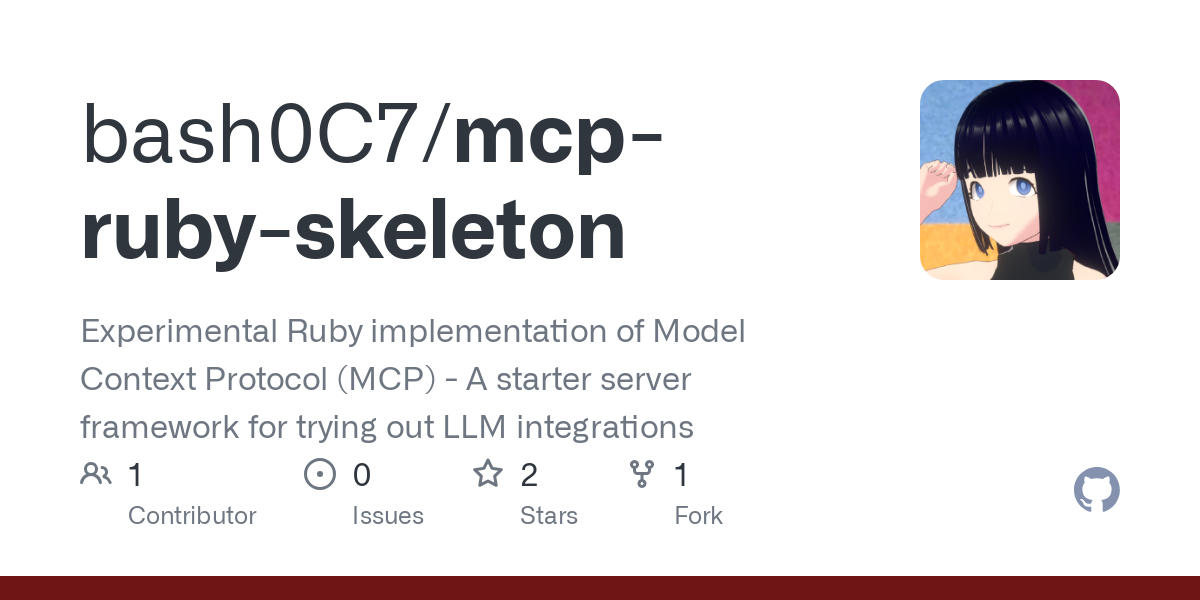bash0c7_mcp_ruby_skeleton
by bash0C7Ruby MCP Server for Claude Integration
Overview
The Ruby MCP Server for Claude Integration is an experimental Ruby implementation of the Model Context Protocol (MCP). It serves as a starter server framework for integrating Large Language Models (LLMs) like Claude with external tools. This project provides a foundational structure for building and managing tools that can be called by LLMs, with a current implementation that includes a random number generator tool.
Features
get-random-numberTool: Generates a random integer between 1 and a specified maximum value (defaults to 100).- MCP Protocol Compatibility: Supports MCP protocol version 2024-11-05.
- Detailed Logging: Includes comprehensive logging for debugging purposes.
- JSON-RPC 2.0 Compliance: Ensures proper handling of JSON-RPC 2.0 messages.
Requirements
- Ruby 3.0+: Ensure you have Ruby 3.0 or later installed on your system.
Architecture and Design
Core Components
MCP::Server: Handles MCP protocol messages, including initialization, tool registration, message handling, and error management.MCP::Transport::Stdio: Manages communication via standard I/O, including message reception and response transmission.MCP::Tool: Defines and executes tools, managing tool names, descriptions, and input schemas.RandomNumberServer: Initializes the server, sets up tools, and manages server execution.
Protocol Flow
- Client Initialization: The client sends an
initializerequest with the protocol version. - Server Response: The server responds with its capabilities and matches the protocol version.
- Initialized Notification: The server sends an
initializednotification. - Tool Interaction: The client can then list and call available tools.
Implemented MCP APIs
initialize: Initializes the server and negotiates the protocol version.tools/list: Lists available tools and their schemas.tools/call: Executes a tool with provided arguments.
Installation
Clone the repository:
git clone <repository-url>
cd mcp-ruby-skeleton
Make the server script executable:
chmod +x bin/run_server.rb
Usage
Direct Execution
Run the server directly:
./bin/run_server.rb
Integration with Claude Desktop
Add the following to your Claude Desktop configuration:
- macOS:
~/Library/Application Support/Claude/claude_desktop_config.json - Windows:
%APPDATA%\Claude\claude_desktop_config.json
{
"mcpServers": {
"random-number": {
"command": "ruby",
"args": [\
"/Users/bash/src/mcp-ruby-skeleton/bin/run_server.rb"\
]
}
}
}
Replace the path with the absolute path to your run_server.rb file. Restart Claude Desktop and try a prompt like "Generate a random number between 1 and 50."
Debugging
Logs
Claude app logs related to MCP servers are available at:
- macOS:
~/Library/Logs/Claude/mcp*.log - Windows:
%APPDATA%\Claude\logs\mcp*.log
To view the logs in real-time:
# On macOS
tail -f ~/Library/Logs/Claude/mcp*.log
# On Windows
type "%APPDATA%\Claude\logs\mcp*.log"
Common Issues
- Server Disconnection: Check protocol version compatibility, JSON-RPC message formatting, and file permissions.
- Tool Not Showing Up: Ensure the server is properly registered in the config file and has execution permissions.
Development
Adding New Tools
Modify the RandomNumberServer class to add new tools:
def setup_tools
# Existing random number tool
random_number_tool = MCP::Tool.new(
"get-random-number",
"Generate a random number between 1 and the specified maximum value",
{
type: "object",
properties: {
max: {
type: "integer",
description: "Maximum value for the random number (defaults to 100 if not specified)"
}
}
}
) do |args|
max = (args["max"] || 100).to_i
max = 100 if max <= 0
rand(1..max)
end
@server.register_tool(random_number_tool)
# Add your new tool here
new_tool = MCP::Tool.new(
"tool-name",
"Tool description",
{
type: "object",
properties: {
# Tool parameters
}
}
) do |args|
# Tool implementation
end
@server.register_tool(new_tool)
end
Testing
Implement unit tests, integration tests, and end-to-end tests to verify:
- Tool definition and registration.
- Protocol handling.
- Error handling.
- Input validation.
- Expected output confirmation.
Error Handling and Exceptions
Improve server robustness by:
- Catching exceptions during tool execution and returning meaningful error messages.
- Validating input parameters.
- Handling network and I/O errors.
- Considering timeouts and resource limitations.
About
This project is an experimental Ruby implementation of the Model Context Protocol (MCP), designed as a starter framework for integrating LLMs like Claude with external tools.
Resources
Stars
Watchers
Forks
No releases published
No packages published
Languages
- Ruby 100.0%