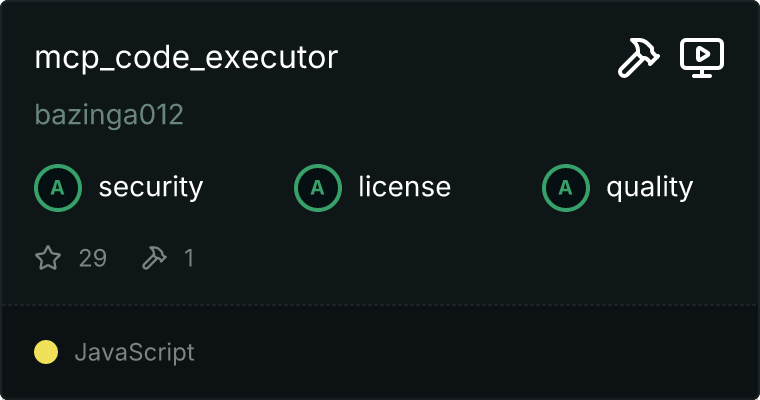bazinga012_mcp_code_executor
by bazinga012Python Code Execution MCP Server for LLMs
The MCP Code Executor is an MCP server that allows LLMs to execute Python code within a specified Conda environment. This enables LLMs to run code with access to libraries and dependencies defined in the Conda environment.
Features
- Execute Python code from LLM prompts
- Run code within a specified Conda environment
- Configurable code storage directory
Prerequisites
- Node.js installed
- Conda installed
- Desired Conda environment created
Setup
- Clone this repository:
shell
git clone https://github.com/bazinga012/mcp_code_executor.git
- Navigate to the project directory:
shell
cd mcp_code_executor
- Install the Node.js dependencies:
shell
npm install
- Build the project:
shell
npm run build
Configuration
To configure the MCP Code Executor server, add the following to your MCP servers configuration file:
{
"mcpServers": {
"mcp-code-executor": {
"command": "node",
"args": [\
"/path/to/mcp_code_executor/build/index.js" \
],
"env": {
"CODE_STORAGE_DIR": "/path/to/code/storage",
"CONDA_ENV_NAME": "your-conda-env"
}
}
}
}
Replace the placeholders:
/path/to/mcp_code_executorwith the absolute path to where you cloned this repository/path/to/code/storagewith the directory where you want the generated code to be storedyour-conda-envwith the name of the Conda environment you want the code to run in
Usage
Once configured, the MCP Code Executor will allow LLMs to execute Python code by generating a file in the specified CODE_STORAGE_DIR and running it within the Conda environment defined by CONDA_ENV_NAME.
LLMs can generate and execute code by referencing this MCP server in their prompts.
Contributing
Contributions are welcome! Please open an issue or submit a pull request.
License
This project is licensed under the MIT License.
About
The MCP Code Executor is an MCP server that allows LLMs to execute Python code within a specified Conda environment.
Resources
License
Stars
Watchers
Forks
No releases published
No packages published