beaukuhn_automcp
by beaukuhnAutoMCP Code Generator for Model Context Protocol
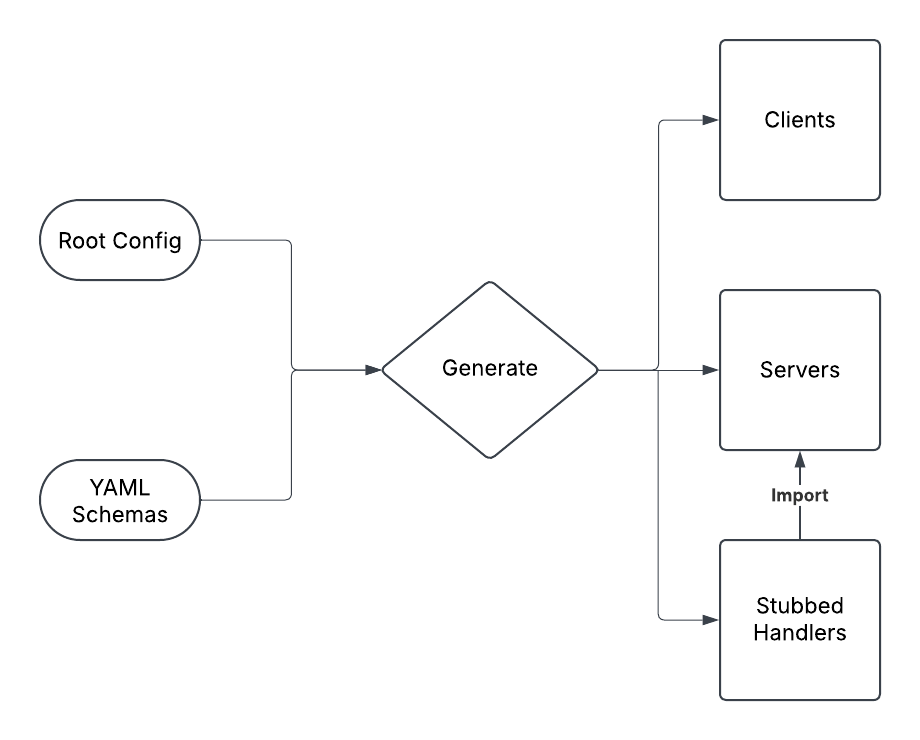
AutoMCP is a powerful code generator designed to automatically create server and client code based on YAML service definitions for the Model Context Protocol (MCP). This tool simplifies the process of building MCP-compatible services and client libraries, making it ideal for developers working on agentic workflows.
Overview
AutoMCP is a library that generates MCP-compatible server and client code from YAML service definitions. It organizes code by service, creates handler stubs for implementing tool functionality, and streamlines the development process. This project is still a work in progress, with plans for future enhancements and integrations.
Features
- Server Code Generation: Automatically generates MCP-compatible server code.
- Client Library Creation: Produces client libraries for easy service consumption.
- Handler Stubs: Creates stubs for implementing tool functionality.
- Service Organization: Organizes code into dedicated directories by service.
Getting Started
Prerequisites
- Node.js 18 or higher
- npm or yarn
Installation
- Clone the repository:
bash git clone https://github.com/beaukuhn/automcp.git - Install dependencies:
bash npm install
Usage
Defining a Service
Create a YAML file in the services/[service-name]/ directory with the following structure:
service:
name: ServiceName
version: 1.0.0
description: Description of your service
tools:
- name: toolName
description: Description of what the tool does
parameters:
- name: paramName
type: string
description: Description of the parameter
returns:
type: string
description: Description of what the tool returns
Generating Code
Run the generator script:
./bin/automcp.sh generate
This will:
1. Create server code in generated/[service-name]/[service-name]_server.ts
2. Create client code in generated/[service-name]/[service-name]_client.ts
3. Create handler stubs in src/custom/[service-name]/[tool-name]Handlers.ts
Implementing Handlers
Edit the generated handler files in src/custom/[service-name]/ to implement your tool functionality.
Using the Generated Clients
import { ServiceNameClient } from "./generated/service-name/service_name_client.js";
async function main() {
const client = new ServiceNameClient();
try {
await client.connect();
// Call a tool
const result = await client.toolName({ paramName: "value" });
console.log(result);
} finally {
await client.disconnect();
}
}
main().catch(console.error);
Example
Check out the examples/client_example.ts file for a complete example of using the generated clients.
Testing
Use the test script to verify the functionality of your services:
./bin/test-service.sh [service-name]
Temporary Directory Structure
.
├── bin/ # Scripts
├── examples/ # Example usage
├── generated/ # Generated code
│ ├── service-name/ # Service-specific generated code
│ │ ├── service_name_server.ts
│ │ └── service_name_client.ts
├── services/ # Service definitions
│ └── service-name/ # Service-specific YAML files
├── src/ # Source code
│ ├── custom/ # Custom handler implementations
│ │ └── service-name/ # Service-specific handlers
│ │ └── toolHandlers.ts
│ └── generator.ts # Code generator
└── templates/ # Code templates
├── client.ts.ejs # Client template
└── server.ts.ejs # Server template
Future Plans
- Support for multiple programming languages
- Custom typing to prevent schema drift
- Integration with existing MCP solutions
- Enhanced composition mechanisms for complex tool chains
License
This project is licensed under the MIT License.
About
AutoMCP is a library for autogenerating MCP server and client code based on a specified YAML schema. It is designed to simplify the development of MCP-compatible services and client libraries.
Resources
Activity
- Stars: 1 star
- Watchers: 1 watching
- Forks: 0 forks
No releases or packages have been published yet.
