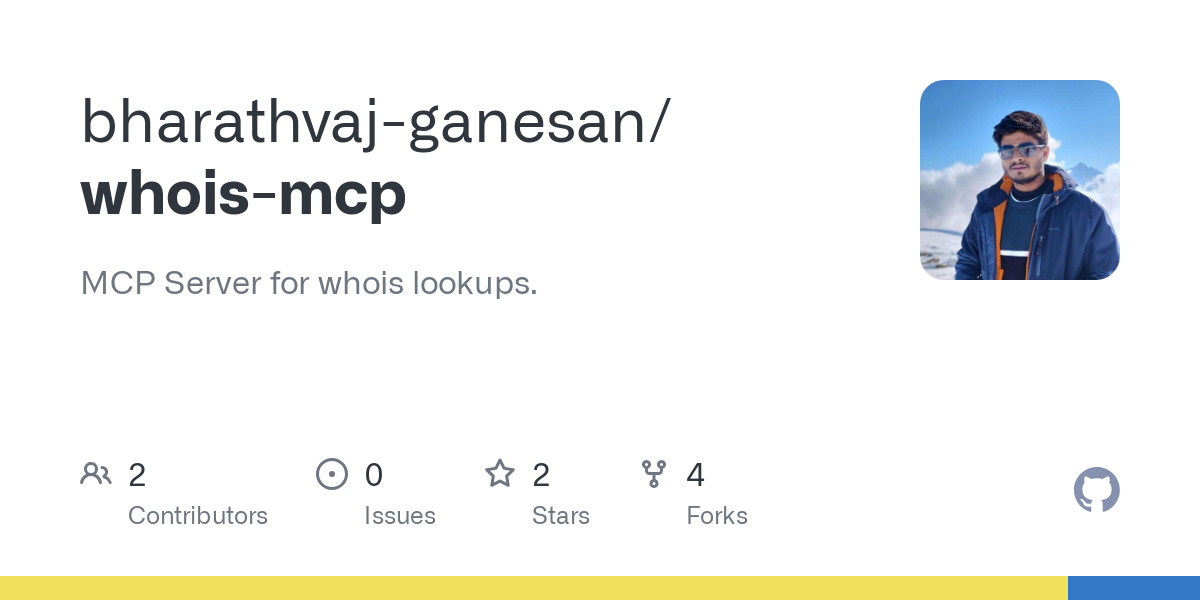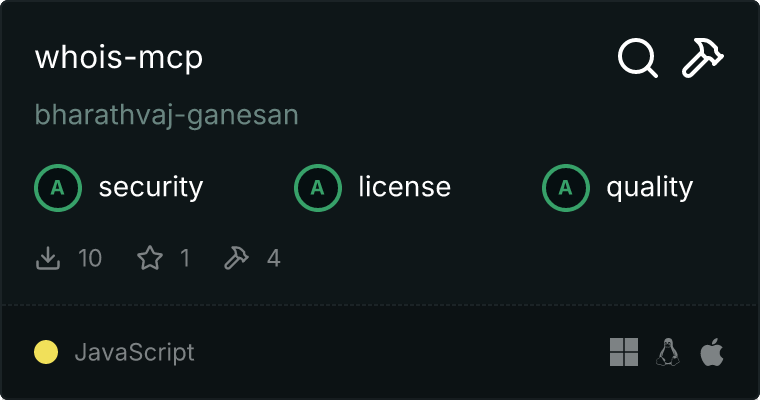bharathvaj_ganesan_whois_mcp
by bharathvaj-ganesanLicense
You signed in with another tab or window. Reload
to refresh your session. You signed out in another tab or window. Reload
to refresh your session. You switched accounts on another tab or window. Reload
to refresh your session. Dismiss alert
bharathvaj-ganesan / whois-mcp Public
- Notifications
You must be signed in to change notification settings
MCP Server for whois lookups.
www.npmjs.com/package/@bharathvaj/whois-mcp
License
2 stars
2 forks
Branches
Tags
Activity
Notifications
You must be signed in to change notification settings
bharathvaj-ganesan/whois-mcp
main
Go to file
Code
Folders and files
| Name | | Name | Last commit message | Last commit date |
| --- | --- | --- | --- |
| Latest commit
-------------
bharathvaj-ganesan
Merge pull request
#1
from punkpeye/glama-badge
Mar 15, 2025
da2023f
· Mar 15, 2025
History
-------
9 Commits
| | |
| media | | media | doc: update readme | Mar 6, 2025 |
| src | | src | fix: add support for legacy claude desktop. | Mar 6, 2025 |
| .gitignore | | .gitignore | doc: update readme | Mar 6, 2025 |
| LICENSE | | LICENSE | init | Mar 5, 2025 |
| README.md | | README.md | add MCP server badge | Mar 12, 2025 |
| package.json | | package.json | chore: bump version | Mar 6, 2025 |
| pnpm-lock.yaml | | pnpm-lock.yaml | init | Mar 5, 2025 |
| tsconfig.json | | tsconfig.json | init | Mar 5, 2025 |
| View all files | | |
Repository files navigation
Whois MCP
Model Context Protocol
server for whois lookups.
Cursor IDE Demo
cursor-demo.webm
Claude Desktop Demo
claude-demo.webm
Overview
This MCP server allows AI agents like Claude Desktop, Cursor, Windsurf,.. etc to perform WHOIS lookups and retrieve domain details.
Purpose You can directly ask the AI to check if a domain is available, who owns it, when it was registered, and other important details. No need to go to browser and search.
What is a WHOIS Lookup? A WHOIS lookup is the process of querying a WHOIS database to retrieve registration details about a domain name, IP address, or autonomous system. It helps users find out who owns a domain, when it was registered, when it expires, and other important details.
What Information Can a WHOIS Lookup Provide?
When you perform a WHOIS lookup, you can retrieve details such as:
- Domain Name – The specific domain queried
- Registrar Name – The company managing the domain registration (e.g., GoDaddy, Namecheap)
- Registrant Details – The name, organization, and contact details of the domain owner (unless protected by WHOIS privacy)
- Registration & Expiry Date – When the domain was registered and when it will expire
- Name Servers – The DNS servers the domain is using
- Domain Status – Active, expired, locked, or pending deletion
- Contact Information – Administrative, technical, and billing contacts (if not hidden)
Available Tools
| Tool | Description |
|---|---|
whois_domain |
Looksup whois information about the domain |
whois_tld |
Looksup whois information about the Top Level Domain (TLD) |
whois_ip |
Looksup whois information about the IP |
whois_as |
Looksup whois information about the Autonomous System Number (ASN) |
Using with Cursor
Installation - Globally
Run the MCP server using npx:
npx -y @bharathvaj/whois-mcp@latest
In your Cursor IDE
- Go to
Cursor Settings>MCP - Click
+ Add New MCP Server - Fill in the form:
- Name:
Whois Lookup(or any name you prefer) - Type:
command - Command:
npx -y @bharathvaj/whois-mcp@latest
- Name:
Installation - Project-specific
Add an .cursor/mcp.json file to your project:
{
"mcpServers": {
"whois": {
"command": "npx",
"args": [\
"-y",\
"@bharathvaj/whois-mcp@latest"\
]
}
}
}
Usage
Once configured, the whois tools will be automatically available to the Cursor AI Agent. You can:
- The tool will be listed under
Available Toolsin MCP settings - Agent will automatically use it when relevant
- You can explicitly ask Agent to send notifications
Using with Roo Code
Access the MCP settings by clicking “Edit MCP Settings” in Roo Code settings or using the “Roo Code: Open MCP Config” command in VS Code's command palette.
{
"mcpServers": {
"whois": {
"command": "npx",
"args": [\
"-y",\
"@bharathvaj/whois-mcp@latest"\
]
}
}
}
- The whois capabilities will be available to Roo Code's AI agents
Development
# Install dependencies
pnpm install
# Build
pnpm build
Debugging the Server
To debug your server, you can use the MCP Inspector
.
First build the server
pnpm build
Run the following command in your terminal:
# Start MCP Inspector and server with all tools
npx @modelcontextprotocol/inspector node dist/index.js
License
About
MCP Server for whois lookups.
www.npmjs.com/package/@bharathvaj/whois-mcp
Topics
mcp
cursor
whois-lookup
claude
mcp-server
Resources
License
Stars
Watchers
Forks
No releases published
No packages published
Languages
You can’t perform that action at this time.