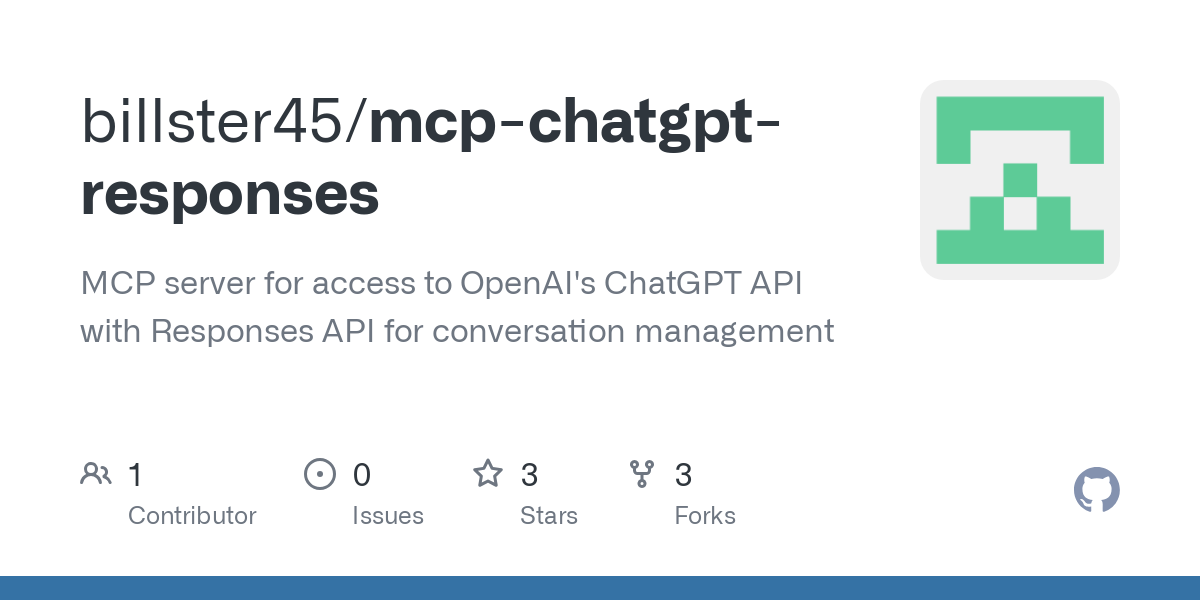billster45_mcp_chatgpt_responses
by billster45ChatGPT Integration for Claude Desktop
This MCP server enables seamless access to OpenAI's ChatGPT API directly from Claude Desktop, allowing for advanced conversation management and web search integration.
Features
- Customizable ChatGPT API Calls: Tailor model versions, temperature, and other parameters.
- AI-to-AI Conversations: Facilitate long-running discussions between Claude and ChatGPT.
- Web Search Integration: Fetch up-to-date information from the internet.
- Automatic Conversation State Management: Leverage OpenAI's Responses API for seamless context tracking.
- Personal API Key Support: Use your own OpenAI API key for personalized access.
Setup Instructions
Prerequisites
- Python 3.10 or higher
- Claude Desktop Application: Download here.
- OpenAI API Key: Obtain from OpenAI's platform.
- uv: Python package management tool. Install uv.
Installation
- Clone the repository:
shell
git clone https://github.com/billster45/mcp-chatgpt-responses.git
cd mcp-chatgpt-responses
- Set up a virtual environment and install dependencies:
shell
uv venv
.venv\\Scripts\\activate
uv pip install -r requirements.txt
Using with Claude Desktop
-
Configure Claude Desktop to use this MCP server by following the MCP Quickstart Guide.
-
Add the following configuration to your Claude Desktop config file:
json
{
"mcpServers": {
"chatgpt": {
"command": "uv",
"args": [
"--directory",
"\\path\\to\\mcp-chatgpt-responses",
"run",
"chatgpt_server.py"
],
"env": {
"OPENAI_API_KEY": "your-api-key-here",
"DEFAULT_MODEL": "gpt-4o",
"DEFAULT_TEMPERATURE": "0.7",
"MAX_TOKENS": "1000"
}
}
}
}
-
Restart Claude Desktop.
-
Start using ChatGPT through Claude by asking questions that mention ChatGPT or that Claude might not be able to answer.
Available Tools
The MCP server provides the following tools:
ask_chatgpt(prompt, model, temperature, max_output_tokens, response_id): Send a prompt to ChatGPT and get a response.ask_chatgpt_with_web_search(prompt, model, temperature, max_output_tokens, response_id): Send a prompt to ChatGPT with web search enabled for up-to-date information.
Example Usage
Basic ChatGPT Usage
Tell Claude to ask ChatGPT a question:
Use the ask_chatgpt tool to answer: What is the best way to learn Python?
Facilitate a conversation between Claude and ChatGPT:
Use the ask_chatgpt tool to have a two-way conversation between you and ChatGPT about the topic that is most important to you.
With Web Search
For questions requiring up-to-date information:
Use the ask_chatgpt_with_web_search tool to answer: What are the latest developments in quantum computing?
Plan a day out based on the weather:
Use the ask_chatgpt_with_web_search tool to find the weather tomorrow in New York, then based on that weather and what it returns, keep using the tool to build up a great day out for someone who loves food and parks.
How It Works
This tool utilizes OpenAI's Responses API, which automatically maintains conversation state on OpenAI's servers. This approach:
- Simplifies code by letting OpenAI handle the conversation history.
- Provides more reliable context tracking.
- Improves the user experience by maintaining context across messages.
- Allows access to the latest information from the web with the web search tool.
License
MIT License
About
This MCP server provides access to OpenAI's ChatGPT API with Responses API for conversation management, enhancing the capabilities of Claude Desktop.
Resources
Stars
Watchers
Forks
No releases published
No packages published