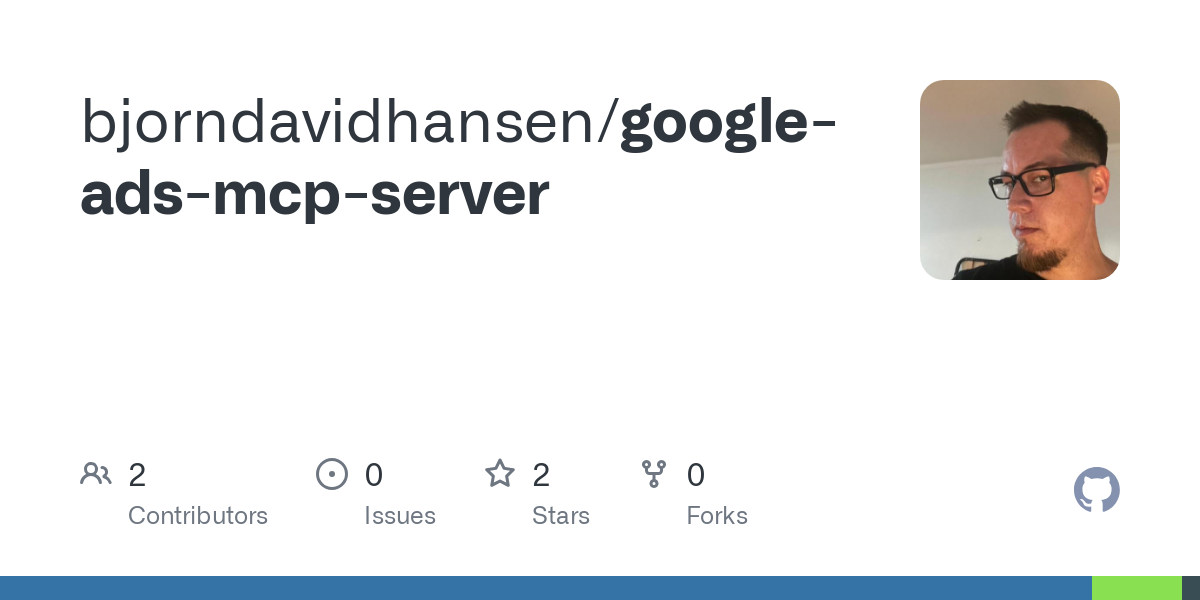bjorndavidhansen_google_ads_mcp_server
by bjorndavidhansenGoogle Ads MCP Server for Claude Desktop
Overview
The Google Ads MCP Server is a Model Context Protocol (MCP) server that enables Claude Desktop to access and interact with Google Ads data. It provides seamless integration for retrieving campaign performance, account metrics, and other Google Ads-related information directly within Claude.
Features
- Access Google Ads campaigns, accounts, and performance metrics via Claude
- Support for both Manager (MCC) and client account data
- Built-in caching to improve performance and reduce API calls
- Claude Artifacts integration for data visualization
- Multi-environment support (development, testing, production)
- Containerized deployment with Docker
Prerequisites
- Python 3.9 or higher
- Google Ads API credentials
- Claude Desktop
Quick Start
Local Development
- Clone this repository:
bash git clone https://github.com/yourusername/google-ads-mcp.git cd google-ads-mcp - Set up a virtual environment:
bash python -m venv .venv source .venv/bin/activate # On Windows, use: .venv\Scripts\activate - Install dependencies:
bash pip install -r requirements.txt - Create a
.envfile with your Google Ads credentials:
bash cp .env.example .env # Edit .env file with your credentials - Run the server:
bash python server.py
Docker Deployment
- Build the Docker image:
bash docker build -t google-ads-mcp:latest . - Run the container:
bash docker run -p 8000:8000 --env-file .env google-ads-mcp:latest
Alternatively, use docker-compose:
bash docker-compose up -d
Configuration
The application supports different environments (dev, test, prod) with environment-specific configurations:
- Set APP_ENV to dev, test, or prod to specify the environment
- Configure environment variables as documented in .env.example
- Feature flags allow enabling/disabling specific functionality
Claude Desktop Integration
- Configure Claude Desktop for the MCP server in your Claude Desktop App configuration:
json { "mcpServers": { "google-ads": { "command": "python", "args": ["/absolute/path/to/server.py"] } } } - Restart Claude Desktop and look for the tools icon to appear.
- Use Google Ads data in Claude by asking questions like:
- "Show me my Google Ads account performance"
- "What campaigns are performing well in my account?"
- "Create a visualization of my campaign performance"
Deployment
This repository includes Kubernetes manifests for deployment:
- kubernetes/dev/ - Development environment deployment
- kubernetes/test/ - Test environment deployment
- kubernetes/prod/ - Production environment deployment
CI/CD pipelines are configured using GitHub Actions for automated testing, building, and deployment.
Security
- All credentials are stored in Kubernetes secrets or environment variables, never in code
- The server uses proper authentication for API access
- Rate limiting is enabled in production environments
- Container security best practices are followed
Contributing
- Fork the repository
- Create a feature branch:
git checkout -b feature/my-feature - Commit your changes:
git commit -am 'Add new feature' - Push to the branch:
git push origin feature/my-feature - Submit a pull request
License
This project is licensed under the MIT License - see the LICENSE file for details.
Acknowledgements
- Google Ads API team for their documentation and support
- Anthropic for Claude and the Model Context Protocol