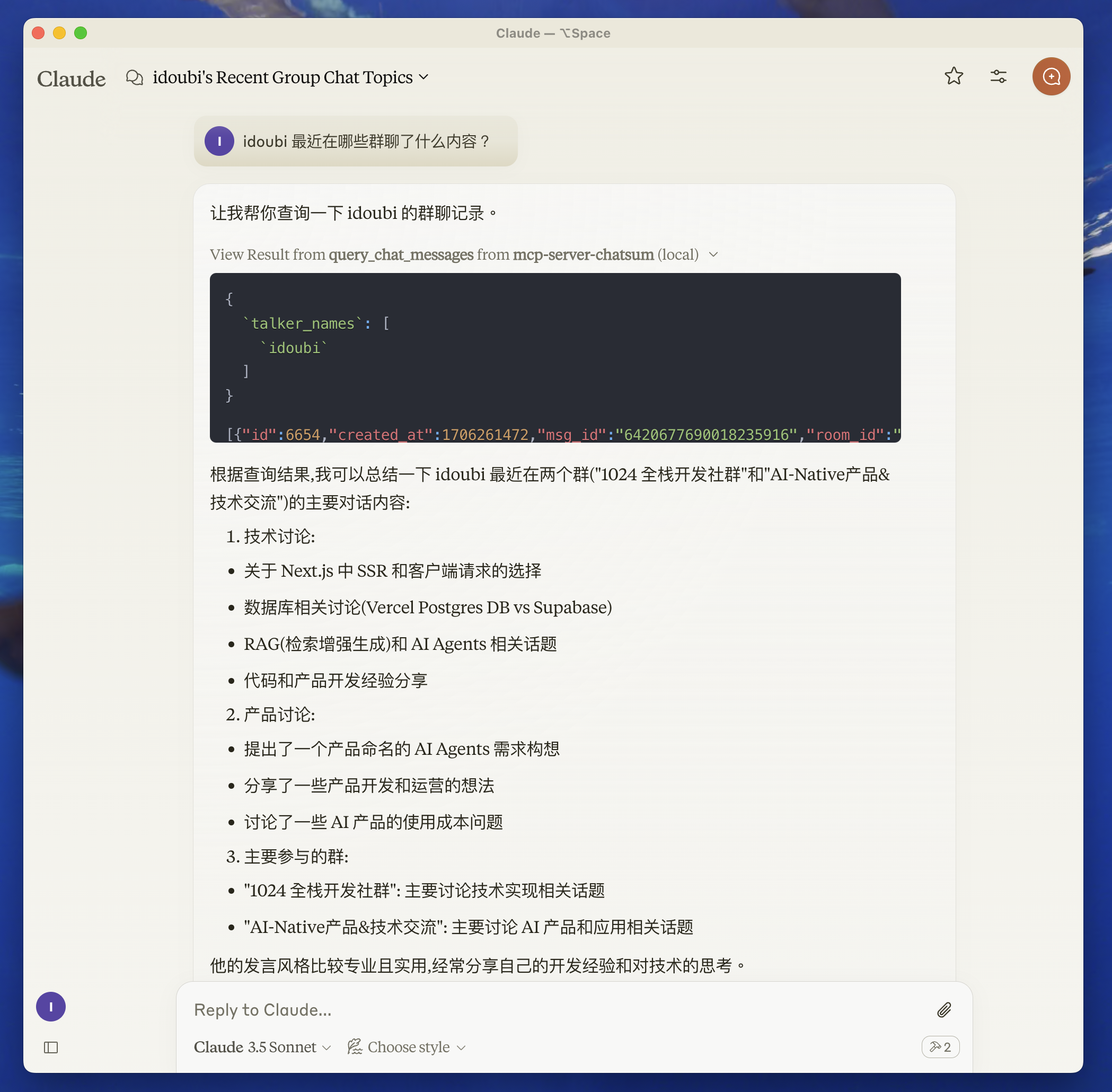chatmcp_mcp_server_chatsum
by chatmcpChat Message Summarization with MCP Server

Overview
The MCP Server Chat Summarization tool is designed to help users query and summarize their chat messages efficiently. It integrates seamlessly with chat databases and provides powerful summarization capabilities based on user-defined prompts.
Features
Resources
- Chat Database Integration: Easily connect and query chat messages from your database.
- Summarization: Generate concise summaries of chat conversations based on specific prompts.
Tools
query_chat_messages:- Query chat messages with given parameters.
- Summarize chat messages based on the query prompt.
Configuration
Environment Setup
- Create a
.envfile in the root directory and set your chat database path:
env
CHAT_DB_PATH=path-to/chatbot/data/chat.db
- Install dependencies:
shell
pnpm install
- Build the server:
shell
pnpm build
- For development with auto-rebuild:
shell
pnpm watch
Integration with Claude Desktop
To use with Claude Desktop, add the server config:
- MacOS:
~/Library/Application Support/Claude/claude_desktop_config.json - Windows:
%APPDATA%/Claude/claude_desktop_config.json
{
"mcpServers": {
"mcp-server-chatsum": {
"command": "path-to/bin/node",
"args": ["path-to/mcp-server-chatsum/build/index.js"],
"env": {
"CHAT_DB_PATH": "path-to/mcp-server-chatsum/chatbot/data/chat.db"
}
}
}
}
Usage
Querying Chat Messages
Use the query_chat_messages tool to query and summarize your chat messages. Define your prompts to get the most relevant summaries.
Debugging
Debugging MCP servers can be challenging due to stdio communication. Use the MCP Inspector for easier debugging:
pnpm inspector
The Inspector provides a URL to access debugging tools in your browser.
Community
- Telegram: MCP Server Telegram
- Discord: MCP Server Discord
About the Author
- idoubi: Profile
About
Query and summarize your chat messages with ease. For more information, visit mcp.so.
Topics
Resources
Stars
Watchers
Forks
Languages
- TypeScript 84.6%
- JavaScript 15.4%