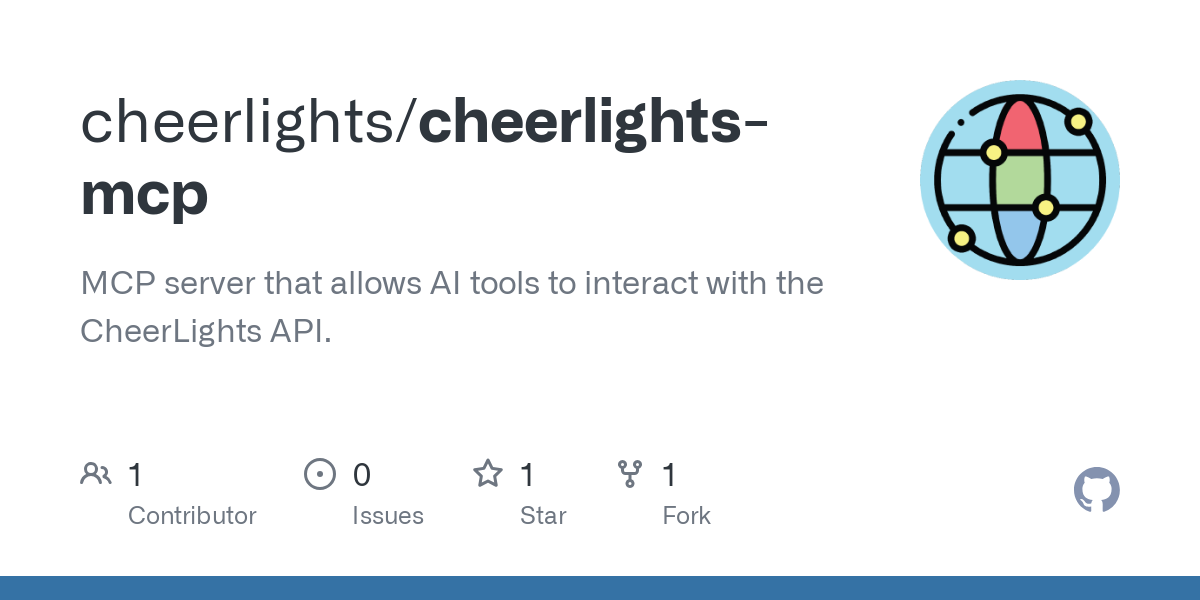cheerlights_mcp
by cheerlightsCheerLights MCP Server for AI Integration
Overview
The CheerLights MCP Server is a Model Context Protocol (MCP) server designed to enable AI tools like Claude to interact with the CheerLights API. CheerLights is a global IoT project that synchronizes colors across connected lights worldwide. This server allows AI tools to fetch the current CheerLights color, view recent color change history, and integrate with the CheerLights API in real-time.
Features
- Get the current CheerLights color: Fetch the latest color synchronized by CheerLights.
- View recent color change history: Access a log of recent color changes.
- Real-time integration: Seamlessly connect with the CheerLights API for live updates.
Installation
To get started, install the necessary dependencies:
pip install mcp httpx
Running the Server
Save the provided code to a file (e.g., server.py) and run it using the following command:
python server.py
Connecting to Claude for Desktop
To integrate the server with Claude for Desktop, add the following configuration to your Claude settings:
- Windows:
%APPDATA%\Claude\claude_desktop_config.json - macOS:
~/Library/Application Support/Claude/claude_desktop_config.json
{
"mcpServers": {
"cheerlights": {
"command": "python",
"args": ["path/to/server.py"]
}
}
}
Using with Claude
After restarting Claude for Desktop, you can interact with the CheerLights API by asking questions like:
- "What's the current CheerLights color?"
- "Show me the last 10 CheerLights color changes"
API Reference
The server interacts with the CheerLights API endpoint: http://api.thingspeak.com/channels/1417/field/1/last.json
Blog Tutorial
For a detailed guide on setting up your own MCP server for Claude Desktop and Windsurf, check out the blog post:
Learn How to Create Your Own MCP Server for Claude Desktop and Windsurf
About
This project is an MCP server that facilitates interaction between AI tools and the CheerLights API, enabling real-time color synchronization and data retrieval.
Topics
License
This project is licensed under the MIT License.