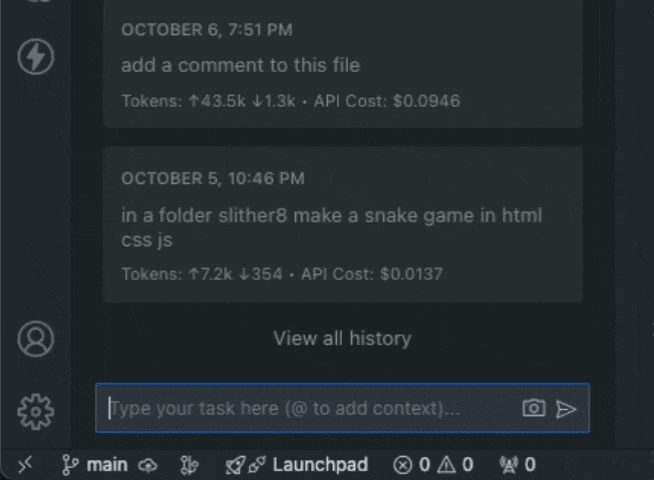cline
by clineCline IDE Assistant
Overview
Cline is an autonomous coding agent integrated directly into your IDE. It is capable of creating/editing files, executing commands, using the browser, and more, with your permission every step of the way. Powered by Claude 3.7 Sonnet's agentic coding capabilities, Cline can handle complex software development tasks step-by-step.
Features
Autonomous Coding
Cline can:
- Create and edit files, monitoring linter/compiler errors.
- Execute terminal commands and monitor their output.
- Launch a headless browser for web development tasks, fixing runtime errors and visual bugs.
Model Context Protocol (MCP)
Cline can extend its capabilities through custom tools using the Model Context Protocol (MCP). Just ask Cline to "add a tool" and it will handle everything from creating a new MCP server to installing it into the extension.
Web Search Integration
With Claude 3.5 Sonnet's Computer Use capability, Cline can launch a browser, click elements, type text, and scroll, capturing screenshots and console logs at each step. This allows for interactive debugging, end-to-end testing, and general web use.
Checkpoints: Compare and Restore
Cline takes snapshots of your workspace at each step. You can compare and restore these snapshots to explore different approaches without losing progress.
Usage
Getting Started
- Install the extension from the VS Marketplace.
- Open the command palette (
CMD/CTRL + Shift + P) and type "Cline: Open In New Tab" to open the extension as a tab in your editor.
Adding Context
@url: Paste a URL for the extension to fetch and convert to markdown.@problems: Add workspace errors and warnings for Cline to fix.@file: Add a file's contents to the context.@folder: Add all files in a folder to the context.
Running Commands
Cline can execute commands directly in your terminal, allowing it to perform tasks like installing packages, running build scripts, and deploying applications.
Configuration
Supported APIs
Cline supports API providers like OpenRouter, Anthropic, OpenAI, Google Gemini, AWS Bedrock, Azure, and GCP Vertex. You can also configure any OpenAI-compatible API or use a local model through LM Studio/Ollama.
Cost Tracking
The extension tracks total tokens and API usage cost for the entire task loop and individual requests, keeping you informed of spend every step of the way.
Contributing
To contribute to the project, follow these steps:
1. Clone the repository:
shell
git clone https://github.com/cline/cline.git
2. Open the project in VSCode:
shell
code cline
3. Install dependencies:
shell
npm run install:all
4. Launch the extension by pressing F5.
For more details, refer to the Contributing Guide.
License
Cline is licensed under the Apache 2.0 License.