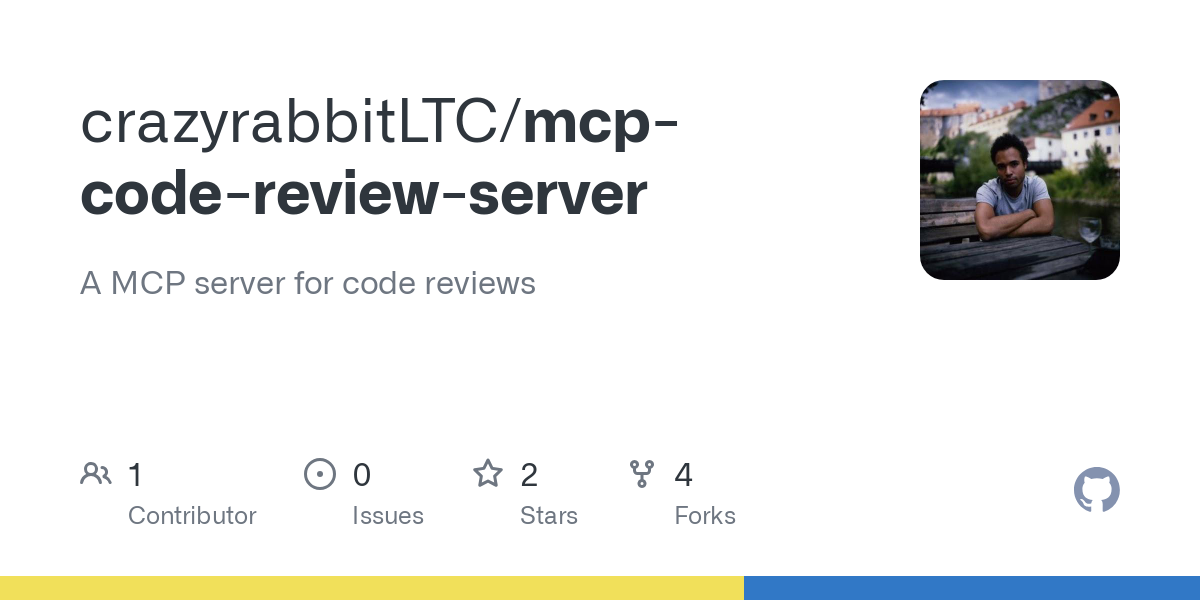crazyrabbitltc_mcp_code_review_server
by crazyrabbitLTCCode Review Integration with Large Language Models
Overview
A custom MCP server designed to perform code reviews using Repomix and Large Language Models (LLMs). This server provides structured code reviews with specific issues and recommendations, supporting multiple LLM providers such as OpenAI, Anthropic, and Gemini.
Features
- Flatten codebases using Repomix
- Analyze code with Large Language Models
- Get structured code reviews with specific issues and recommendations
- Support for multiple LLM providers (OpenAI, Anthropic, Gemini)
- Handles chunking for large codebases
Installation
# Clone the repository
git clone https://github.com/yourusername/code-review-server.git
cd code-review-server
# Install dependencies
npm install
# Build the server
npm run build
Configuration
Create a .env file in the root directory based on the .env.example template:
cp .env.example .env
Edit the .env file to set up your preferred LLM provider and API key:
# LLM Provider Configuration
LLM_PROVIDER=OPEN_AI
OPENAI_API_KEY=your_openai_api_key_here
Usage
As an MCP Server
The code review server implements the Model Context Protocol (MCP) and can be used with any MCP client:
# Start the server
node build/index.js
The server exposes two main tools:
1. analyze_repo: Flattens a codebase using Repomix
2. code_review: Performs a code review using an LLM
When to Use MCP Tools
analyze_repo
Use this tool when you need to:
- Get a high-level overview of a codebase's structure and organization
- Flatten a repository into a textual representation for initial analysis
- Understand the directory structure and file contents without detailed review
- Prepare for a more in-depth code review
- Quickly scan a codebase to identify relevant files for further analysis
code_review
Use this tool when you need to:
- Perform a comprehensive code quality assessment
- Identify specific security vulnerabilities, performance bottlenecks, or code quality issues
- Get actionable recommendations for improving code
- Conduct a detailed review with severity ratings for issues
- Evaluate a codebase against best practices
Using the CLI Tool
For testing purposes, you can use the included CLI tool:
node build/cli.js <repo_path> [options]
Options:
- --files <file1,file2>: Specific files to review
- --types <.js,.ts>: File types to include in the review
- --detail <basic|detailed>: Level of detail (default: detailed)
- --focus <areas>: Areas to focus on (security,performance,quality,maintainability)
Example:
node build/cli.js ./my-project --types .js,.ts --detail detailed --focus security,quality
Development
# Run tests
npm test
# Watch mode for development
npm run watch
# Run the MCP inspector tool
npm run inspector
LLM Integration
The code review server integrates directly with multiple LLM provider APIs:
- OpenAI (default: gpt-4o)
- Anthropic (default: claude-3-opus-20240307)
- Gemini (default: gemini-1.5-pro)
Provider Configuration
Configure your preferred LLM provider in the .env file:
# Set which provider to use
LLM_PROVIDER=OPEN_AI # Options: OPEN_AI, ANTHROPIC, or GEMINI
# Provider API Keys (add your key for the chosen provider)
OPENAI_API_KEY=your-openai-api-key
ANTHROPIC_API_KEY=your-anthropic-api-key
GEMINI_API_KEY=your-gemini-api-key
Model Configuration
You can optionally specify which model to use for each provider:
# Optional: Override the default models
OPENAI_MODEL=gpt-4-turbo
ANTHROPIC_MODEL=claude-3-sonnet-20240229
GEMINI_MODEL=gemini-1.5-flash-preview
How the LLM Integration Works
- The
code_reviewtool processes code using Repomix to flatten the repository structure - The code is formatted and chunked if necessary to fit within LLM context limits
- A detailed prompt is generated based on the focus areas and detail level
- The prompt and code are sent directly to the LLM API of your chosen provider
- The LLM response is parsed into a structured format
- The review is returned as a JSON object with issues, strengths, and recommendations
Code Review Output Format
The code review is returned in a structured JSON format:
{
"summary": "Brief summary of the code and its purpose",
"issues": [
{
"type": "SECURITY|PERFORMANCE|QUALITY|MAINTAINABILITY",
"severity": "HIGH|MEDIUM|LOW",
"description": "Description of the issue",
"line_numbers": [12, 15],
"recommendation": "Recommended fix"
}
],
"strengths": ["List of code strengths"],
"recommendations": ["List of overall recommendations"]
}
License
MIT