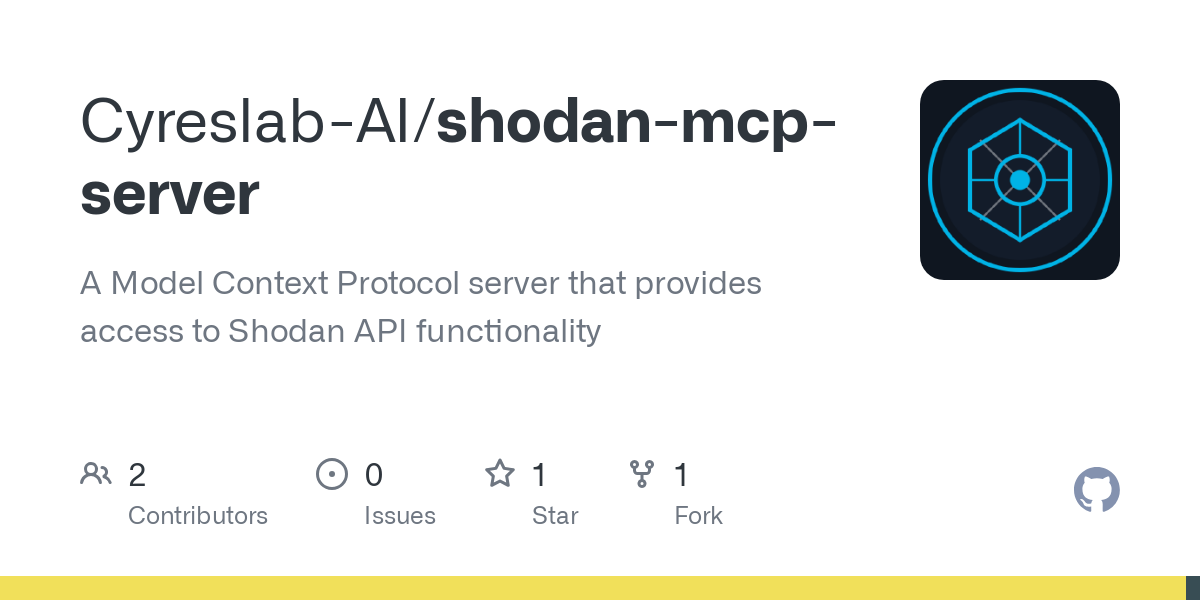cyreslab_ai_shodan_mcp_server
by Cyreslab-AIShodan MCP Server for Cybersecurity Research
Overview
The Shodan MCP Server is a Model Context Protocol server developed by Cyreslab.ai that provides access to Shodan API functionality. This server enables AI assistants like Claude to query information about internet-connected devices and services, enhancing cybersecurity research and threat intelligence capabilities.
GitHub Repository: https://github.com/Cyreslab-AI
Contact: [email protected]
Features
- Host Information Lookup: Get detailed information about a specific IP address
- Search Functionality: Search Shodan's database for devices and services using various filters
- Vulnerability Information: Get details about specific CVE vulnerabilities
- Network Range Scanning: Analyze entire CIDR ranges for security assessment
- DNS Information: Retrieve DNS records for domains
- SSL Certificate Analysis: Get detailed SSL certificate information for domains
- IoT Device Search: Find specific types of IoT devices across the internet
- Result Summarization: Generate concise summaries of search results
- Response Sampling: Automatically limit response size to reduce token usage
- Field Selection: Filter results to include only specific fields
Installation
Prerequisites
- Node.js (v16 or higher)
- npm (v7 or higher)
Installation Steps
- Clone the repository:
shell git clone https://github.com/Cyreslab-AI/shodan-mcp-server.git cd shodan-mcp-server - Install dependencies:
shell npm install - Build the project:
shell npm run build - Configure your Shodan API key:
- Create a
.envfile in the root directory - Add your Shodan API key:
SHODAN_API_KEY=your_api_key_here - Or set it as an environment variable when running the server
MCP Configuration
To use this server with Claude or other MCP-compatible assistants, add it to your MCP configuration:
{
"mcpServers": {
"mcp-shodan-server": {
"command": "node",
"args": ["/path/to/shodan-mcp-server/build/index.js"],
"env": {
"SHODAN_API_KEY": "YOUR_SHODAN_API_KEY_HERE"
}
}
}
}
Usage
Get Host Information
Use the get_host_info tool to retrieve detailed information about a specific IP address:
<use_mcp_tool>
<server_name>mcp-shodan-server</server_name>
<tool_name>get_host_info</tool_name>
<arguments>
{
"ip": "8.8.8.8"
}
</arguments>
</use_mcp_tool>
With field selection and response sampling:
<use_mcp_tool>
<server_name>mcp-shodan-server</server_name>
<tool_name>get_host_info</tool_name>
<arguments>
{
"ip": "8.8.8.8",
"max_items": 3,
"fields": ["ip_str", "ports", "hostnames", "location.country_name"]
}
</arguments>
</use_mcp_tool>
Search Shodan
Use the search_shodan tool to search Shodan's database for devices and services:
<use_mcp_tool>
<server_name>mcp-shodan-server</server_name>
<tool_name>search_shodan</tool_name>
<arguments>
{
"query": "apache country:US",
"page": 1,
"facets": ["country", "org"]
}
</arguments>
</use_mcp_tool>
With result summarization:
<use_mcp_tool>
<server_name>mcp-shodan-server</server_name>
<tool_name>search_shodan</tool_name>
<arguments>
{
"query": "apache country:US",
"summarize": true
}
</arguments>
</use_mcp_tool>
Get Vulnerability Information
Use the get_vulnerabilities tool to retrieve information about a specific CVE:
<use_mcp_tool>
<server_name>mcp-shodan-server</server_name>
<tool_name>get_vulnerabilities</tool_name>
<arguments>
{
"cve": "CVE-2021-44228"
}
</arguments>
</use_mcp_tool>
Scan Network Range
Use the scan_network_range tool to analyze devices within a CIDR range:
<use_mcp_tool>
<server_name>mcp-shodan-server</server_name>
<tool_name>scan_network_range</tool_name>
<arguments>
{
"cidr": "192.168.1.0/24",
"max_items": 10,
"fields": ["ip_str", "ports", "hostnames", "os"]
}
</arguments>
</use_mcp_tool>
Get DNS Information
Use the get_dns_info tool to retrieve DNS records for a domain:
<use_mcp_tool>
<server_name>mcp-shodan-server</server_name>
<tool_name>get_dns_info</tool_name>
<arguments>
{
"domain": "example.com"
}
</arguments>
</use_mcp_tool>
Get SSL Certificate Information
Use the get_ssl_info tool to analyze SSL certificates for a domain:
<use_mcp_tool>
<server_name>mcp-shodan-server</server_name>
<tool_name>get_ssl_info</tool_name>
<arguments>
{
"domain": "example.com"
}
</arguments>
</use_mcp_tool>
Search for IoT Devices
Use the search_iot_devices tool to find specific types of IoT devices:
<use_mcp_tool>
<server_name>mcp-shodan-server</server_name>
<tool_name>search_iot_devices</tool_name>
<arguments>
{
"device_type": "webcam",
"country": "US",
"max_items": 5
}
</arguments>
</use_mcp_tool>
Search Query Examples
apache country:US: Find Apache servers in the United Statesport:22 country:DE: Find SSH servers in Germanywebcam has_screenshot:true: Find webcams with screenshotsorg:"Microsoft" product:"Windows": Find Microsoft Windows devicesssl:Google: Find SSL certificates issued to Google
Advanced Usage
Pagination
For search results with many matches, you can paginate through the results by specifying the page parameter:
{
"query": "apache country:US",
"page": 2
}
Facets
Facets allow you to get summary information about the search results. For example, you can get a breakdown of the countries or organizations in the search results:
{
"query": "apache",
"facets": ["country", "org"]
}
Common facets include:
country: Country codeorg: Organizationdomain: Domain nameport: Port numberasn: Autonomous System Numberos: Operating System
Response Sampling
To reduce token usage, all responses are automatically sampled to include a limited number of items in arrays. You can control this with the max_items parameter:
{
"query": "apache country:US",
"max_items": 10
}
Field Selection
You can specify which fields to include in the results using the fields parameter:
{
"query": "apache country:US",
"fields": ["ip_str", "port", "org", "location.country_name"]
}
This supports nested fields using dot notation (e.g., location.country_name).
Result Summarization
For search results, you can request a summary instead of the full data:
{
"query": "apache country:US",
"summarize": true
}
This will return:
- Total result count
- Top 5 countries
- Top 5 organizations
- Top 5 ports
Future Enhancements
Future versions of this server will include:
- Advanced Vulnerability Correlation: Link CVEs with affected devices and potential exploits
- Historical Data Analysis: Track changes in device exposure over time
- Internet Maps & Real-time Data: Visualize internet-wide technology deployments
- Custom Filters: Create and save specialized filters for specific technologies
- Threat Intelligence Integration: Correlate Shodan data with threat feeds
- Reporting Capabilities: Generate comprehensive security reports
- API Rate Limit Management: Smart handling of API quotas and rate limits
- Geospatial Analysis: Advanced location-based analysis of internet devices
- Automated Scanning: Scheduled scans with alerting capabilities
Have feature suggestions or found a bug? Please open an issue on our GitHub repository or contact us directly at [email protected].
About
A Model Context Protocol server that provides access to Shodan API functionality.