daobataotie_cad_mcp
by daobataotieCAD Model Control Protocol Server: Automating CAD with Natural Language
Overview
The CAD Model Control Protocol (CAD-MCP) Server is an innovative tool that bridges the gap between natural language processing and CAD automation. It enables users to control CAD software for drawing operations through simple text commands, eliminating the need for manual interface interactions. This project supports popular CAD software like AutoCAD, GstarCAD, and ZWCAD, making it a versatile solution for CAD automation.
Key Features
CAD Control Functions
- Multi-CAD Support: Compatible with AutoCAD, GstarCAD, and ZWCAD.
- Drawing Operations:
- Line, circle, arc, rectangle, and polyline drawing.
- Text addition, pattern filling, and dimension annotation.
- Layer Management: Create and switch layers effortlessly.
- Drawing Save: Save drawings as DWG files.
Natural Language Processing
- Command Parsing: Converts natural language instructions into CAD operation parameters.
- Color Recognition: Extracts and applies color information from text.
- Shape & Action Mapping: Recognizes various shape descriptions and drawing actions.
Demo
Watch the demo video to see CAD-MCP in action:
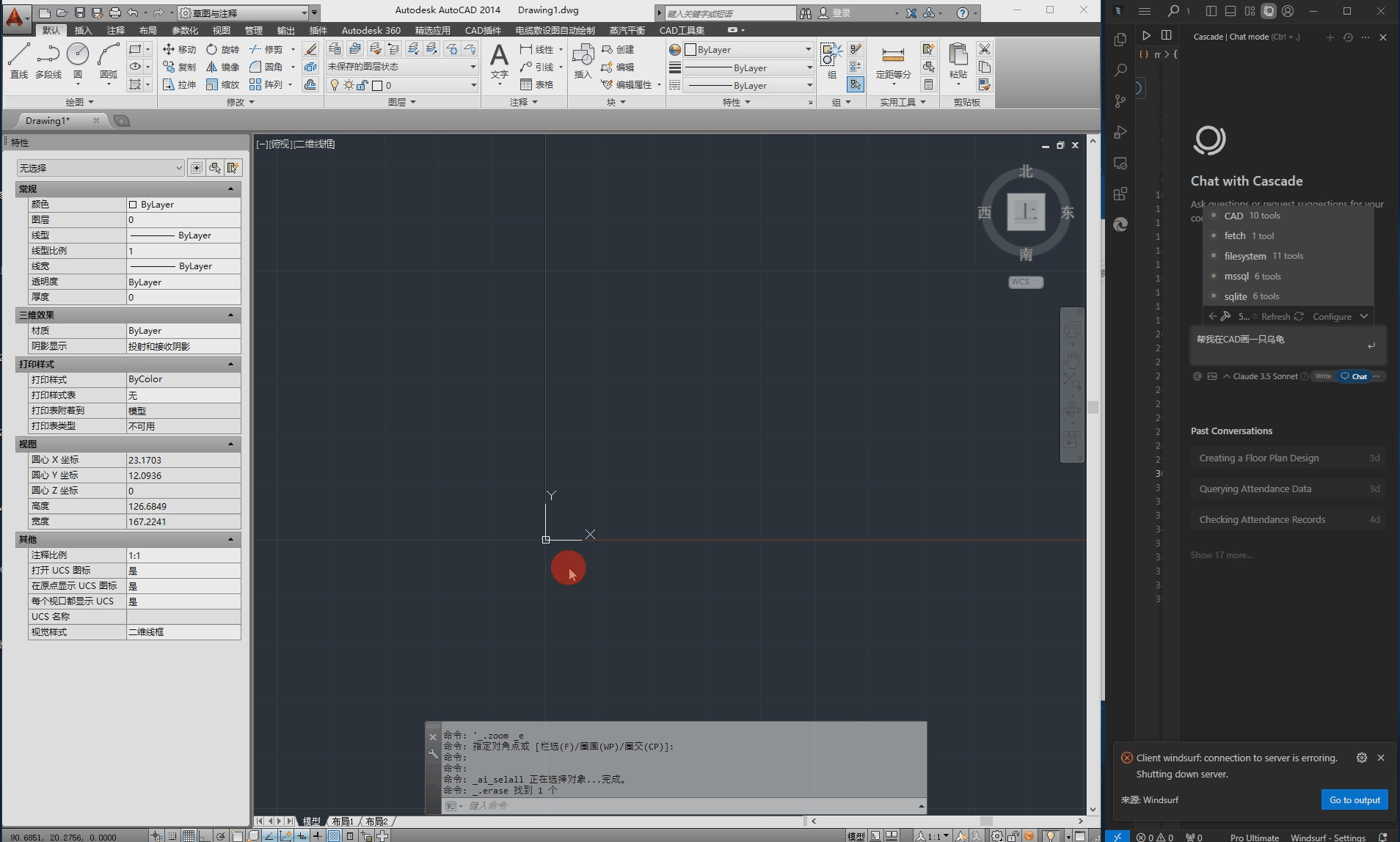
Installation
Dependencies
pywin32>=228 # Windows COM interface support
mcp>=0.1.0 # Model Control Protocol library
pydantic>=2.0.0 # Data validation
typing>=3.7.4.3 # Type annotation support
System Requirements
- Windows operating system.
- Installed CAD software (AutoCAD, GstarCAD, or ZWCAD).
Configuration
The configuration file (src/config.json) includes the following settings:
{
"server": {
"name": "CAD MCP Server",
"version": "1.0.0"
},
"cad": {
"type": "AutoCAD",
"startup_wait_time": 20,
"command_delay": 0.5
},
"output": {
"directory": "./output",
"default_filename": "cad_drawing.dwg"
}
}
Usage
Starting the Service
python src/server.py
Integration with Claude Desktop & Windsurf
Add the following to claude_desktop_config.json:
{
"mcpServers": {
"CAD": {
"command": "python",
"args": ["~/server.py"]
}
}
}
Cursor Integration
Configure Cursor MCP as shown:
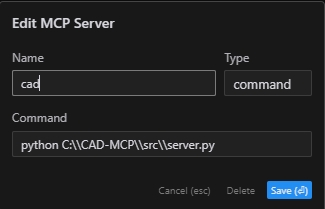
MCP Inspector
npx -y @modelcontextprotocol/inspector python C:\\cad-mcp\\src\\server.py
API Functions
The server provides APIs for various operations, including:
- draw_line, draw_circle, draw_arc, draw_polyline, draw_rectangle.
- draw_text, draw_hatch, add_dimension, save_drawing, process_command.
Project Structure
CAD-MCP/
├── imgs/ # Images and video resources
│ └── CAD-mcp.mp4 # Demo video
├── requirements.txt # Project dependencies
└── src/ # Source code
├── __init__.py # Package initialization
├── cad_controller.py # CAD controller
├── config.json # Configuration file
├── nlp_processor.py # Natural language processor
└── server.py # Server implementation
License
This project is licensed under the MIT License.
About
CAD-MCP Server combines AI, CAD, and natural language processing to revolutionize CAD automation. Explore its capabilities and integrate it into your workflow today!
