daodao97_chatmcp
by daodao97A cross-platform AI chat client implementing the Model Context Protocol (MCP) for seamless communication with various LLMs.
ChatMCP AI Chat Client: Cross-Platform AI Chat Implementation
Overview
ChatMCP is a cross-platform AI chat client that implements the Model Context Protocol (MCP). It supports multiple platforms, including MacOS, Windows, Linux, iOS, and Android, providing a seamless AI chat experience across devices.
Features
- Cross-Platform Support: Run ChatMCP on MacOS, Windows, Linux, iOS, and Android.
- Multiple LLM Models: Supports OpenAI, Claude, OLLama, and DeepSeek LLM models.
- Chat History: Keeps track of your conversations for easy reference.
- Dark/Light Theme: Choose between dark and light themes for better user experience.
- SSE MCP Transport Support: Efficient communication with MCP servers.
- Web Search Integration: Perform web searches directly within the chat interface.
- Artifact Generation: Generate and review artifacts like images and diagrams.
- HTML Code Preview: Preview HTML code snippets directly in the chat.
- Mermaid Diagram Support: Render Mermaid diagrams for visual representation.
Installation
Desktop (MacOS, Windows, Linux)
- Download the latest release from the Releases page.
- For Linux, ensure you have
libsqlite3-0andlibsqlite3-devinstalled:
shell sudo apt-get install libsqlite3-0 libsqlite3-dev
iOS
Join the TestFlight program to install the iOS version.
Android
Download the latest release from the Releases page.
Usage
- Configure LLM API Key: Set up your LLM API key and endpoint in the
Settingspage. - Install MCP Server: Install the MCP server from the
MCP Serverpage. - Start Chatting: Begin chatting with the MCP server.
Debugging
- Logs: Located at
~/Library/Application Support/run.daodao.chatmcp/logs. - Data: Stored at
~/Library/Application Support/ChatMcp. - Reset App: Use the following commands to reset the app:
shell rm -rf ~/Library/Application\ Support/run.daodao.chatmcp rm -rf ~/Library/Application\ Support/ChatMcp
Development
To contribute to ChatMCP:
1. Clone the repository.
2. Install dependencies:
shell
flutter pub get
3. Run the app:
shell
flutter run -d macos
Preview
Deep Think
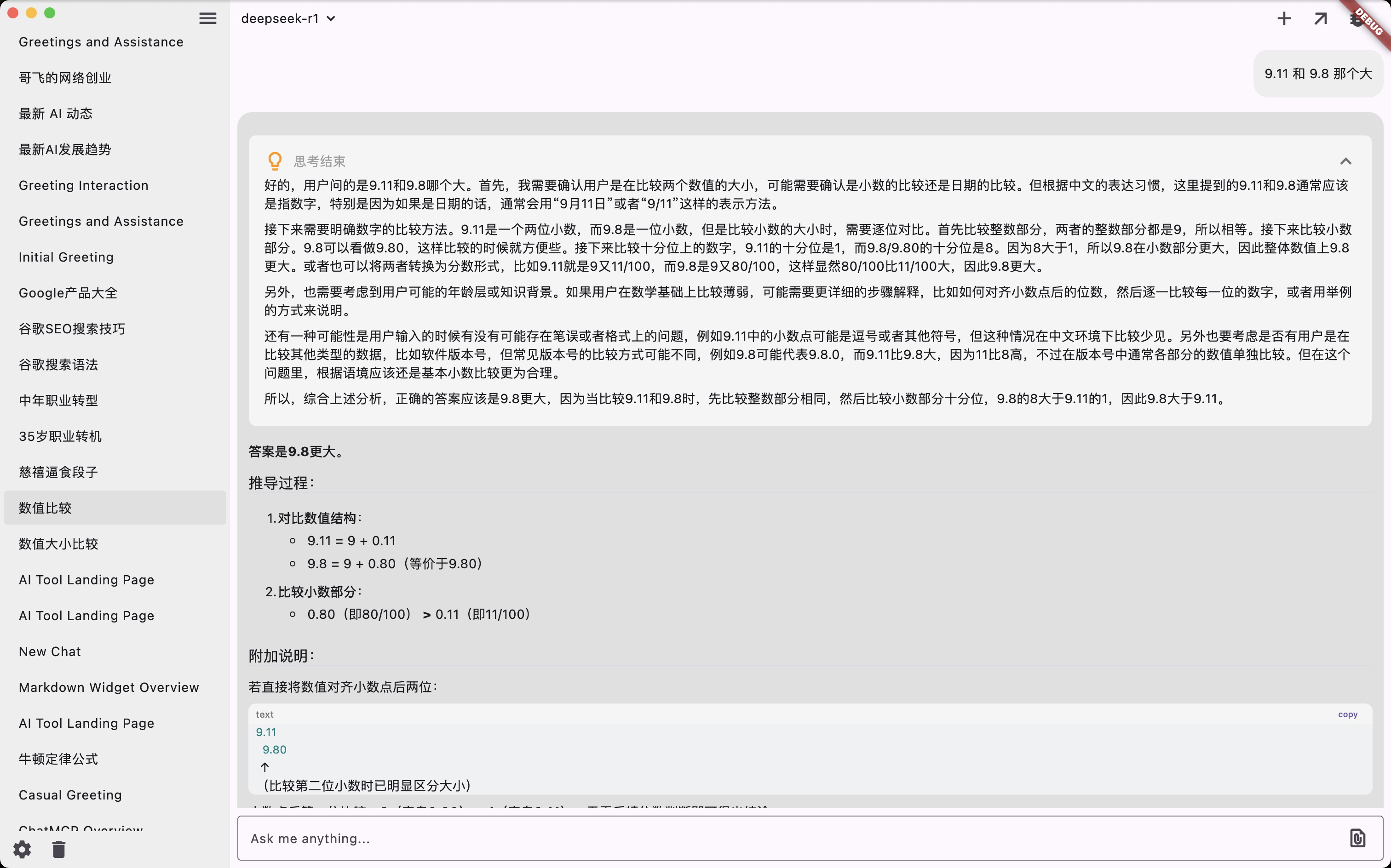
Artifact Generation and Review
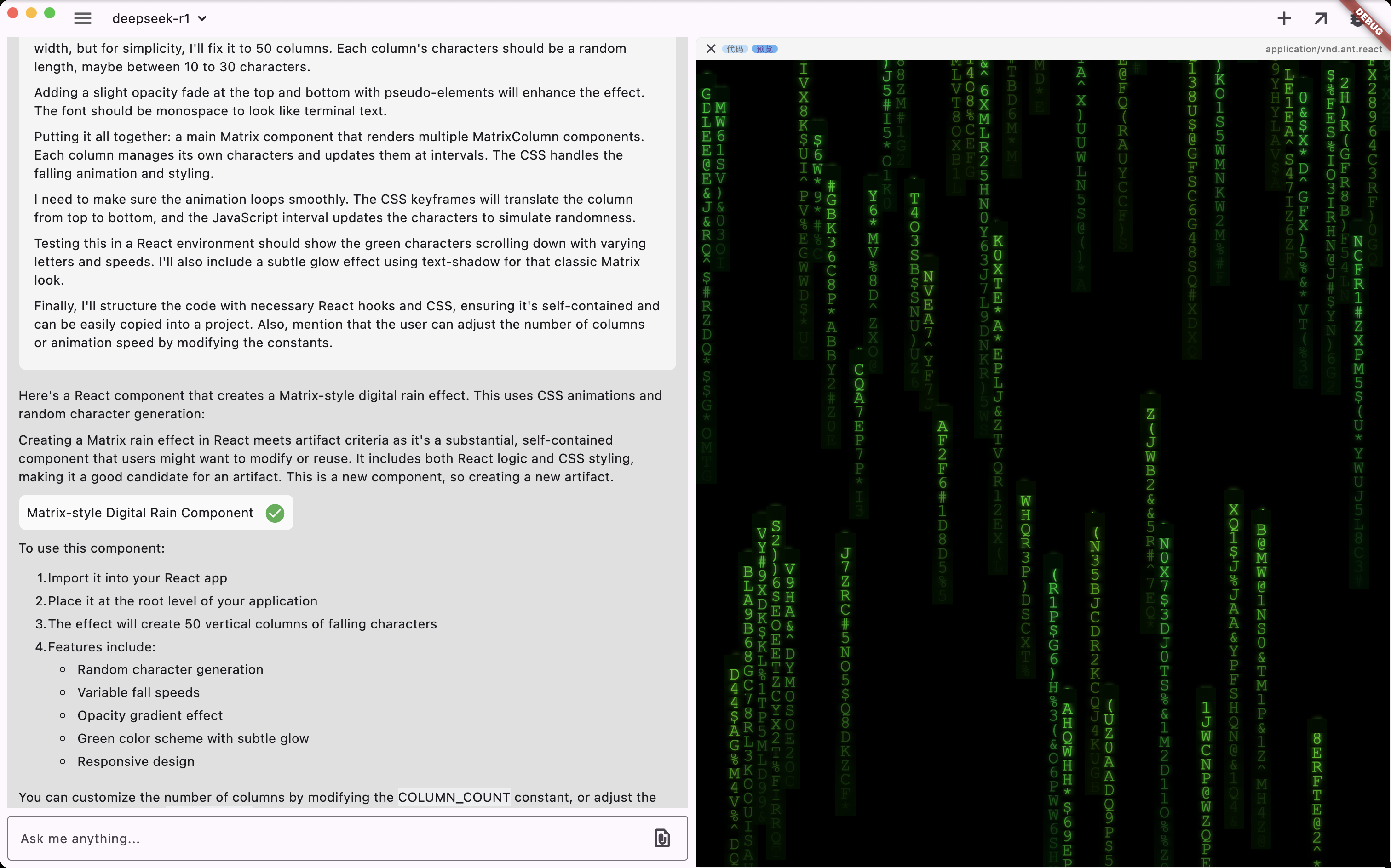
Dalle Gen Image
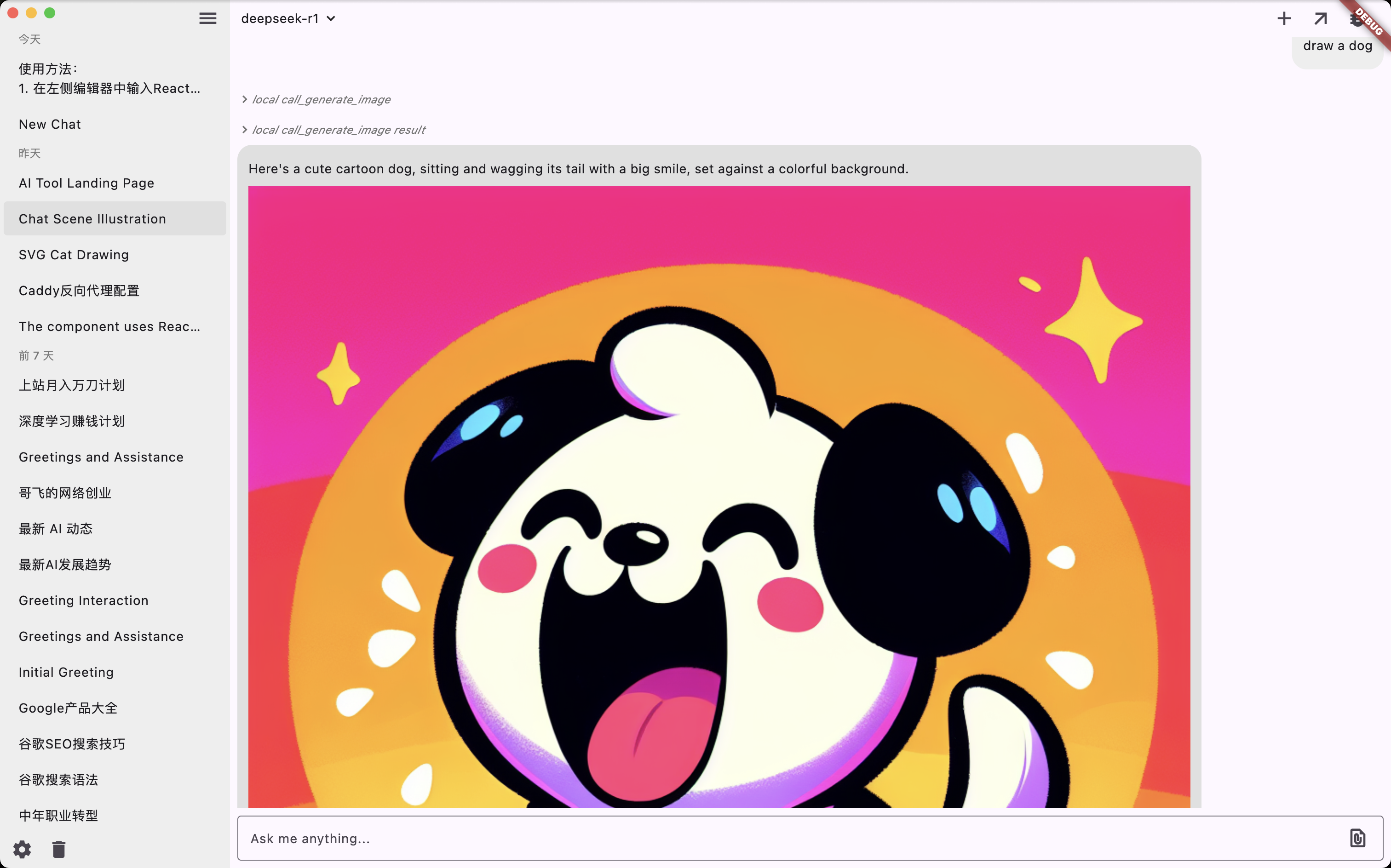
HTML Code Preview
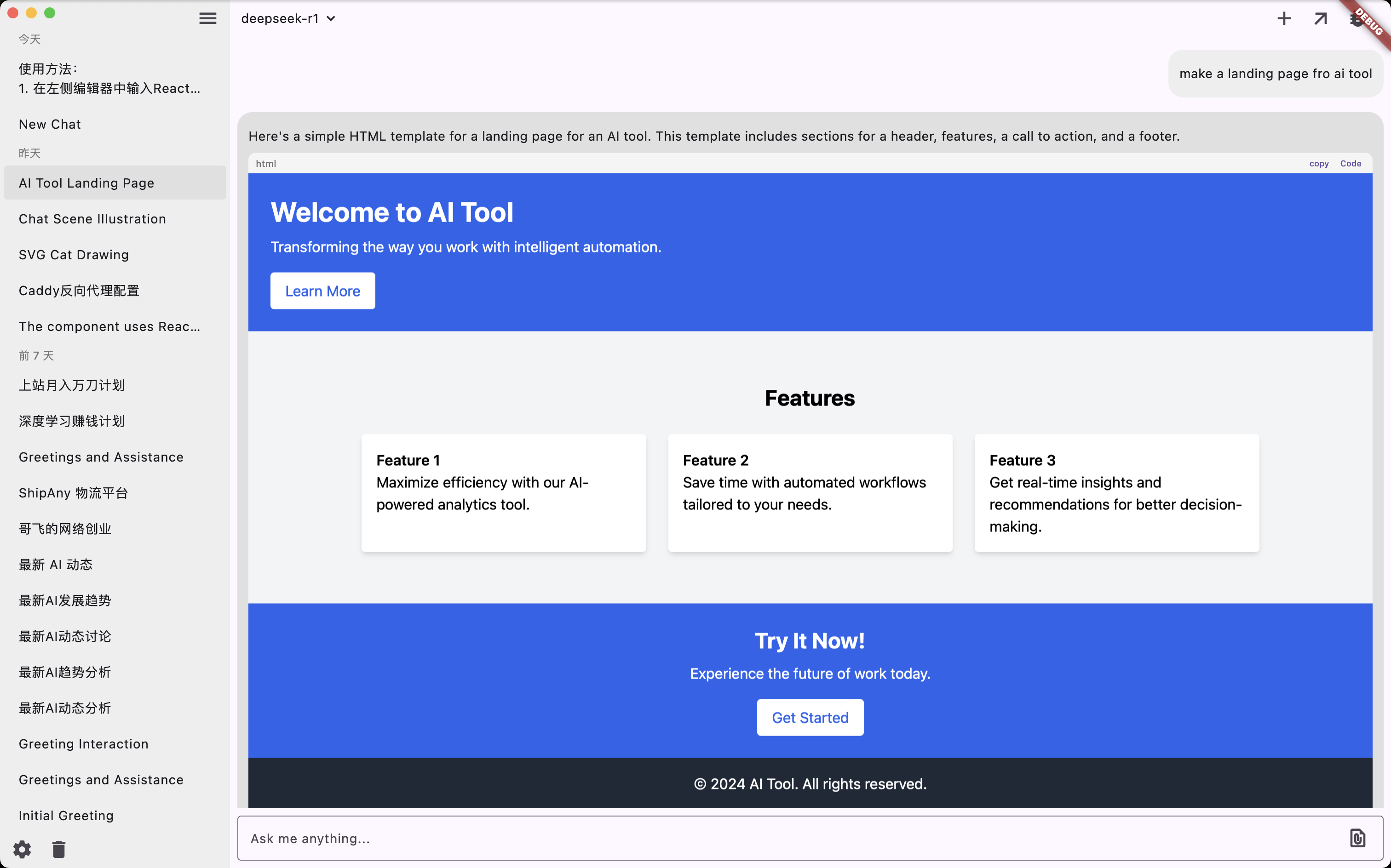
MCP Fetch URL
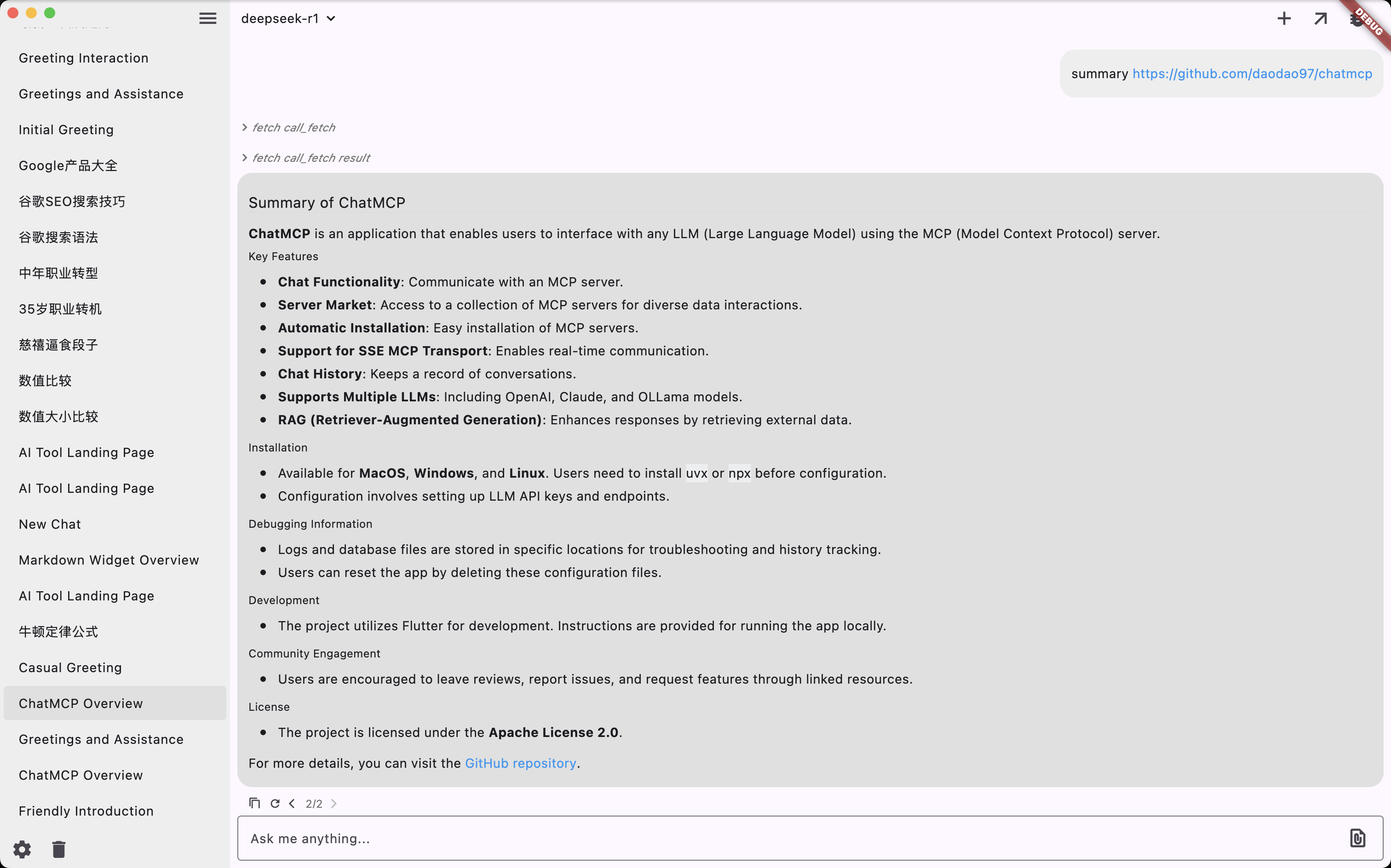
Mermaid Diagram
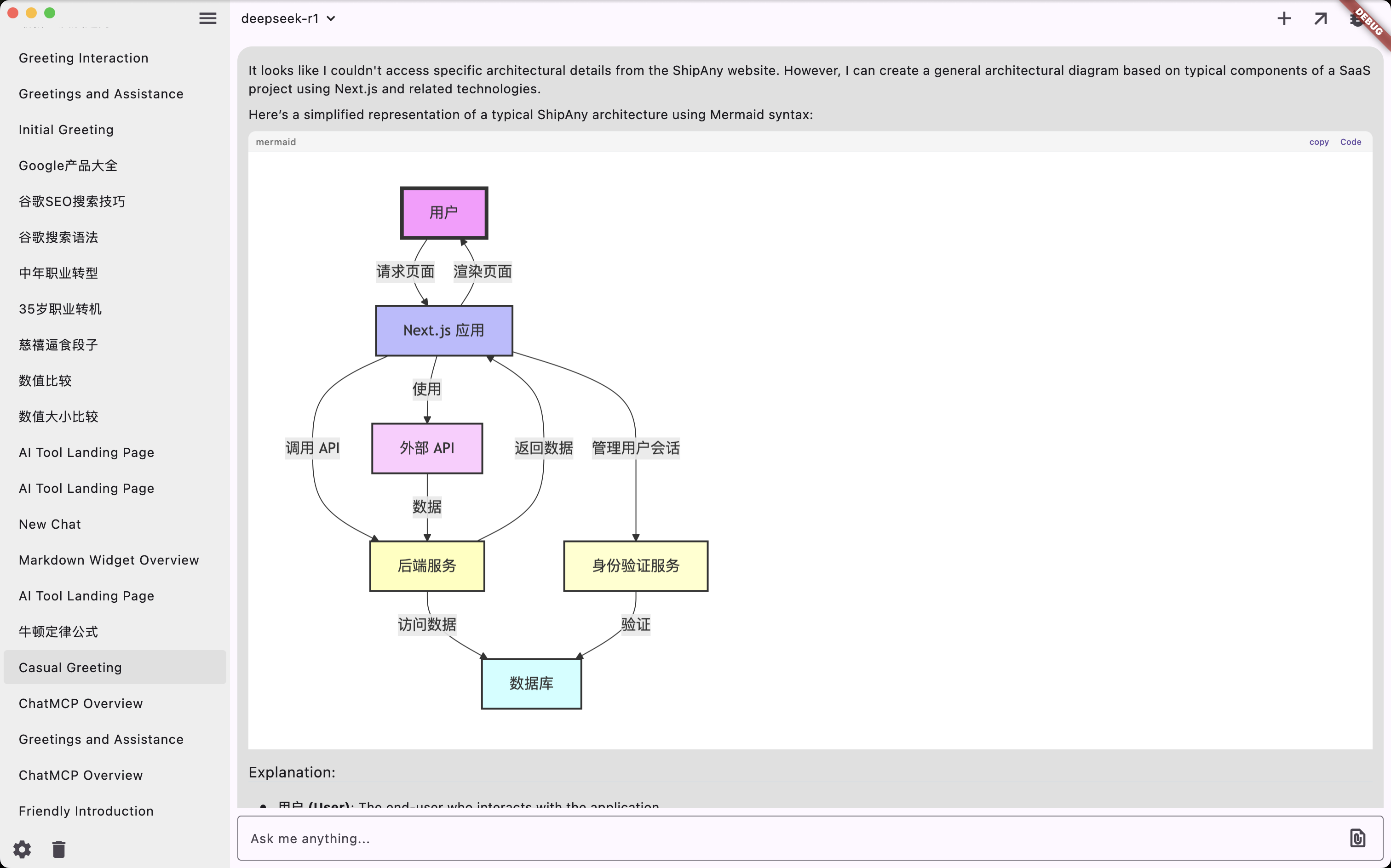
Web Search
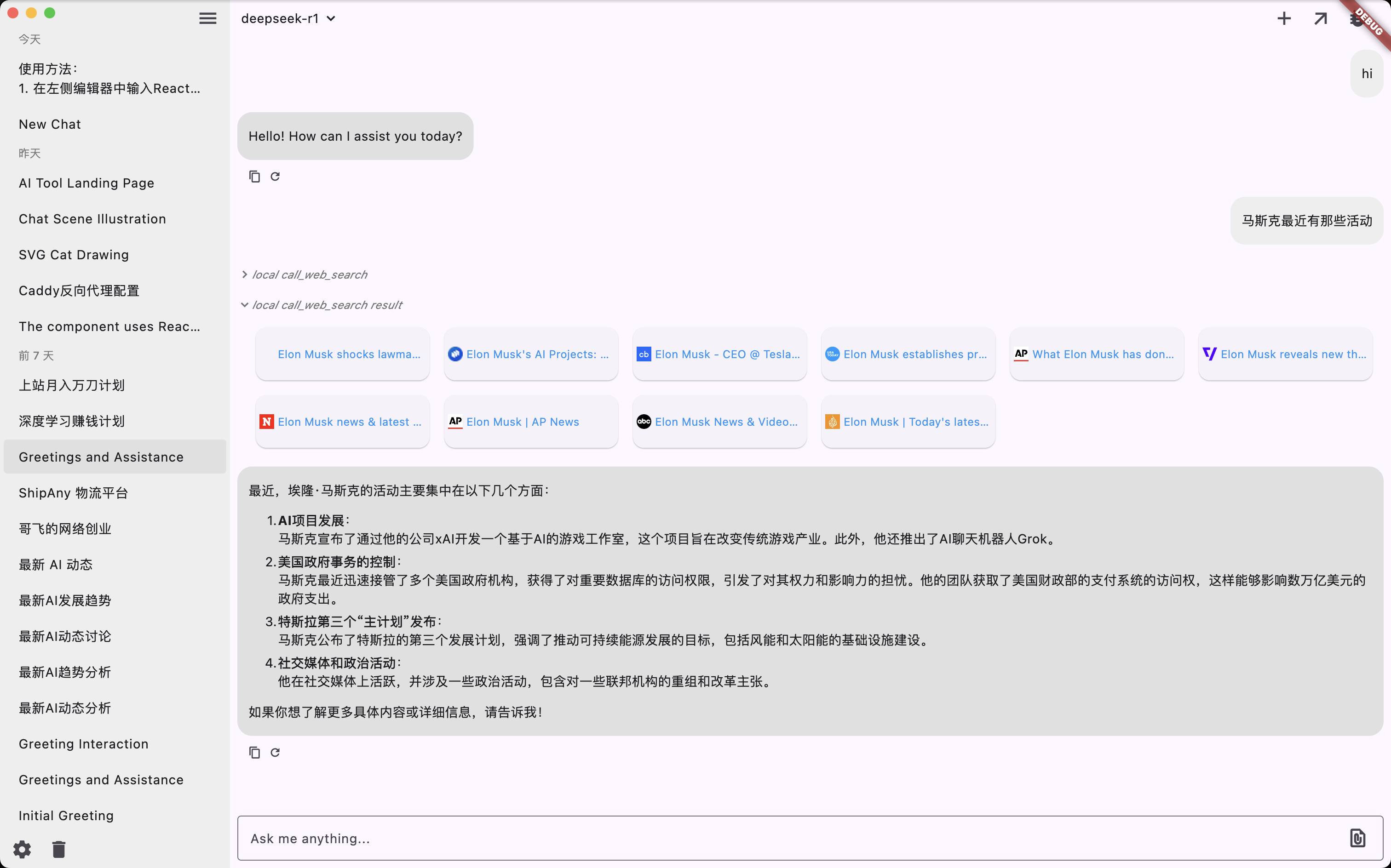
Future Plans
- MCP Server Market: A marketplace for installing and managing MCP servers.
- RAG Integration: Enhance the chat experience with Retrieval-Augmented Generation.
- Better UI Design: Improve the user interface for a more intuitive experience.
License
ChatMCP is licensed under the Apache License 2.0.
Acknowledgements
Contributors
Languages
- Dart: 83.7%
- JavaScript: 4.9%
- C++: 4.7%
- CMake: 3.7%
- HTML: 1.7%
- Swift: 0.5%
- Other: 0.8%
Features & Capabilities
Categories
mcp_server
model_context_protocol
ai
chat
cross_platform
openai
claude
ollama
deepseek
dart
javascript
c++
flutter
Implementation Details
Stats
0
Views
0
Favorites
1
GitHub Stars
Repository Info
daodao97
Organization
