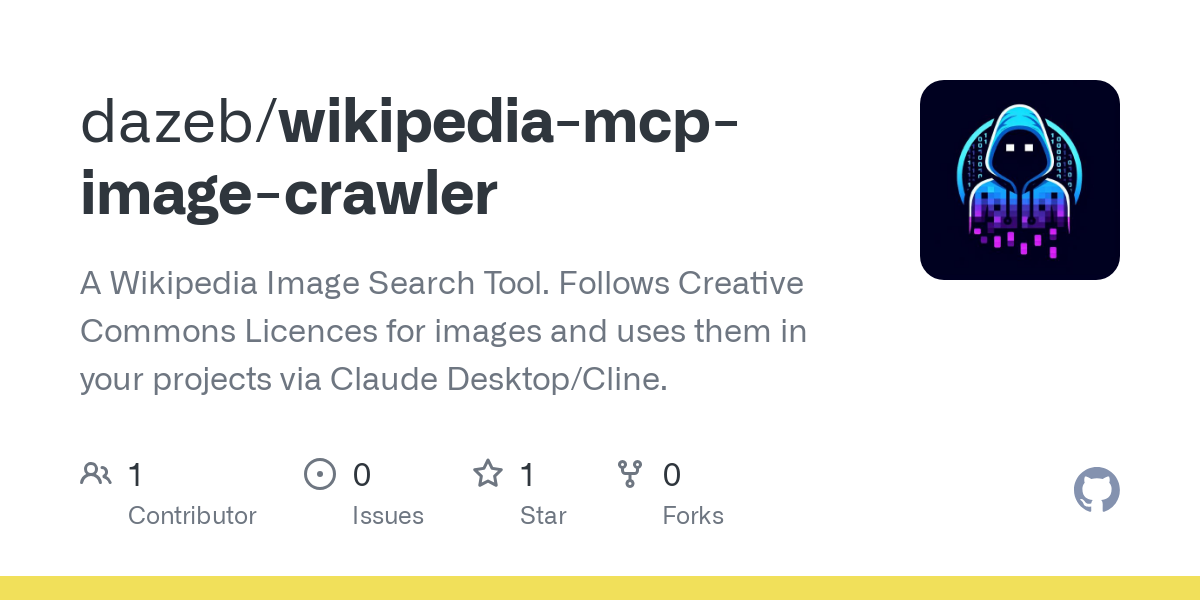dazeb_wikipedia_mcp_image_crawler
by dazebTools
You signed in with another tab or window. Reload
to refresh your session. You signed out in another tab or window. Reload
to refresh your session. You switched accounts on another tab or window. Reload
to refresh your session. Dismiss alert
dazeb / wikipedia-mcp-image-crawler Public
- Notifications
You must be signed in to change notification settings
A Wikipedia Image Search Tool. Follows Creative Commons Licences for images and uses them in your projects via Claude Desktop/Cline.
1 star
0 forks
Branches
Tags
Activity
Notifications
You must be signed in to change notification settings
dazeb/wikipedia-mcp-image-crawler
main
Go to file
Code
Folders and files
| Name | | Name | Last commit message | Last commit date |
| --- | --- | --- | --- |
| Latest commit
-------------
History
-------
3 Commits
| | |
| src | | src | | |
| .gitignore | | .gitignore | | |
| README.md | | README.md | | |
| package-lock.json | | package-lock.json | | |
| package.json | | package.json | | |
| tsconfig.json | | tsconfig.json | | |
| View all files | | |
Repository files navigation
Wikipedia MCP Image Crawler
A Model Context Protocol (MCP) server for searching and retrieving images from Wikipedia Commons. This server provides tools to search for images and fetch detailed metadata through the Wikipedia API.
I created this tool because i needed images of Greek philosopher's. I needed to mak sure i had full attribution and licenses. This will search wikipedia only and download images that are in the public domain and free to use.
Features
Tools
-
wiki_image_search- Search for images on Wikipedia Commons- Search by query with customizable result limits (1-50)
- Returns image URLs, dimensions, MIME types, and sizes
-
wiki_image_info- Get detailed information about specific images -
Fetches comprehensive metadata including license and author
- Returns full resolution URLs and description links
Installation
Prerequisites
- Node.js 18 or higher
- npm or pnpm package manager
Local Installation
-
Clone the repository:
shell git clone https://github.com/dazeb/wikipedia-mcp-image-crawler.git cd wikipedia-mcp-image-crawler -
Install dependencies:
shell pnpm install -
Build the server:
shell pnpm run build
Integration with Claude
Claude Desktop App
Add the server configuration to your Claude config file:
MacOS:
nano ~/Library/Application\ Support/Claude/claude_desktop_config.json
Linux:
nano ~/.config/Claude/claude_desktop_config.json
Windows:
notepad %APPDATA%\Claude\claude_desktop_config.json
Add this configuration (adjust the path to where you cloned the repository):
{
"mcpServers": {
"wikipedia-mcp-server": {
"command": "node",
"args": ["/absolute/path/to/wikipedia-mcp-image-crawler/build/index.js"],
"disabled": false,
"autoApprove": []
}
}
}
VSCode Extensions
Cline VSCode Extension
For the Cline VSCode extension, add to:
MacOS:
~/Library/Application\ Support/Code/User/globalStorage/saoudrizwan.claude-dev/settings/cline_mcp_settings.json
Linux:
~/.config/Code/User/globalStorage/saoudrizwan.claude-dev/settings/cline_mcp_settings.json
Windows:
%APPDATA%\Code\User\globalStorage\saoudrizwan.claude-dev\settings\cline_mcp_settings.json
For VS Code Insiders, replace Code with Code - Insiders in the paths above.
Add this configuration to the JSON file:
{
"mcpServers": {
"wikipedia-mcp-server": {
"command": "node",
"args": ["/absolute/path/to/wikipedia-mcp-image-crawler/build/index.js"],
"disabled": false,
"autoApprove": []
}
}
}
If the file already contains other MCP servers, add this entry to the existing mcpServers object.
Usage
Once installed, the server provides two main tools:
Image Search
Search for images matching a query:
{
"name": "wiki_image_search",
"arguments": {
"query": "golden gate bridge",
"limit": 5
}
}
Image Information
Get detailed metadata for a specific image:
{
"name": "wiki_image_info",
"arguments": {
"title": "File:Golden Gate Bridge.jpg"
}
}
Development
Running in Watch Mode
For development with auto-rebuild:
pnpm run watch
Debugging
Since MCP servers communicate over stdio, use the MCP Inspector for debugging:
pnpm run inspector
This will provide a URL to access the debugging interface in your browser.
About
A Wikipedia Image Search Tool. Follows Creative Commons Licences for images and uses them in your projects via Claude Desktop/Cline.
Topics
mcp
cline
claude-ai
mcp-server
Resources
Stars
Watchers
Forks
No releases published
No packages published
Languages
You can’t perform that action at this time.