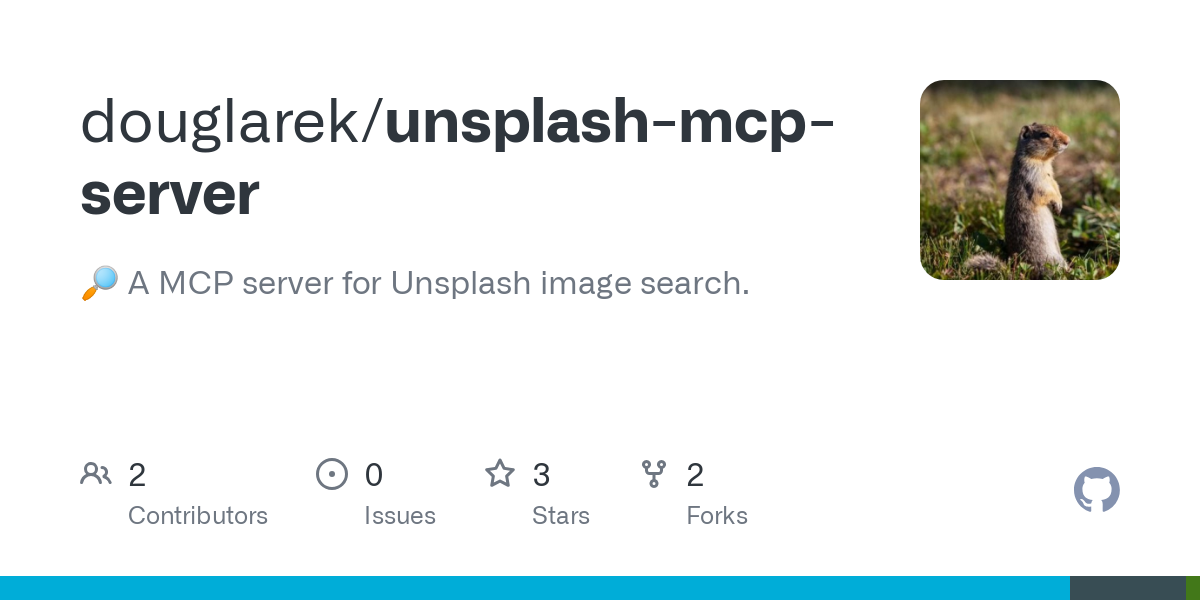douglarek_unsplash_mcp_server
by douglarekUnsplash Image Search MCP Server
Overview
The Unsplash Image Search MCP Server is a specialized server designed to facilitate image search functionality using the Unsplash API. Built with the mark3labs/mcp-go library, this server provides a streamlined way to integrate Unsplash image search into applications, particularly those using the Cursor editor.
Tools and Dependencies
- Go 1.24+: Required for building and running the server.
- mark3labs/mcp-go: The underlying library used for MCP server implementation.
- Unsplash API: Access to Unsplash's image database via an API access key.
Configuration
To configure the server, you need to set up your Unsplash API access key. This is done by adding the key to the environment variables in the mcp.json file.
Example mcp.json configuration for Cursor editor:
{
"mcpServers": {
"unsplash": {
"command": "<source_dir>/cmd/server/unsplash-mcp-server",
"args": [],
"env": {
"UNSPLASH_ACCESS_KEY": "<your_unsplash_access_key>"
}
}
}
}
Usage
To use the Unsplash Image Search MCP Server, follow these steps:
-
Clone the repository:
shell git clone https://github.com/douglarek/unsplash-mcp-server.git cd unsplash-mcp-server -
Build the server:
shell make build -
Configure the server in your application (e.g., Cursor editor) using the
mcp.jsonfile.
Cursor Editor Integration
The server is designed to integrate seamlessly with the Cursor editor. By adding the server configuration to your mcp.json file, you can enable Unsplash image search directly within your development environment.
License
This project is licensed under the MIT License. For more details, see the LICENSE file.
Resources
Topics
Activity
- Stars: 3
- Forks: 1
- Watchers: 1
Languages
- Go: 98.7%
- Makefile: 1.3%