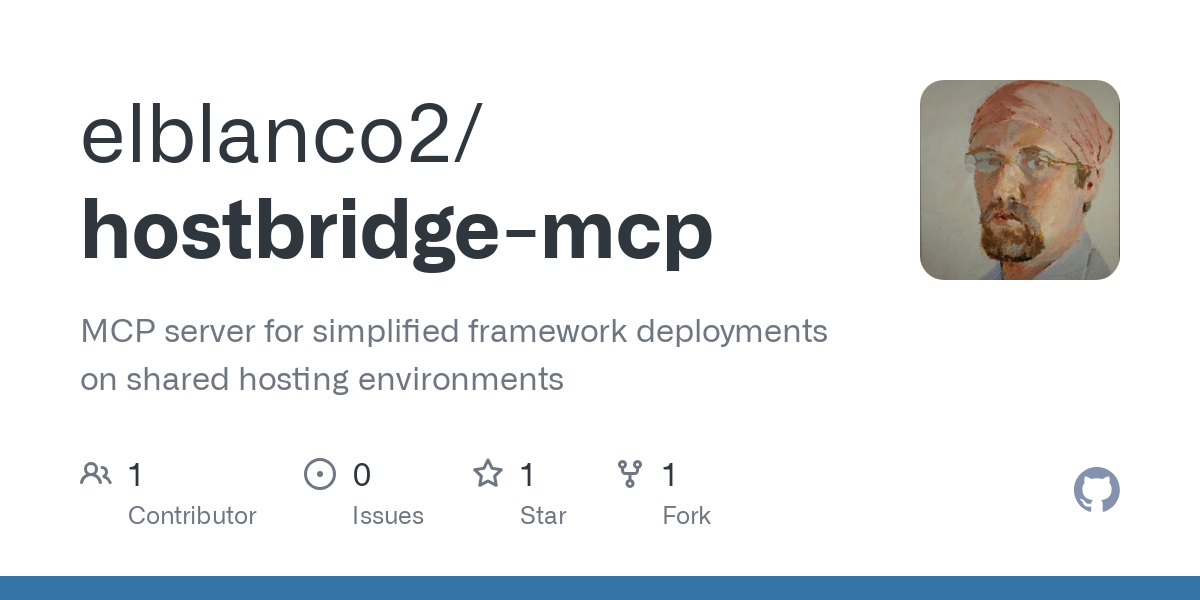elblanco2_hostbridge_mcp
by elblanco2An MCP server that simplifies framework deployments on shared hosting environments through guided conversational interfaces.
Arc MCP Server for Shared Hosting Deployments
Overview
Arc is a Model Context Protocol (MCP) server designed to simplify framework deployments on various hosting environments, with a focus on shared hosting. It bridges the gap between Large Language Models (LLMs) and hosting environments, enabling novice developers to deploy web applications easily through conversational interfaces.
Key Features
- Framework Support: Deploy Wasp applications with ease, with planned support for more frameworks.
- Multi-Provider: Support for Netlify, Vercel, traditional shared hosting environments, and Hostm.com.
- Guided Deployments: Prompts to guide users through the deployment process.
- Authentication Management: Secure storage of hosting provider credentials.
- Troubleshooting: Built-in tools to diagnose and fix common deployment issues.
- Focused on Shared Hosting: Simplified deployment to traditional shared hosting environments.
Status
This project is currently in early development. Contributions and feedback are welcome!
Getting Started
Prerequisites
- Python 3.10+
- MCP Client (e.g., Claude Desktop)
- Hosting provider accounts as needed
Installation
# Clone the repository
git clone https://github.com/elblanco2/arc-mcp.git
cd arc-mcp
# Create a virtual environment
python -m venv venv
source venv/bin/activate # On Windows: venv\\Scripts\\activate
# Install dependencies
pip install -r requirements.txt
# Install the package in development mode
pip install -e .
Configuration
Create a .env file with your configuration:
SECURE_STORAGE_PATH=~/.arc/credentials
Usage
Running from Command Line
# Start the server directly
arc
# With debug logging
arc --debug
# With a custom storage path
arc --secure-storage-path=/path/to/credentials
Using with Claude Desktop
- Edit your Claude Desktop configuration file:
- macOS:
~/Library/Application Support/Claude/claude_desktop_config.json - Windows:
%APPDATA%\\Claude\\claude_desktop_config.json - Add Arc server configuration:
{
"mcpServers": {
"arc": {
"command": "python",
"args": [\
"-m",\
"arc",\
"--debug"\
]
}
}
}
- Restart Claude Desktop.
- Start conversations with Claude about deploying your applications!
Architecture
Arc is built on a modular architecture:
- Credentials Manager: Securely stores and retrieves provider credentials.
- Framework Handlers: Framework-specific deployment logic.
- Hosting Providers: Provider-specific deployment operations.
- MCP Interface: Exposes tools, resources, and prompts via the Model Context Protocol.
Supported Providers
| Provider | Status | Features |
|---|---|---|
| Netlify | ✅ Complete | Serverless, Edge, Forms |
| Vercel | ✅ Complete | Serverless, Edge, Analytics |
| Shared Hosting | ✅ Complete | SSH/SFTP, PHP, MySQL |
| Hostm.com | ✅ Complete | Shared Hosting, API Access |
Supported Frameworks
| Framework | Status | Features |
|---|---|---|
| Wasp | ✅ Complete | Full-Stack JS Framework |
| Next.js | 🚧 Planned | React Framework |
| Astro | 🚧 Planned | Static Site Generator |
Contributing
Contributions are welcome! Please feel free to submit a Pull Request.
Development
# Install development dependencies
pip install -e ".[dev]"
# Run tests
pytest
# Run linting
flake8
License
This project is licensed under the MIT License - see the LICENSE file for details.
Acknowledgments
- Model Context Protocol for enabling this integration.
- Wasp for the excellent framework used in our initial support.
Features & Capabilities
Categories
mcp_server
model_context_protocol
python
shared_hosting
deployment
claude
api_integration
framework_support
Implementation Details
Stats
0
Views
0
Favorites
1
GitHub Stars
Repository Info
elblanco2
Organization