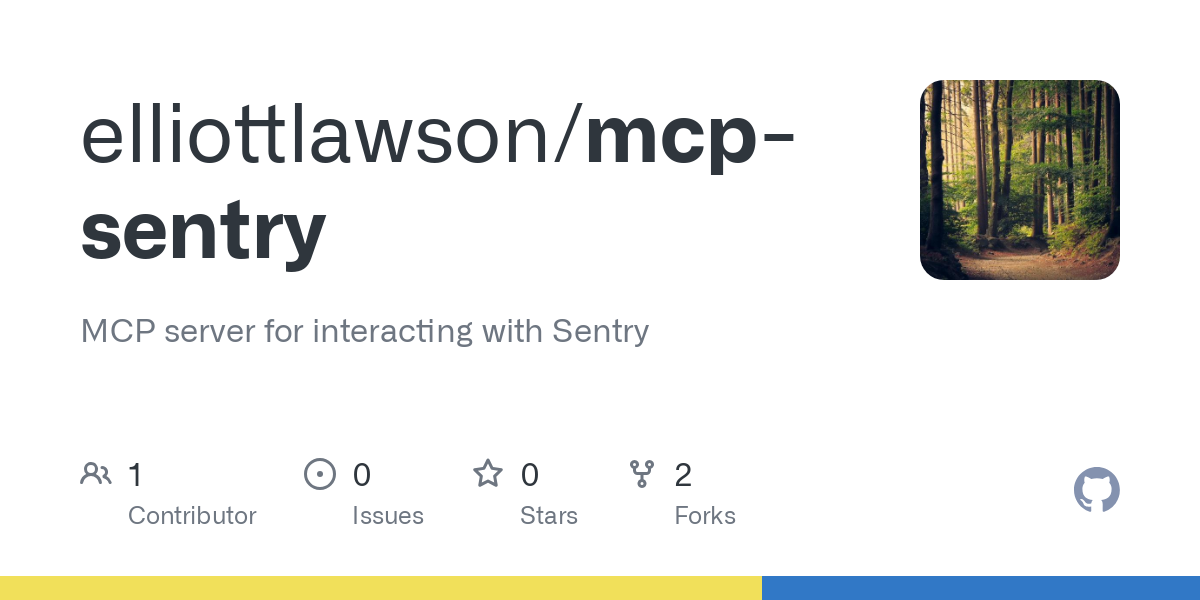elliottlawson_mcp_sentry
by elliottlawsonSentry Integration MCP Server
A Model Context Protocol (MCP) server designed to retrieve and analyze issues from Sentry.io. This server enables AI assistants to access detailed error reports, stack traces, and debugging information from your Sentry account.
Overview
The Sentry Integration MCP Server provides tools for inspecting and analyzing Sentry issues, making it easier to debug and resolve application errors. It integrates seamlessly with AI assistants like Claude and Zed, offering a streamlined workflow for error analysis.
Tools
- get_sentry_issue
- Purpose: Retrieve and analyze a Sentry issue by ID or URL.
- Input:
issue_id_or_url(string): Sentry issue ID or URL to analyze. - Returns: Issue details including:
- Title
- Issue ID
- Status
- Level
- First seen timestamp
- Last seen timestamp
- Event count
- Full stacktrace
Prompts
- sentry-issue
- Purpose: Retrieve issue details from Sentry.
- Input:
issue_id_or_url(string): Sentry issue ID or URL. - Returns: Formatted issue details as conversation context.
Installation
Prerequisites
- Node.js 14 or later
- A Sentry account with an authentication token
Using npm
npm install -g mcp-sentry
After installation, run the server:
mcp-sentry --auth-token YOUR_SENTRY_TOKEN
Or use the environment variable:
SENTRY_TOKEN=YOUR_SENTRY_TOKEN mcp-sentry
Using npx (without installation)
npx mcp-sentry --auth-token YOUR_SENTRY_TOKEN
Development
Project Structure
mcp-sentry/
├── src/
│ ├── index.ts # Main entry point
│ ├── server.ts # MCP server implementation
│ ├── sentry-client.ts # Sentry API client
│ ├── models.ts # Data models
│ ├── utils.ts # Utility functions
│ └── types/ # Type definitions
├── build/ # Compiled JavaScript files
├── package.json
├── tsconfig.json
└── README.md
Building
npm run build
Running in Development Mode
npm run dev -- --auth-token YOUR_SENTRY_TOKEN
Authentication
The server requires a Sentry authentication token, which can be provided via:
-
Command-line option:
shell mcp-sentry --auth-token YOUR_SENTRY_TOKEN -
Environment variable:
shell SENTRY_TOKEN=YOUR_SENTRY_TOKEN mcp-sentry
Usage with Claude Desktop
Add this to your Claude Desktop configuration:
"mcpServers": {
"sentry": {
"command": "mcp-sentry",
"args": ["--auth-token", "YOUR_SENTRY_TOKEN"]
}
}
Usage with Zed
Add to your Zed settings.json:
"context_servers": [
"mcp-server-sentry": {
"command": {
"path": "mcp-sentry",
"args": ["--auth-token", "YOUR_SENTRY_TOKEN"]
}
}
],
Debugging
Use the MCP inspector to debug the server:
npx @modelcontextprotocol/inspector mcp-sentry --auth-token YOUR_SENTRY_TOKEN
License
This project is licensed under the MIT License.
About
MCP server for interacting with Sentry.