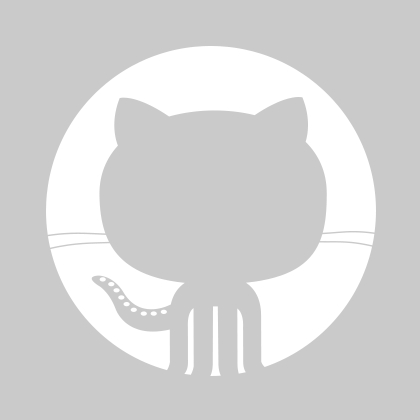ethangillani_anki_mcp_server
by ethangillaniEnables large language models to create and manage Anki flashcards through the AnkiConnect API.
Anki Flashcard Management via MCP Server
A Model Context Protocol (MCP) server that enables LLMs to interact with Anki flashcard software through the AnkiConnect API.
Features
- Create new decks in Anki
- Add notes to existing decks
- List available decks and note models
- Search for notes using Anki's search syntax
- Get detailed information about note models and their fields
- Bulk add multiple notes at once
Prerequisites
- Node.js (v14 or later)
- Anki with the AnkiConnect add-on installed
- A Model Context Protocol compatible client (such as Claude with Anthropic MCP support)
Installation
- Make sure you have Anki installed with the AnkiConnect add-on
- Install AnkiConnect by going to Tools > Add-ons > Get Add-ons and entering code:
2055492159 - Clone this repository:
bash git clone https://github.com/yourusername/anki-mcp-server.git cd anki-mcp-server - Install dependencies:
bash npm install - Build the project:
bash npm run build
Usage
- Make sure Anki is running on your computer with AnkiConnect enabled
- Start the MCP server:
bash npm start - Connect your MCP client (e.g., Claude) to this server
Available Tools
The server provides the following tools to MCP clients:
- listDecks: Get a list of all decks in Anki
- listModels: Get a list of all note models/types in Anki
- createDeck: Create a new deck in Anki
- getModel: Get details about a specific note model/type
- addNote: Add a single note to a deck
- addNotes: Add multiple notes at once
- searchNotes: Search for notes using Anki's search syntax
Examples
Create a New Deck
{
"name": "createDeck",
"arguments": {
"name": "My New Deck"
}
}
Add a Note
{
"name": "addNote",
"arguments": {
"deckName": "My New Deck",
"modelName": "Basic",
"fields": {
"Front": "What is the capital of France?",
"Back": "Paris"
},
"tags": ["geography", "europe"]
}
}
Search Notes
{
"name": "searchNotes",
"arguments": {
"query": "deck:\"My New Deck\" tag:geography"
}
}
Configuration
The server configuration is in the config object in src/index.ts. You can modify:
ankiConnectUrl: URL for the AnkiConnect API (default:http://localhost:8765)apiVersion: API version for AnkiConnect (default:6)defaultDeckName: Default deck to use if none specified (default:Default)
Troubleshooting
- Cannot connect to Anki
- Make sure Anki is running
- Check that AnkiConnect add-on is installed and working
- Verify that the AnkiConnect URL is correct (default: http://localhost:8765)
- Permission issues with AnkiConnect
- AnkiConnect may prompt for permission when the server tries to add cards. Look for a popup in Anki.
License
MIT License
About
Anki MCP Server to allow LLMs to create and manage Anki decks via Anki Connect
Resources
License
Stars
Watchers
Forks
No releases published
No packages published
Languages
Features & Capabilities
Categories
mcp_server
model_context_protocol
javascript
anki
anki_connect
api_integration
claude
llm
Implementation Details
Stats
0
Views
0
Favorites
1
GitHub Stars
Repository Info
ethangillani
Organization