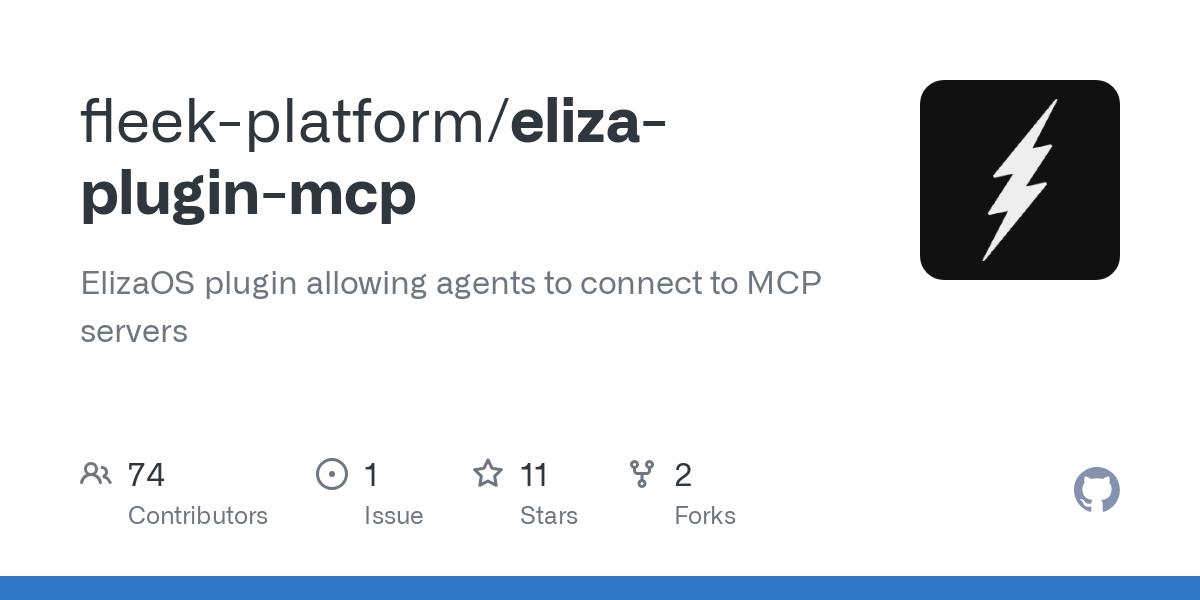fleek_platform_eliza_plugin_mcp
by fleek-platformElizaOS MCP Plugin

This plugin integrates the Model Context Protocol (MCP) with ElizaOS, allowing agents to connect to multiple MCP servers and use their resources, prompts, and tools.
🔍 What is MCP?
The Model Context Protocol (MCP) is an open protocol that enables seamless integration between LLM applications and external data sources and tools. It provides a standardized way to connect LLMs with the context they need.
This plugin allows your ElizaOS agents to access multiple MCP servers simultaneously, each providing different capabilities:
- Resources: Context and data for the agent to reference
- Prompts: Templated messages and workflows
- Tools: Functions for the agent to execute
📦 Installation
Install the plugin in your ElizaOS project:
- npm
shell
npm install @fleek-platform/eliza-plugin-mcp
- pnpm
shell
pnpm install @fleek-platform/eliza-plugin-mcp
- yarn
shell
yarn add @fleek-platform/eliza-plugin-mcp
- bun
shell
bun add @fleek-platform/eliza-plugin-mcp
🚀 Usage
- Add the plugin to your character configuration:
json
{
"name": "Your Character",
"plugins": ["@fleek-platform/eliza-plugin-mcp"],
"settings": {
"mcp": {
"servers": {
"github": {
"type": "stdio",
"name": "Code Server",
"command": "npx",
"args": ["-y", "@modelcontextprotocol/server-github"]
}
}
}
}
}
⚙️ Configuration Options
MCP supports two types of servers: "stdio" and "sse". Each type has its own configuration options.
Common Options
| Option | Type | Description |
|---|---|---|
type |
string | The type of MCP server: "stdio" or "sse" |
name |
string | The display name of the server |
timeout |
number | Timeout in seconds for tool calls (default: 60) |
disabled |
boolean | Whether the server is disabled |
stdio Server Options
| Option | Type | Description |
|---|---|---|
command |
string | The command to run the MCP server |
args |
string[] | Command-line arguments for the server |
env |
object | Environment variables to pass to the server |
cwd |
string | Optional Working directory to run the server in |
sse Server Options
| Option | Type | Description |
|---|---|---|
url |
string | The URL of the SSE endpoint |
🛠️ Using MCP Capabilities
Once configured, the plugin automatically exposes MCP servers' capabilities to your agent:
Context Providers
The plugin includes three providers that add MCP capabilities to the agent's context:
MCP_SERVERS: Lists available servers and their tools, resources and prompts
🔄 Plugin Flow
The following diagram illustrates the MCP plugin's flow for tool selection and execution:
graph TD
%% Starting point - User request
start[User Request] --> action[CALL_TOOL Action]
%% MCP Server Validation
action --> check{MCP Servers Available?}
check -->|No| fail[Return No Tools Available]
%% Tool Selection Flow
check -->|Yes| state[Get MCP Provider Data]
state --> prompt[Create Tool Selection Prompt]
%% First Model Use - Tool Selection
prompt --> model1[Use Language Model for Tool Selection]
model1 --> parse[Parse Selection]
parse --> retry{Valid Selection?}
%% Second Model Use - Retry Selection
retry -->|No| feedback[Generate Feedback]
feedback --> model2[Use Language Model for Retry]
model2 --> parse
%% Tool Selection Result
retry -->|Yes| toolAvailable{Tool Available?}
toolAvailable -->|No| fallback[Fallback Response]
%% Tool Execution Flow
toolAvailable -->|Yes| callTool[Call MCP Tool]
callTool --> processResult[Process Tool Result]
%% Memory Creation
processResult --> createMemory[Create Memory Record]
createMemory --> reasoningPrompt[Create Reasoning Prompt]
%% Third Model Use - Response Generation
reasoningPrompt --> model3[Use Language Model for Response]
model3 --> respondToUser[Send Response to User]
%% Styling
classDef model fill:#f9f,stroke:#333,stroke-width:2px;
classDef decision fill:#bbf,stroke:#333,stroke-width:2px;
classDef output fill:#bfb,stroke:#333,stroke-width:2px;
class model1,model2,model3 model;
class check,retry,toolAvailable decision;
class respondToUser,fallback output;
📋 Example: Setting Up Multiple MCP Servers
Here's a complete example configuration with multiple MCP servers of both types:
{
"name": "Developer Assistant",
"plugins": ["@elizaos/plugin-mcp", "other-plugins"],
"settings": {
"mcp": {
"servers": {
"github": {
"command": "npx",
"args": ["-y", "@modelcontextprotocol/server-github"],
"env": {
"GITHUB_PERSONAL_ACCESS_TOKEN": "<YOUR_TOKEN>"
}
},
"puppeteer": {
"command": "npx",
"args": ["-y", "@modelcontextprotocol/server-puppeteer"]
},
"google-maps": {
"command": "npx",
"args": ["-y", "@modelcontextprotocol/server-google-maps"],
"env": {
"GOOGLE_MAPS_API_KEY": "<YOUR_API_KEY>"
}
}
},
"maxRetries": 2
}
}
}
🔒 Security Considerations
Please be aware that MCP servers can execute arbitrary code, so only connect to servers you trust.
🔍 Troubleshooting
If you encounter issues with the MCP plugin:
- Check that your MCP servers are correctly configured and running
- Ensure the commands are accessible in the ElizaOS environment
- Review the logs for connection errors
- Verify that the plugin is properly loaded in your character configuration
👥 Contributing
Thanks for considering contributing to our project!
How to Contribute
- Fork the repository.
- Create a new branch:
git checkout -b feature-branch-name. - Make your changes.
- Commit your changes using conventional commits.
- Push to your fork and submit a pull request.
Commit Guidelines
We use Conventional Commits for our commit messages:
test: 💍 Adding missing testsfeat: 🎸 A new featurefix: 🐛 A bug fixchore: 🤖 Build process or auxiliary tool changesdocs: ✏️ Documentation only changesrefactor: 💡 A code change that neither fixes a bug or adds a featurestyle: 💄 Markup, white-space, formatting, missing semi-colons...
📄 License
This plugin is released under the same license as ElizaOS.
About
ElizaOS plugin allowing agents to connect to MCP servers