formulahendry_mcp_server_code_runner
by formulahendryCode Runner MCP Server
The Code Runner MCP Server is a powerful tool for executing code snippets and displaying the results. It supports a wide range of programming languages, making it versatile for developers working with multiple technologies.
Overview
The Code Runner MCP Server is designed to run code snippets in various programming languages and return the output. It integrates seamlessly with tools like VS Code and Claude Desktop, enabling developers to execute code directly from their development environments.
Supported Languages
The server supports the following programming languages:
- JavaScript
- PHP
- Python
- Perl
- Ruby
- Go
- Lua
- Groovy
- PowerShell
- BAT/CMD
- BASH/SH
- F# Script
- C# Script
- VBScript
- TypeScript
- CoffeeScript
- Scala
- Swift
- Julia
- Crystal
- OCaml Script
- R
- AppleScript
- Elixir
- Clojure
- Racket
- Scheme
- AutoHotkey
- AutoIt
- Kotlin Script
- Dart
- Haskell
- Ni
- Lisp
- Kit
- V
- SCSS
- Sass
For a complete list, refer to the constants.ts file.
Setup
npx for VS Code
Add the following configuration to your settings.json file:
{
"mcp": {
"inputs": [],
"servers": {
"mcp-server-code-runner": {
"command": "npx",
"args": ["-y", "mcp-server-code-runner"]
}
}
}
}
npx for Claude Desktop
Add the following configuration to your claude_desktop_config.json file:
{
"mcpServers": {
"mcp-server-code-runner": {
"command": "npx",
"args": ["-y", "mcp-server-code-runner"]
}
}
}
Docker
To use Docker, add the following configuration to your settings.json file:
{
"mcp": {
"inputs": [],
"servers": {
"mcp-server-code-runner": {
"command": "docker",
"args": ["run", "--rm", "-i", "formulahendry/mcp-server-code-runner"]
}
}
}
}
Installing via Smithery
To install the Code Runner MCP Server for Claude Desktop automatically via Smithery, run the following command:
npx -y @smithery/cli install @formulahendry/mcp-server-code-runner --client claude
npx Issue on Windows
On Windows, MCP servers may fail to connect with npx. You can try the following workarounds:
Use bunx
- Install Bun.
- In the configuration, change
npxtobunx.
Use cmd
Add the following configuration to your settings.json file:
{
"mcp": {
"inputs": [],
"servers": {
"mcp-server-code-runner": {
"command": "cmd",
"args": ["/c", "npx", "-y", "mcp-server-code-runner"]
}
}
}
}
Usage
Before using the Code Runner MCP Server, ensure that the interpreter or compiler for the programming language you want to run is set in the PATH environment variable.
Try the following prompts in the application that has configured the Code Runner MCP Server:
Run the JavaScript Code: console.log(5+6)Where is the temporary folder in my OS? Use run-code toolHow many CPUs do I have in my machine? Use run-code tool
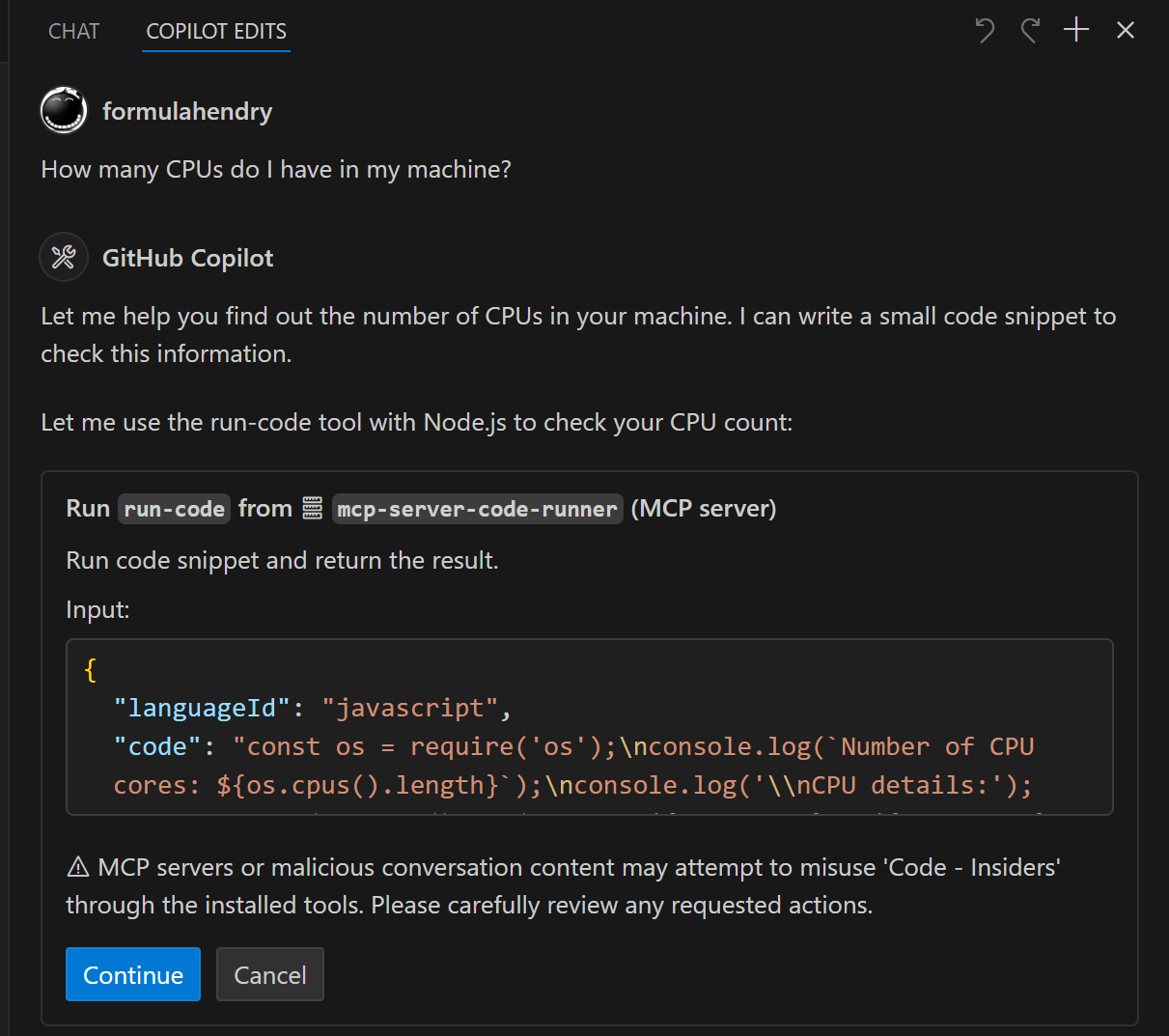
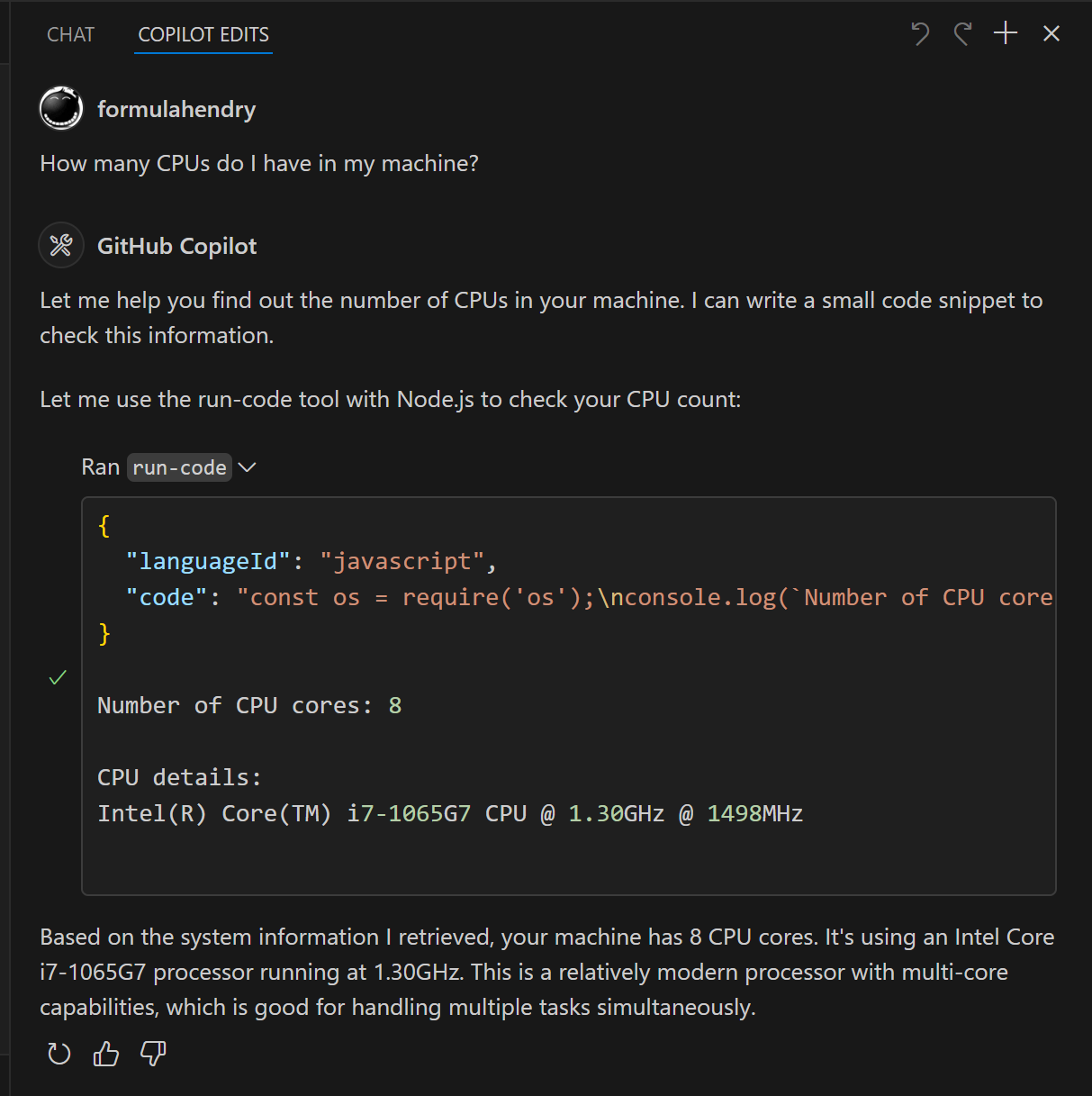
Build Your Own MCP Server
Want to build your own MCP Server? Try the Yeoman Generator for MCP Server to create your MCP Server project!
About
The Code Runner MCP Server is an open-source project licensed under the MIT License.
Resources
Contributors
Languages
- TypeScript (71.3%)
- Dockerfile (17.7%)
- JavaScript (11.0%)



