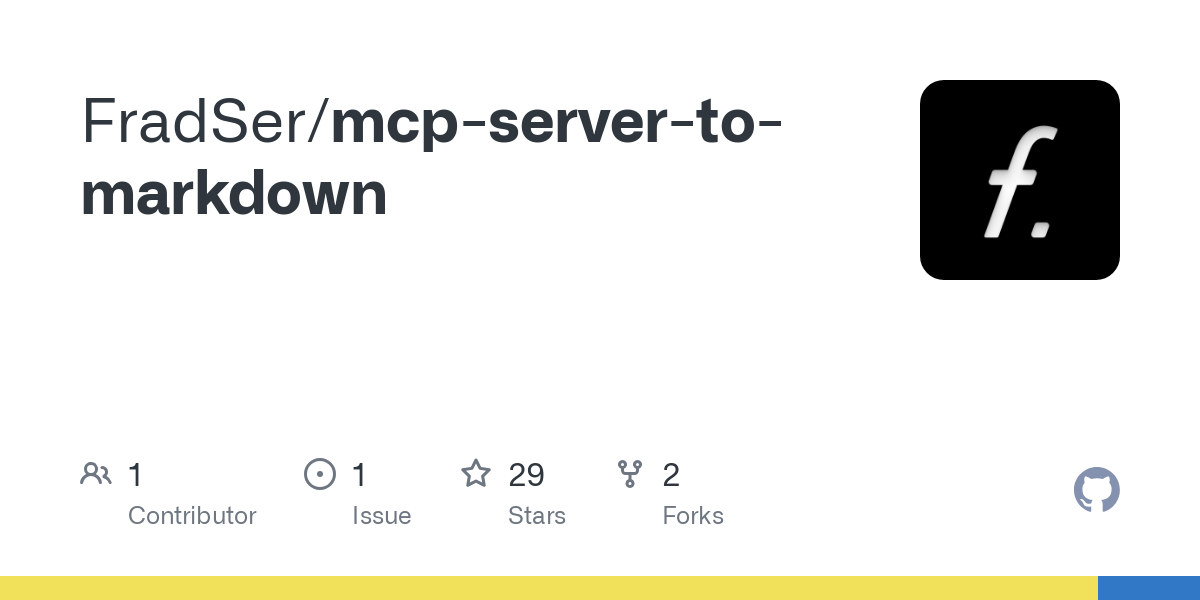fradser_mcp_server_to_markdown
by FradSerCloudflare AI-Powered Markdown Conversion Server

English | 简体中文
A powerful Model Context Protocol (MCP) server that leverages Cloudflare AI services to convert various file formats into Markdown descriptions. This server provides a standardized interface for seamless file conversion and description generation.
Key Features
- Seamless integration with Cloudflare AI services
- Efficient Markdown description generation
- Comprehensive file format support
- Native Cloudflare tomarkdown API integration
- User-friendly MCP interface
- Cross-platform compatibility
Supported File Formats
| Category | File Extensions |
|---|---|
| Documents | |
| Images | .jpeg, .jpg, .png, .webp, .svg |
| Web Content | .html |
| Data | .xml, .csv |
| Spreadsheets | .xlsx, .xlsm, .xlsb, .xls, .et, .ods, .numbers |
System Requirements
- Node.js 18 or later
- Valid Cloudflare API Token
- Active Cloudflare Account ID
Installation
Install globally using npm:
npm install -g mcp-server-to-markdown
MCP Client Configuration
Cursor Integration
- Navigate to Cursor settings
- Select "MCP" from the sidebar
- Choose "Add new global MCP server"
-
Apply the following configuration:
json { "mcpServers": { "to-markdown": { "command": "mcp-server-to-markdown", "args": [ "CLOUDFLARE_API_TOKEN": "your_api_token", "CLOUDFLARE_ACCOUNT_ID": "your_account_id" ] } } }
Claude Desktop Setup
Add the following to your claude_desktop_config.json:
{
"mcpServers": {
"to-markdown": {
"command": "mcp-server-to-markdown",
"args": [
"CLOUDFLARE_API_TOKEN": "your_api_token",
"CLOUDFLARE_ACCOUNT_ID": "your_account_id"
]
}
}
}
ChatWise Configuration
- Launch ChatWise
- Access Settings
- Select Tools section
- Click "+" to add new tool
- Configure with these parameters:
- Type:
stdio - ID:
to-markdown - Command:
mcp-server-to-markdown -
Args:
CLOUDFLARE_API_TOKEN=your_api_token CLOUDFLARE_ACCOUNT_ID=your_account_id
- Type:
API Reference
to-markdown Tool
Converts various file formats to Markdown descriptions.
Input Parameters:
filePaths: Array (required) - List of file paths to process
Response Structure:
[
{
"filename": "example.pdf",
"mimeType": "application/pdf",
"description": "Generated Markdown description",
"tokens": 123
}
]
Development Guide
Getting Started
-
Clone and setup environment:
shell git clone <repository-url> cd mcp-server-to-markdown cp .env.example .env -
Configure Cloudflare credentials:
CLOUDFLARE_API_TOKEN=your_api_token CLOUDFLARE_ACCOUNT_ID=your_account_id -
Install dependencies and build:
shell npm install npm run build
Project Structure
.
├── src/ # Source code
├── dist/ # Compiled output
├── types.ts # Type definitions
└── .env # Environment configuration
Available Scripts
npm run build- Build TypeScript codenpm run inspect- Run with MCP inspector
Usage Example
const result = await toMarkdown({
filePaths: [
"/path/to/document.pdf",
"/path/to/image.jpg"
]
});
License
MIT License
This project is maintained by Frad LEE