fusedio_fused_mcp
by fusedioFused MCP Agents: Setting Up MCP Servers for Data Scientists
Overview
Fused MCP Agents is a project designed to help data scientists set up MCP (Model Context Protocol) servers, enabling LLMs like Claude to make HTTP requests and connect to APIs or executable code. This repository provides a simple, step-by-step notebook workflow to configure MCP servers with Claude's Desktop App using Python and Fused User Defined Functions (UDFs).

Requirements
- Python 3.11
- Latest Claude Desktop App installed (macOS & Windows)
For Linux users, a local client is provided as the desktop app is unavailable.
Installation
- Clone the repository:
shell
git clone https://github.com/fusedio/fused-mcp.git
cd fused-mcp/
- Install
uvif not already installed:
macOS / Linux:
shell
curl -LsSf https://astral.sh/uv/install.sh | sh
Windows:
powershell
powershell -ExecutionPolicy ByPass -c "irm https://astral.sh/uv/install.ps1 | iex"
- Test the client:
shell
uv run main.py -h
- Follow the getting-started notebook
fused_mcp_agents.ipynbto set up and explore advanced notebooks likecreate_your_own_agents.ipynb.
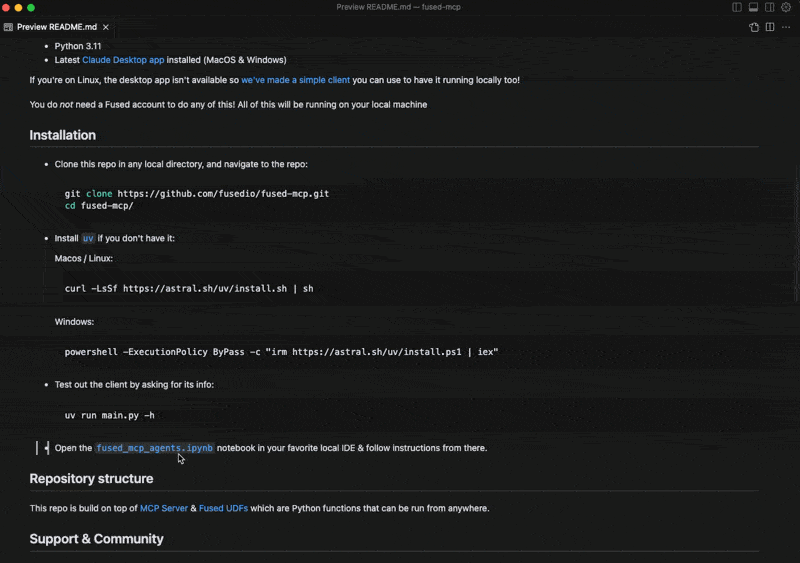
Repository Structure
This repository is built on top of MCP Server and Fused UDFs, which are Python functions that can be executed from anywhere.
Support & Community
Join the Discord server for help and community support.
Common Debugging Steps
- Running
uv run main.py -hshould return helper output:
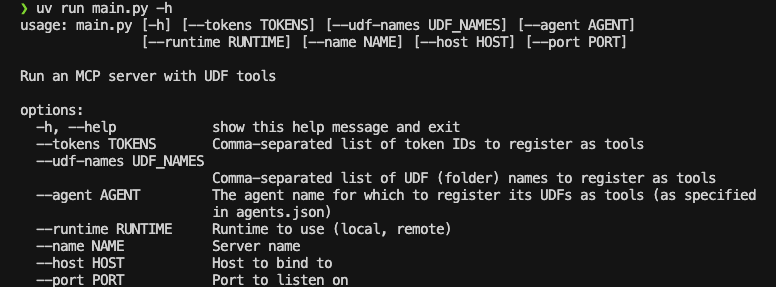
- Modify
Claude_Desktop_Config.jsonto pass global paths:
json
{
"mcpServers": {
"qgis": {
"command": "/Users/<YOUR_USERNAME>/.local/bin/uv",
"args": ["..."]
}
}
}
- Refer to MCP Docs for troubleshooting.
Contribute
Feel free to open PRs to add your own UDFs to the udfs/ directory.
Using a Local Claude Client (Without Claude Desktop App)
For Linux users or those unable to install the Claude Desktop app:
- Create an Anthropic Console Account.
- Generate an Anthropic API Key.
- Create a
.envfile:
shell
touch .env
- Add your API key to
.env:
shell
# .env
ANTHROPIC_API_KEY = "your-key-here"
- Start the MCP server:
shell
uv run main.py --agent get_current_time
- Start the local client:
shell
uv run client.py http://localhost:8080/sse
About
Fused MCP Agents: Setting up MCP Servers for Data Scientists
