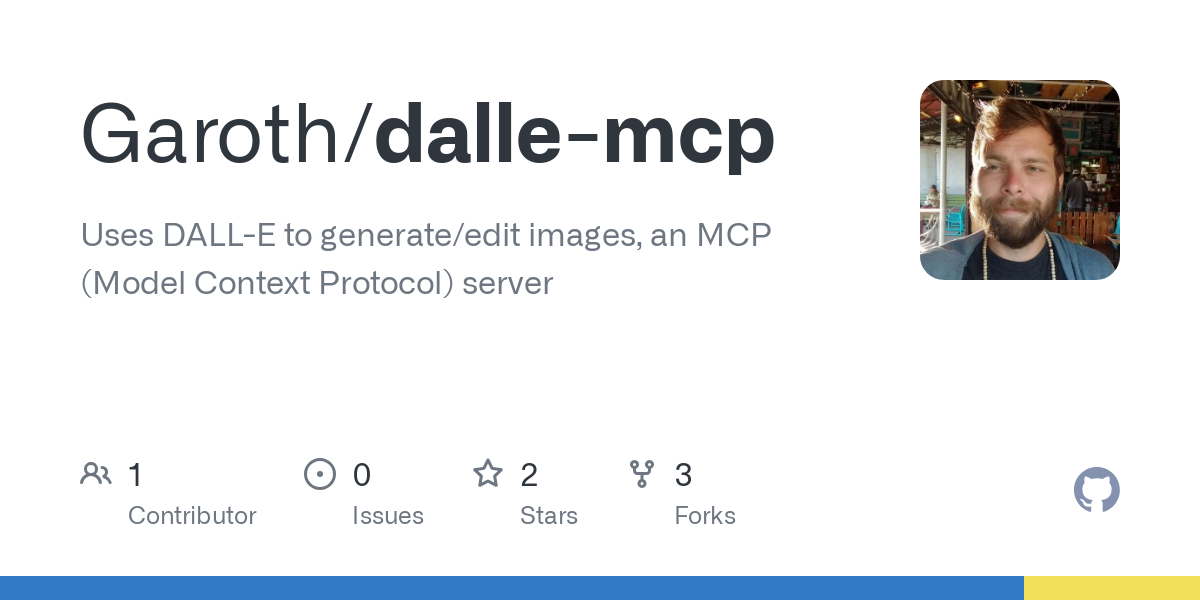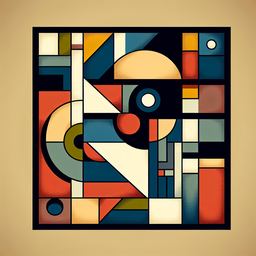garoth_dalle_mcp
by GarothDALL-E MCP Server: Image Generation and Editing with DALL-E
An MCP (Model Context Protocol) server for generating and editing images using OpenAI's DALL-E API.
Features
- Generate images using DALL-E 2 or DALL-E 3
- Edit existing images (DALL-E 2 only)
- Create variations of existing images (DALL-E 2 only)
- Validate OpenAI API key
Installation
# Clone the repository
git clone https://github.com/Garoth/dalle-mcp.git
cd dalle-mcp
# Install dependencies
npm install
# Build the project
npm run build
Important Note for Cline Users
When using this DALL-E MCP server with Cline, it's recommended to save generated images in your current workspace directory by setting the saveDir parameter to match your current working directory. This ensures Cline can properly locate and display the generated images in your conversation.
Example usage with Cline:
{
"prompt": "A tropical beach at sunset",
"saveDir": "/path/to/current/workspace"
}
Usage
Running the Server
# Run the server
node build/index.js
Configuration for Cline
Add the DALL-E server to your Cline MCP settings file inside VSCode's settings (e.g., ~/.config/Code/User/globalStorage/saoudrizwan.claude-dev/settings/cline_mcp_settings.json):
{
"mcpServers": {
"dalle-mcp": {
"command": "node",
"args": ["/path/to/dalle-mcp-server/build/index.js"],
"env": {
"OPENAI_API_KEY": "your-api-key-here",
"SAVE_DIR": "/path/to/save/directory"
},
"disabled": false,
"autoApprove": []
}
}
}
Make sure to:
- Replace
/path/to/dalle-mcp-server/build/index.jswith the actual path to the builtindex.jsfile. - Replace
your-api-key-herewith your OpenAI API key.
Available Tools
generate_image
Generate an image using DALL-E based on a text prompt.
{
"prompt": "A futuristic city with flying cars and neon lights",
"model": "dall-e-3",
"size": "1024x1024",
"quality": "standard",
"style": "vivid",
"n": 1,
"saveDir": "/path/to/save/directory",
"fileName": "futuristic-city"
}
edit_image
Edit an existing image using DALL-E based on a text prompt.
{
"prompt": "Add a red hat",
"imagePath": "/path/to/image.png",
"mask": "/path/to/mask.png",
"model": "dall-e-2",
"size": "1024x1024",
"n": 1,
"saveDir": "/path/to/save/directory",
"fileName": "edited-image"
}
create_variation
Create variations of an existing image using DALL-E.
{
"imagePath": "/path/to/image.png",
"model": "dall-e-2",
"size": "1024x1024",
"n": 4,
"saveDir": "/path/to/save/directory",
"fileName": "image-variation"
}
validate_key
Validate the OpenAI API key.
{}
Development
Testing Configuration
Note: The following .env configuration is ONLY needed for running tests, not for normal operation.
Create a .env file in the root directory with your OpenAI API key:
# Required for TESTS ONLY: OpenAI API Key
OPENAI_API_KEY=your-api-key-here
# Optional: Default save directory for test images
# If not specified, images will be saved to the current directory
# SAVE_DIR=/path/to/save/directory
Running Tests
# Run basic tests
npm test
# Run all tests including edit and variation tests
npm run test:all
# Run tests in watch mode
npm run test:watch
# Run specific test by name
npm run test:name "should validate API key"
Generating Test Images
# Generate a test image in the assets directory
npm run generate-test-image
License
MIT
About
Uses DALL-E to generate/edit images, an MCP (Model Context Protocol) server.
Resources
Stars
Watchers
Forks
No releases published
No packages published