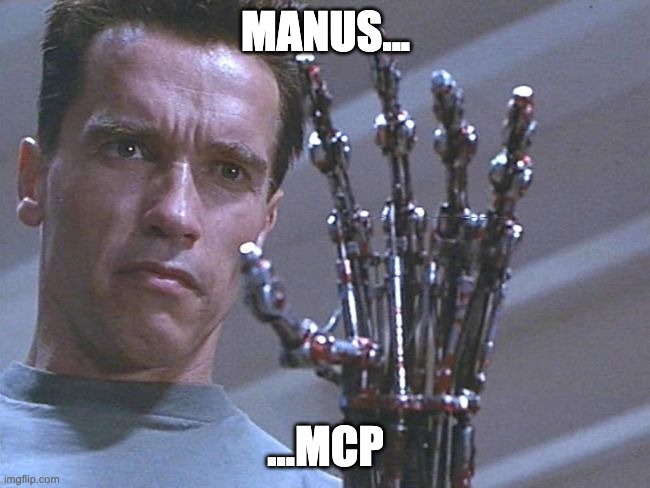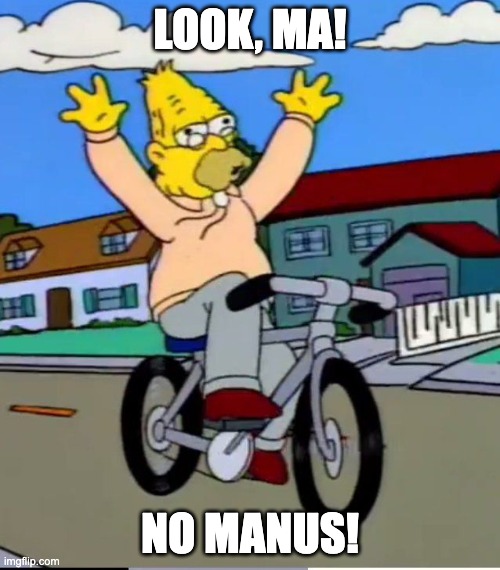huyouare_manus_mcp
by huyouarehello_world
You signed in with another tab or window. Reload
to refresh your session. You signed out in another tab or window. Reload
to refresh your session. You switched accounts on another tab or window. Reload
to refresh your session. Dismiss alert
- Notifications
You must be signed in to change notification settings
MCP server that provides Manus-like capabilities
7 stars
1 fork
Branches
Tags
Activity
Notifications
You must be signed in to change notification settings
huyouare/manus-mcp
main
Go to file
Code
Folders and files
| Name | | Name | Last commit message | Last commit date |
| --- | --- | --- | --- |
| Latest commit
-------------
History
-------
7 Commits
| | |
| app | | app | | |
| .env.example | | .env.example | | |
| .gitignore | | .gitignore | | |
| README.md | | README.md | | |
| claude_desktop_config.json | | claude_desktop_config.json | | |
| mcp_server.py | | mcp_server.py | | |
| meme.jpeg | | meme.jpeg | | |
| meme.jpg | | meme.jpg | | |
| pyproject.toml | | pyproject.toml | | |
| run.py | | run.py | | |
| setup.sh | | setup.sh | | |
| uv.lock | | uv.lock | | |
| View all files | | |
Repository files navigation
Manus MCP
A Model Context Protocol (MCP) server implementation that can browse the web, perform search queries, and execute code.
Current Features
- "google_search" tool that performs Google searches and returns relevant links
- "browse_web" tool that allows browsing websites, clicking elements, and extracting content
- "code_interpreter" tool that allows reading, writing, and executing code in a sandbox environment
- "bash_tool" tool that allows running shell commands in the sandbox directory
Using with Claude for Desktop
To use Manus MCP with Claude for Desktop:
-
Create or edit the Claude for Desktop configuration file:
- macOS:
~/Library/Application Support/Claude/claude_desktop_config.json - Add the following configuration:
json { "mcpServers": { "manus-mcp": { "command": "uv", "args": [\ "--directory",\ "/ABSOLUTE/PATH/TO/manus-mcp",\ "run",\ "mcp_server.py"\ ] } } } - macOS:
-
Restart Claude for Desktop
-
You should now see the Manus MCP tools available in Claude for Desktop
Available Tools
hello_world
A simple greeting tool that returns a welcome message.
google_search
Performs Google searches and returns a list of relevant links.
browse_web
Interacts with a web browser to navigate websites and extract information. Supported actions:
navigate: Go to a specific URLclick: Click an element by indexinput_text: Input text into an elementget_content: Get the page contentexecute_js: Execute JavaScript codescroll: Scroll the pagerefresh: Refresh the current page
code_interpreter
Allows reading, writing, and executing code files in a sandboxed environment. Supported actions:
read: Read the contents of a filewrite: Write content to a fileexecute: Execute a file or code snippetlist: List files in the sandbox
Supports multiple programming languages including Python, JavaScript (Node.js), Bash, Ruby, Perl, and R.
bash_tool
Executes bash commands in the sandbox directory. Features:
- Run commands in foreground or background mode
- Start web servers and other long-running processes
- Install packages and dependencies
- Manage files and processes
Environment Variables
The following environment variables can be configured:
SANDBOX_DIR: Path to the sandbox directory (default:~/manus-sandbox)GLOBAL_TIMEOUT: Global timeout for all operations in seconds (default: 60)BROWSER_HEADLESS: Whether to run the browser in headless mode (default: false)GOOGLE_SEARCH_MAX_RESULTS: Maximum number of search results to return (default: 10)LOG_LEVEL: Logging level (default: INFO)
Development Guide
Prerequisites
- Python 3.11+
- uv
- Fast Python package installer and resolver
Installation
Using Setup Script (Recommended)
./setup.sh
Manual Installation
-
Clone the repository
shell git clone https://github.com/yourusername/manus-mcp.git cd manus-mcp -
Create a virtual environment and install dependencies
shell uv venv source .venv/bin/activate uv pip install -e . # Install the project and its dependencies -
Run the server
```shell
Make sure your virtual environment is activated
source .venv/bin/activate
./run.pyor
uvicorn app.main:app --reload
``` -
Visit
http://localhost:8000/docsto see the API documentation
Development Dependencies
To install development dependencies:
uv pip install -e ".[dev]"
API Documentation
The API follows the Model Context Protocol (MCP) specification
.
License
About
MCP server that provides Manus-like capabilities
Resources
Stars
Watchers
Forks
No releases published
No packages published
Languages
You can’t perform that action at this time.