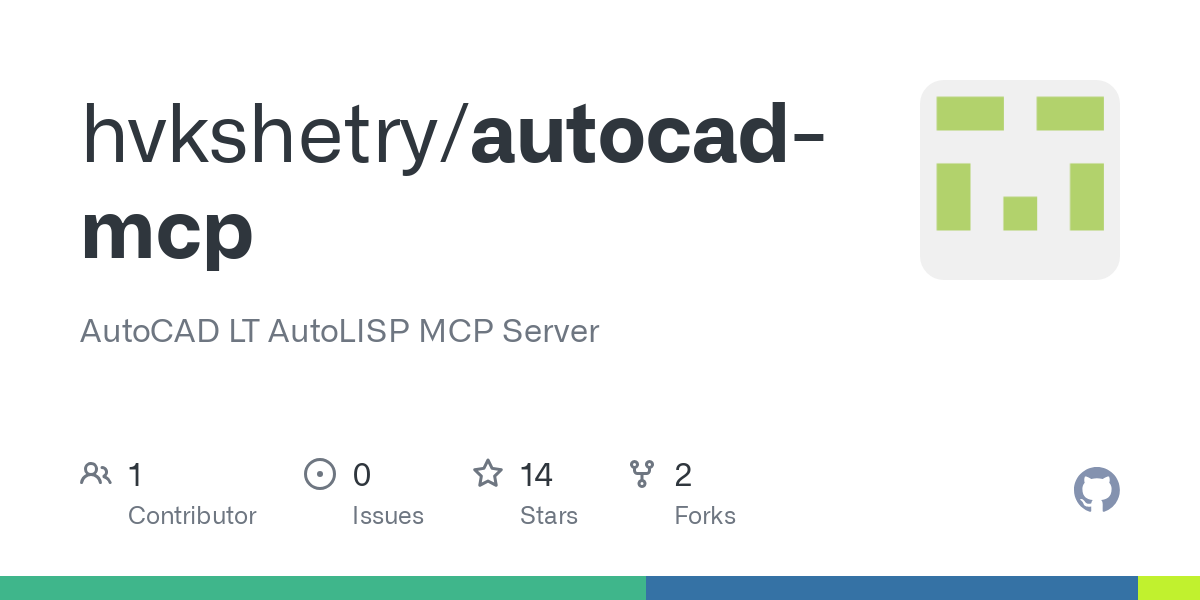hvkshetry_autocad_mcp
by hvkshetryAutoCAD LT AutoLISP MCP Server
The AutoCAD LT AutoLISP MCP Server enables natural language control of AutoCAD LT 2024/2025 through AutoLISP code generation and execution. It bridges Claude or other LLM clients with AutoCAD LT for creating engineering drawings through conversational prompts.
Features
- Generates and executes AutoLISP code in AutoCAD LT
- Creates basic shapes (lines, circles, text)
- Handles block insertion with attribute management
- Supports connecting blocks with lines between named connection points
- Arranges multiple blocks in sequence with custom spacing
- Provides layer creation and management
- Allows direct custom AutoLISP code execution
- Supports text-to-CAD functionality through natural language
Prerequisites
- AutoCAD LT 2024 or newer (with AutoLISP support)
- Python 3.10 or higher
- Claude Desktop or other MCP client application
Setup Instructions
- Install Dependencies:
bash
git clone https://github.com/your-username/autocad-mcp.git
cd autocad-mcp
python -m venv venv
venv\Scripts\activate
pip install -r requirements.txt
-
Configure Claude Desktop:
-
Open Claude Desktop settings
- Edit the configuration file to include:
json
{
"mcpServers": {
"autocad-lisp": {
"command": "path\\to\\autocad-mcp\\venv\\Scripts\\python.exe",
"args": ["path\\to\\autocad-mcp\\server_lisp.py"]
}
}
}
-
Start AutoCAD LT:
-
Launch AutoCAD LT
- Create or open a drawing
-
Make sure the window title contains "AutoCAD LT" and "Drawing"
-
Start the Server:
-
Run
start_lisp_server.batas Administrator
Available Tools
get_autocad_status: Check connection to AutoCADcreate_line: Draw a line between two pointscreate_circle: Create a circle with defined center and radiuscreate_text: Add text labels at specified coordinatesinsert_block: Insert a block with optional ID attribute, scale, and rotationconnect_blocks: Connect two blocks with a line between named connection pointslabel_block: Add a text label to a blockarrange_blocks: Arrange multiple blocks in a sequence with custom spacingset_layer_properties: Create or modify layers with color and linetypeexecute_custom_autolisp: Run custom AutoLISP code directly
LISP Library Structure
The server loads multiple LISP files for functionality:
- error_handling.lsp: Base error handling and validation functions
- basic_shapes.lsp: Core functions for creating lines, circles, and text
- drafting_helpers.lsp: Functions for block manipulation, layer management, and connecting elements
- block_id_helpers.lsp: Functions for finding and manipulating blocks by ID attribute
- selection_and_file.lsp: Selection set management and file operations
- advanced_geometry.lsp: Extended geometry creation and manipulation
- annotation_helpers.lsp: Text and dimension creation tools
- layout_management.lsp: Functions for managing layouts and viewports
Usage Examples
- Basic Drawing Operations:
- "Draw a line from coordinates (100,100) to (200,150)"
- "Create a circle at (150,150) with radius 25"
-
"Add text 'System Title' at position (100,200)"
-
Block Operations:
- "Insert a block named 'PUMP' at position (100,100) with ID 'P-101'"
- "Label the block with ID 'P-101' as 'Feed Pump'"
-
"Connect block 'P-101' to 'V-201' on the 'Piping' layer"
-
Multi-Block Operations:
- "Arrange blocks 'PUMP', 'VALVE', and 'TANK' starting at (50,100) going right with 30 units spacing"
-
"Create a layer named 'Equipment' with color 'yellow'"
-
Custom AutoLISP:
- "Execute this AutoLISP code to create a custom function: (defun c:my-function ...)"
Limitations
- Requires AutoCAD LT 2024 or newer with AutoLISP support
- Relies on window focus and keyboard simulation for command execution
- User should not interact with AutoCAD while commands are being sent
- Limited to 2D drawing operations
- Connection points for blocks are currently hard-coded (pointA, pointB)
Troubleshooting
See the TROUBLESHOOTING.md file for common issues and solutions.
License
MIT
Contributing
Contributions are welcome! Please feel free to submit a Pull Request.
About
AutoCAD LT AutoLISP MCP Server
Resources
Stars
Watchers
Forks
No releases published
No packages published