ichigo3766_powerpoint_mcp
by Ichigo3766PowerPoint Presentation MCP Server
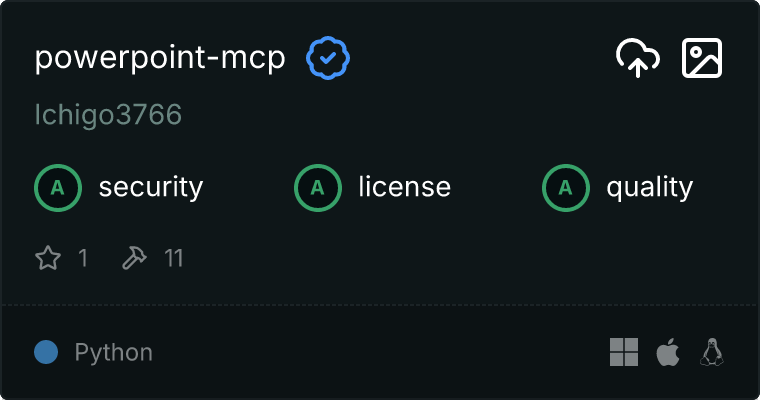
Overview
The PowerPoint Presentation MCP Server is a specialized tool designed to automate the creation of PowerPoint presentations. Forked from the original powerpoint project by supercurses, this server introduces additional features, including integration with Stable Diffusion (ForgeUI/Automatic-1111) for image generation.
Main Changes in This Fork
- Stable Diffusion Integration: Replaces Together AI with Stable Diffusion (ForgeUI/Automatic-1111) API for image generation.
- Enhanced Tools: Adds new tools for creating and managing presentations with dynamic content, including tables, charts, and images.
Components
Tools
The server implements a variety of tools to streamline presentation creation:
create-presentation: Initializes a new presentation.add-slide-title-only: Adds a title slide.add-slide-section-header: Adds a section header slide.add-slide-title-content: Adds a slide with a title and content.add-slide-title-with-table: Adds a slide with a title and table.add-slide-title-with-chart: Adds a slide with a title and chart.add-slide-picture-with-caption: Adds a slide with an image and caption.open-presentation: Opens an existing presentation for editing.save-presentation: Saves the presentation to a file.generate-and-save-image: Generates images using Stable Diffusion.
Configuration
To configure the server, you need to set the following environment variables:
"env": {
"SD_WEBUI_URL": "http://your-sd-webui-url:7860",
"SD_AUTH_USER": "your-username", // Optional: if authentication is enabled
"SD_AUTH_PASS": "your-password", // Optional: if authentication is enabled
}
Additionally, specify the folder path where presentations and images will be saved:
--folder-path "/path/to/decks_folder"
Quickstart
Installation
- Install UV:
- MacOS/Linux:
bash curl -LsSf https://astral.sh/uv/install.sh | sh -
Windows:
powershell powershell -ExecutionPolicy ByPass -c "irm https://astral.sh/uv/install.ps1 | iex" -
Clone the Repository:
bash git clone https://github.com/Ichigo3766/powerpoint-mcp.git -
Configure Claude Desktop:
- Add the server configuration to your
claude_desktop_config.jsonfile.
Usage Examples
- Create a presentation about fish, including images, tables, and charts.
- Create a presentation based on an attached paper, using specific images.
- Analyze sales data and create a presentation with trends, tables, and charts.
Credits
This project is a fork of powerpoint by supercurses, with additional features and modifications.
License
This project is licensed under the MIT License. See the LICENSE file for details.

