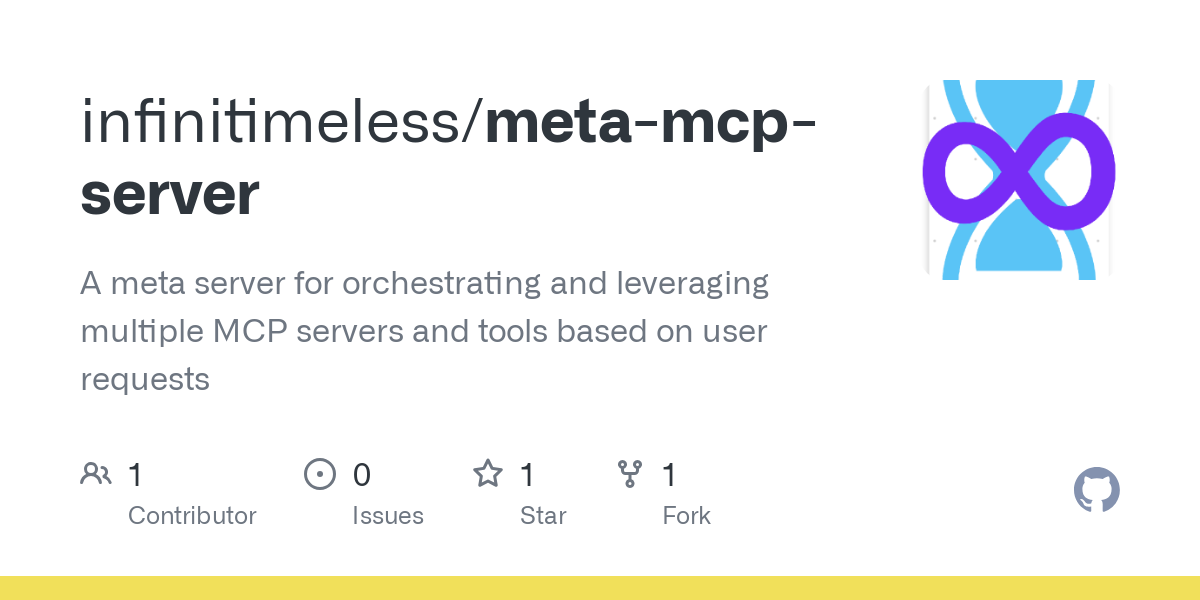infinitimeless_meta_mcp_server
by infinitimelessMeta Orchestration Server for MCP Tools
A meta server for orchestrating and leveraging multiple MCP servers and tools based on user requests.
Overview
This project serves as an orchestration layer between users and various Model Control Protocol (MCP) servers and tools. It analyzes user requests, determines the appropriate tools needed, and coordinates their execution to fulfill the request.
Key Features
- Request Analysis: Parses and understands user requests to determine intent
- Tool Discovery: Maintains a registry of available MCP tools and their capabilities
- Orchestration: Creates execution plans that may involve multiple MCP servers
- Tool Recommendation: Suggests creation of new tools when gaps are identified
Quick Start
For a quick setup and usage guide, please refer to the QUICKSTART.md file.
Getting Started
Prerequisites
- Node.js v18 or higher
- Access to one or more MCP servers/tools
Installation
# Clone the repository
git clone https://github.com/infinitimeless/meta-mcp-server.git
cd meta-mcp-server
# Install dependencies
npm install
# Configure environment variables
cp .env.example .env
# Edit .env with your settings
# Start the server
npm start
Usage
The server exposes a REST API that accepts user requests and routes them to the appropriate MCP tools.
# Example request using curl
curl -X POST http://localhost:3000/api/request \
-H "Content-Type: application/json" \
-d '{"query": "Extract data from sales.csv and create a bar chart visualization"}'
Architecture
The system consists of the following components:
- Request Analyzer: Parses user input to determine intent and required capabilities
- MCP Registry: Maintains a catalog of all available MCP servers and tools
- Orchestration Engine: Creates and executes workflows involving multiple tools
- Tool Recommender: Suggests new tools when gaps are identified
Troubleshooting
If you encounter any issues during installation or running the server, check the following:
- Make sure you're using Node.js v18 or higher
- Ensure all dependencies are properly installed with
npm install - Check the logs in the console or
error.logfile for specific error messages - Verify that the
.envfile has the correct configuration
Contributing
Contributions are welcome! Please feel free to submit a Pull Request.
License
This project is licensed under the MIT License - see the LICENSE file for details.
About
A meta server for orchestrating and leveraging multiple MCP servers and tools based on user requests.