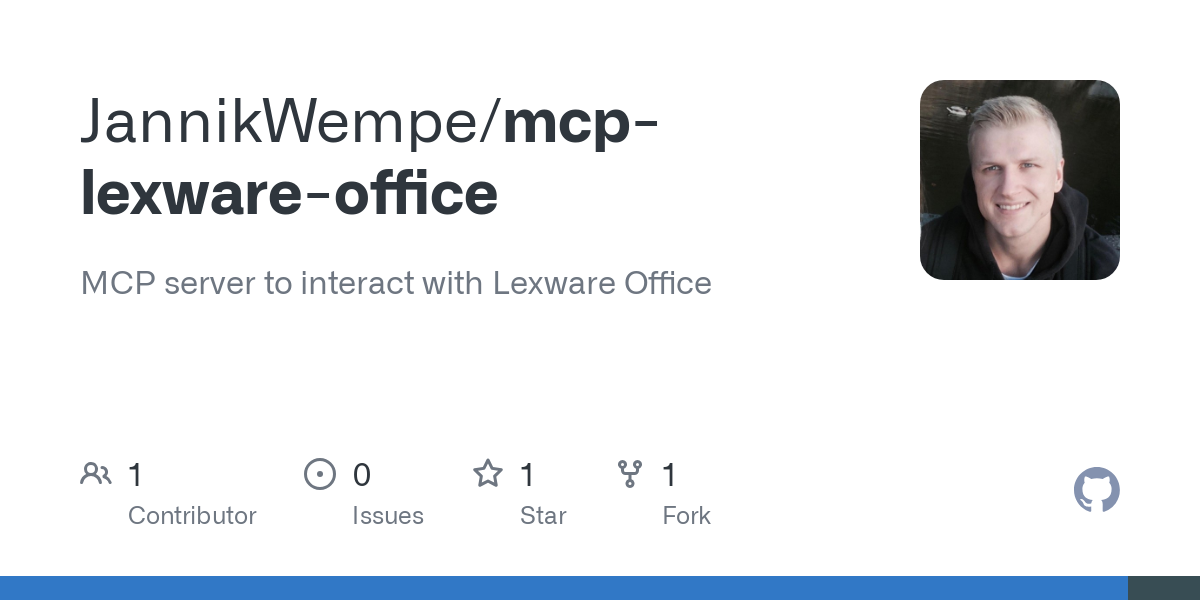jannikwempe_mcp_lexware_office
by JannikWempeAn MCP server implementation that integrates with Lexware Office for managing business operations.
Lexware Office MCP Server
An MCP server implementation that integrates with Lexware Office (formerly known as Lexoffice), providing a seamless interface for managing business operations through the Model Context Protocol.
Features
- Lexware Office Integration: Direct integration with the Lexware Office API
- Business Operations: Manage invoices, contacts, and other business documents (read-only as of now)
Tools
The following tools are available through this MCP server:
get-invoices
- Get a list of invoices from Lexware Office
- Inputs:
status(array of strings, optional): Filter by invoice status ("open", "draft", "paid", "paidoff", "voided"). Default: all statusespage(number, optional): Page number to retrieve (starts at 0). Default: 0size(number, optional): Number of invoices per page (1-250). Default: 250
get-invoice-details
- Get details of an invoice from Lexware Office
- Inputs:
id(string): The UUID of the invoice
get-contacts
- Get contacts from Lexware Office with optional filters that are combined with a logical AND
- Inputs:
email(string, optional): Filter contacts by email address (supports wildcards)name(string, optional): Filter contacts by name (supports wildcards)number(number, optional): Filter contacts by contact numbercustomer(boolean, optional): Filter contacts by customer rolevendor(boolean, optional): Filter contacts by vendor rolepage(number, optional): Page number to retrieve (starts at 0). Default: 0size(number, optional): Number of contacts per page (1-250). Default: 250
list-posting-categories
- Retrieve list of posting categories for bookkeeping vouchers
- Inputs:
type(string, optional): Filter posting categories by type ("income" or "outgo")
list-countries
- Retrieve list of countries known to lexoffice with their tax classifications
- Inputs:
taxClassification(string, optional): Filter countries by tax classification ("de" for Germany, "intraCommunity" for EU countries, or "thirdPartyCountry" for non-EU countries)
Configuration
Getting a Lexware Office API Key
Visit https://app.lexoffice.de/addons/public-api to get your API key.
Prerequisites
- Node.js 22 or higher
Usage with Claude Desktop
Add this to your claude_desktop_config.json:
Docker
{
"mcpServers": {
"mcp-lexware-office": {
"command": "docker",
"args": ["run", "-i", "--rm", "-e", "LEXWARE_OFFICE_API_KEY", "mcp-lexware-office"],
"env": {
"LEXWARE_OFFICE_API_KEY": "YOUR_API_KEY_HERE"
}
}
}
}
NPX
{
"mcpServers": {
"mcp-lexware-office": {
"command": "npx",
"args": ["-y", "JannikWempe/mcp-lexware-office"],
"env": {
"LEXWARE_OFFICE_API_KEY": "YOUR_API_KEY_HERE"
}
}
}
}
Build
Docker Build
docker build -t mcp-lexware-office:latest -f Dockerfile .
License
This project is licensed under the MIT License. See the LICENSE file in the project repository for full details.
About
MCP server to interact with Lexware Office
Resources
Features & Capabilities
Categories
mcp_server
model_context_protocol
typescript
docker
api_integration
business_operations
claude
Implementation Details
Stats
0
Views
0
Favorites
1
GitHub Stars
Repository Info
JannikWempe
Organization