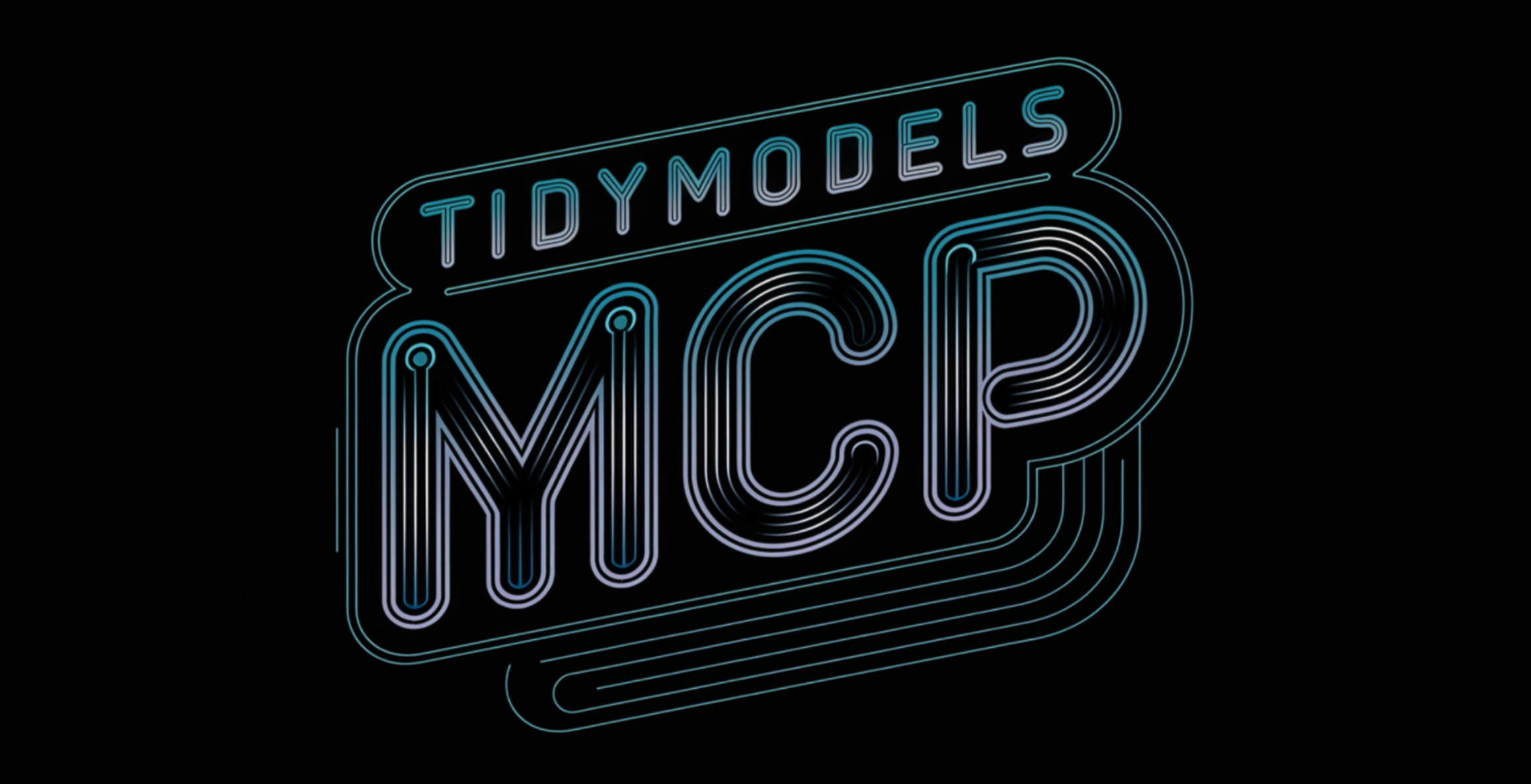javorraca_tidymodels_mcp
by JavOrracaTidymodels MCP Server for Cline
A Model Context Protocol (MCP) server designed to enhance Cline's agentic workflows by staying up-to-date with the public repositories and documentation under the tidymodels ecosystem.
Overview
This MCP server is extensible for use with tool-agnostic agentic AI workflows but is currently optimized for integration with Cline.bot and Claude Desktop. It monitors the tidymodels ecosystem, providing comprehensive information about tidymodels packages, functions, and common workflows.
Key capabilities include:
- Listing all packages in the tidymodels ecosystem
- Providing detailed information about specific packages
- Searching for R functions across tidymodels packages
- Generating template code for common tidymodels tasks
- Searching for issues in tidymodels repositories
Installation
Prerequisites
Setup
- Clone the repository:
shell git clone https://github.com/yourusername/tidymodels-mcp.git cd tidymodels-mcp - Install dependencies:
shell npm install - Build the server:
shell npm run build
Configuration
GitHub Token (Optional)
To avoid GitHub API rate limits, you can provide a personal access token:
- Create a token with the
public_reposcope. - Add it to your configuration.
Adding to Cline in Visual Studio Code, Positron, and OSS Code IDEs
Configure the MCP server in Cline's cline_mcp_settings.json:
{
"mcpServers": {
"tidymodels": {
"command": "node",
"args": ["/path/to/tidymodels-mcp/js/index.js"],
"env": {
"GITHUB_TOKEN": "your-github-token"
},
"disabled": false,
"autoApprove": [
"list_tidymodels_packages",
"get_package_details",
"search_r_functions",
"generate_tidymodels_code",
"search_issues"
]
}
}
}
Adding to Claude Desktop
Add the server to claude_desktop_config.json:
{
"mcpServers": {
"tidymodels": {
"command": "node",
"args": ["/path/to/tidymodels-mcp/js/index.js"],
"env": {
"GITHUB_TOKEN": "your-github-token"
},
"disabled": false,
"autoApprove": []
}
}
}
Available Tools
list_tidymodels_packages
Lists all packages in the tidymodels ecosystem.
get_package_details
Provides detailed information about a specific tidymodels package.
search_r_functions
Searches for R functions in tidymodels packages.
generate_tidymodels_code
Generates R code for common tidymodels tasks.
search_issues
Searches for issues in tidymodels repositories.
Available Resources
- All repositories in the tidymodels GitHub organization
- Documentation about tidymodels packages
- Template code for common tasks
Usage Examples
Listing Tidymodels Packages
I'd like to know what packages are available in the tidymodels ecosystem.
Getting Package Details
Can you tell me about the parsnip package in tidymodels?
Searching for Functions
I need to find R functions related to cross-validation in tidymodels.
Generating Code Templates
Generate code for a tidymodels workflow that predicts housing prices using random forests.
Searching Issues
Show me open issues related to recipe preprocessing in tidymodels.
Development
Project Structure
js/: JavaScript/Node.js server implementationsrc/: TypeScript source (if using TypeScript)build/: Output directory for build files
Building from Source
Rebuild the server after making changes:
npm run build
License
This project is licensed under the MIT License. See the LICENSE file for details.
Acknowledgments
- The tidymodels team for their excellent R packages
- The Model Context Protocol for enabling enhanced AI capabilities