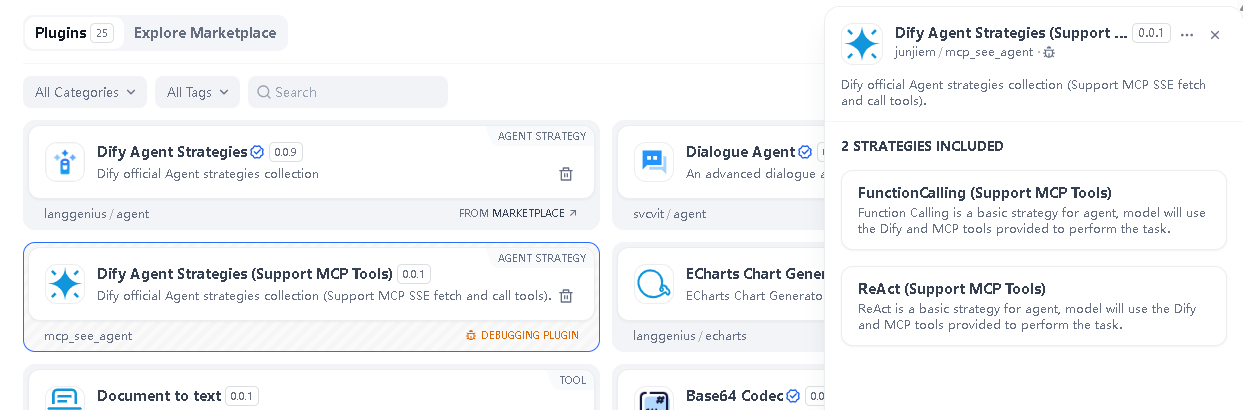junjiem_dify_plugin_agent_mcp_sse
by junjiemDify Plugin for MCP SSE Tools Agent Strategies
Overview
The Dify Plugin for MCP SSE Tools Agent Strategies is a powerful plugin designed to enhance the capabilities of the Dify platform by integrating MCP SSE (Server-Sent Events) tools. This plugin allows users to discover and call tools using MCP SSE, making it an essential addition for developers and organizations leveraging the Dify ecosystem.
Key Features
- MCP SSE Integration: Seamlessly connect with MCP servers to fetch and call tools.
- Agent Strategies: A collection of agent strategies to optimize tool discovery and usage.
- Managed MCP Servers: Pre-configured and managed MCP servers for quick setup and testing.
- Plugin Installation: Easy installation via GitHub repository.
Tools
The plugin provides a robust set of tools for managing MCP SSE connections and agent strategies. These tools include:
- MCP Server Configuration: Configure multiple MCP servers with custom URLs, headers, and timeouts.
- Agent Strategy Collection: Predefined strategies for efficient tool discovery and invocation.
- Managed MCP Servers: Access to managed MCP servers like Composio and MCP.so for hassle-free integration.
Configuration
MCP Server Setup
To configure MCP servers, use the following JSON structure:
{
"server_name1": {
"url": "http://127.0.0.1:8000/sse",
"headers": {},
"timeout": 60,
"sse_read_timeout": 300
},
"server_name2": {
"url": "http://127.0.0.1:8001/sse"
}
}
Managed MCP Servers
Example 1: Composio Managed MCP Servers
- URL: https://mcp.composio.dev/
- Configuration:
json { "tavily": { "url": "https://mcp.composio.dev/tavily/xxxx-xxxx-xxxx-xxxx" } }
Example 2: MCP.so Managed MCP Servers
- URL: https://mcp.so/playground
- Configuration:
json { "mcpServers": { "@tavily-ai/tavily-mcp": { "url": "https://router.mcp.so/sse/xxxxxxxxxx" } } }
Usage
Installing Plugins via GitHub
- Visit the Dify platform's plugin management page.
- Choose to install via GitHub.
- Enter the repository address: https://github.com/junjiem/dify-plugin-agent-mcp_sse.
- Select the version number and package file to complete the installation.
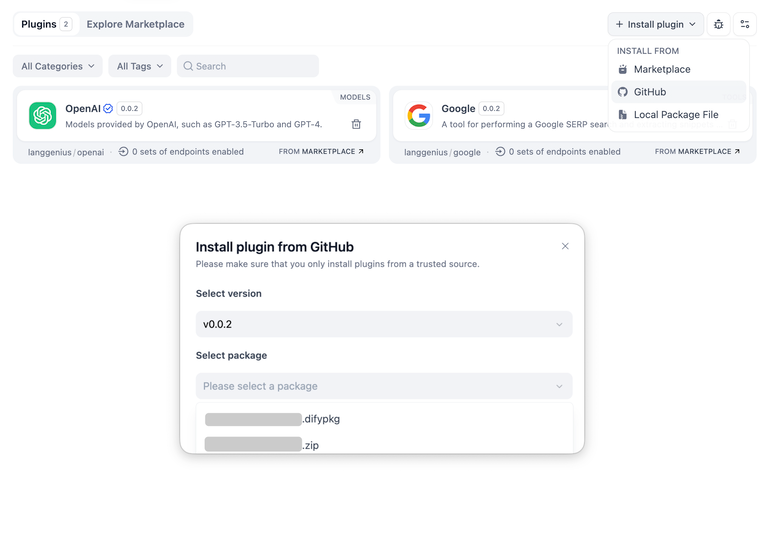
FAQ
How to Handle Errors When Installing Plugins?
Issue: If you encounter the error message: "plugin verification has been enabled, and the plugin you want to install has a bad signature," how to handle the issue?
Solution: Add the following line to the end of your .env configuration file:
FORCE_VERIFYING_SIGNATURE=false
This will allow the installation of all plugins that are not listed (and thus not verified) in the Dify Marketplace.
Resources
- GitHub Repository: https://github.com/junjiem/dify-plugin-agent-mcp_sse
- Issues: https://github.com/junjiem/dify-plugin-agent-mcp_sse/issues
- Releases: https://github.com/junjiem/dify-plugin-agent-mcp_sse/releases
About
Author: Junjie.M
Type: Agent Strategy
Version: 1.0
Language: Python 100.0%