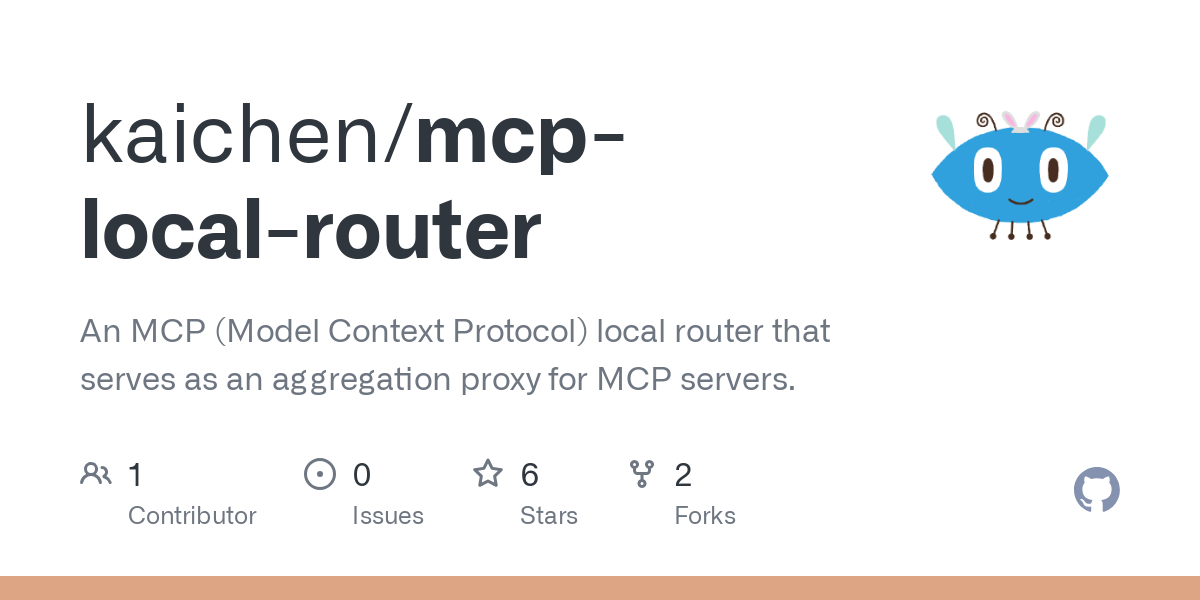kaichen_mcp_local_router
by kaichenMCP Local Router for Server Aggregation
Overview
The MCP Local Router is a powerful aggregation proxy designed to connect multiple upstream MCP (Model Context Protocol) servers and consolidate their functionalities into a single interface for downstream clients. This tool simplifies the management of multiple MCP servers, making it an essential component for developers working with distributed systems.
Features
- Configuration File Support: Specify a configuration file via command line arguments.
- Multiple Upstream Servers: Configure and manage multiple upstream MCP servers.
- Stdio Transport: Supports stdio transport for seamless communication.
- Environment Variables Injection: Inject environment variables into stdio transport for enhanced flexibility.
Usage
Running the Router
To run the MCP Local Router, you must provide a configuration file:
cargo run -- --config mcp-config.json
Configuration File Format
The configuration file is in JSON format. Below is an example:
{
"mcpServers": {
"filesystem": {
"command": "npx",
"args": [
"-y",
"@modelcontextprotocol/server-filesystem",
"/Users/username/Desktop"
],
"env": {
"LINEAR_ACCESS_TOKEN": "your_personal_access_token"
}
},
"everything": {
"command": "npx",
"args": [
"-y",
"@modelcontextprotocol/server-everything"
],
"env": {}
}
}
}
Description:
- mcpServers: A mapping of multiple server configurations.
- Each key is the server's name (used for logging).
- Each value is an object containing:
- command: The command to execute.
- args: An array of command arguments.
- env: A mapping of environment variables to inject.
Build and Installation
To build and install the MCP Local Router, follow these steps:
# Build the project
cargo build --release
# Run the router
cargo run --release -- --config mcp-config.json
Dependencies
- Rust 2021 Edition
- tokio async runtime
- MCP-related libraries: mcp-client, mcp-core, mcp-server, mcp-spec
About
The MCP Local Router is an essential tool for developers looking to aggregate multiple MCP servers into a single, manageable interface. It is designed to simplify the complexities of working with distributed systems, providing a streamlined and efficient solution.
Resources
Stars
Watchers
Forks
No releases published
No packages published