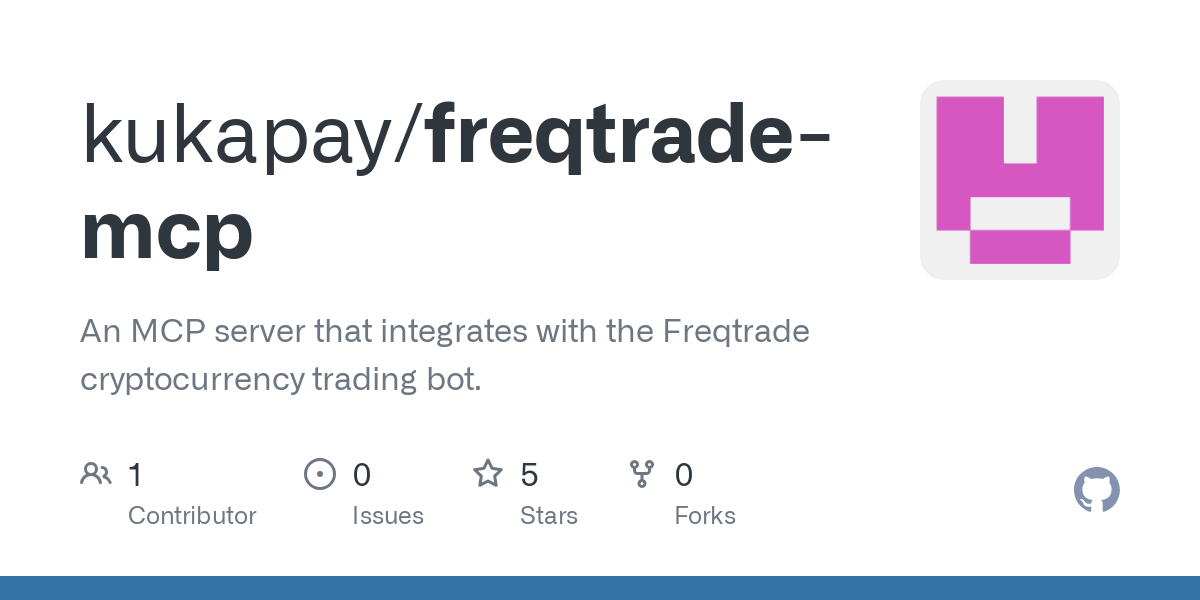kukapay_freqtrade_mcp
by kukapayFreqtrade MCP Server Integration
Overview
The Freqtrade MCP Server Integration is a specialized server that seamlessly connects with the Freqtrade cryptocurrency trading bot via its REST API. This integration enables AI agents to interact with Freqtrade, facilitating automated trading operations with ease.
Installation
Prerequisites
- Python 3.10+: Ensure Python is installed on your system.
- Freqtrade: A running Freqtrade instance with the REST API enabled (see Freqtrade Docs).
- Git: For cloning the repository.
Steps
-
Clone the Repository:
shell git clone https://github.com/kukapay/freqtrade-mcp.git cd freqtrade-mcp -
Install Dependencies: Using
pip:
shell pip install freqtrade-client mcp[cli]
Or withuv(optional):
shell uv add freqtrade-client "mcp[cli]" -
Client Configuration:
json "mcpServers": { "freqtrade-mcp": { "command": "uv", "args": [ \ "--directory", "/your/path/to/freqtrade-mcp", \ "run", \ "__main__.py" \ ], "env": { "FREQTRADE_API_URL": "http://127.0.0.1:8080", "FREQTRADE_USERNAME": "your_username", "FREQTRADE_PASSWORD": "your_password" } } } -
Freqtrade Configuration:
Enable the REST API by adding theapi_serversection to your configuration and settingapi_server.enabledtotrue.
Sample configuration:
json
"api_server": {
"enabled": true,
"listen_ip_address": "127.0.0.1",
"listen_port": 8080,
"verbosity": "error",
"enable_openapi": false,
"jwt_secret_key": "somethingrandom",
"CORS_origins": [],
"username": "Freqtrader",
"password": "SuperSecret1!",
"ws_token": "sercet_Ws_t0ken"
}
Check the document here.
Usage
Available Tools
The server exposes the following Freqtrade API endpoints as MCP tools:
| Tool | Description | Parameters |
|---|---|---|
fetch_market_data |
Fetch OHLCV data for a pair | pair: str, timeframe: str |
fetch_bot_status |
Get open trade status | None |
fetch_profit |
Get profit summary | None |
fetch_balance |
Get account balance | None |
fetch_performance |
Get performance metrics | None |
fetch_whitelist |
Get whitelist of pairs | None |
fetch_blacklist |
Get blacklist of pairs | None |
fetch_trades |
Get trade history | None |
fetch_config |
Get bot configuration | None |
fetch_locks |
Get trade locks | None |
place_trade |
Place a buy/sell trade | pair: str, side: str, stake_amount: float |
start_bot |
Start the bot | None |
stop_bot |
Stop the bot | None |
reload_config |
Reload bot configuration | None |
add_blacklist |
Add pair to blacklist | pair: str |
delete_blacklist |
Remove pair from blacklist | pair: str |
delete_lock |
Delete a trade lock | lock_id: int |
Example Prompts
- Fetch Market Data:
- "Show me the hourly price data for BTC/USDT."
- "What’s the 5-minute chart for ETH/BTC like?"
-
"Give me the latest candlestick data for XRP/USDT over the past hour."
-
Fetch Bot Status:
- "What’s the current status of my open trades?"
- "Are there any active trades right now?"
-
"Tell me about the bot’s trading activity at the moment."
-
Fetch Profit:
- "How much profit have I made so far?"
- "What’s the total profit summary for the bot?"
-
"Can you show me my trading gains?"
-
Fetch Balance:
- "What’s my account balance?"
- "How much money do I have in the trading account?"
-
"Tell me the current balance of my Freqtrade wallet."
-
Fetch Performance:
- "How well has the bot been performing?"
- "What are the performance metrics for my trades?"
-
"Show me the trading stats."
-
Fetch Whitelist:
- "Which pairs are on the whitelist?"
- "What trading pairs is the bot allowed to use?"
-
"List the whitelisted pairs for me."
-
Fetch Blacklist:
- "Which pairs are blacklisted?"
- "What trading pairs are blocked right now?"
-
"Tell me about the blacklist."
-
Fetch Trades:
- "What’s the history of my closed trades?"
- "Show me all the trades the bot has completed."
-
"Can you list my past trades?"
-
Fetch Config:
- "What’s the current bot configuration?"
- "Show me the settings the bot is using."
-
"Tell me about the Freqtrade config."
-
Fetch Locks:
- "Are there any trade locks active?"
- "What locks are currently in place?"
- "Show me the list of trading locks."
-
Place Trade:
- "Buy 0.01 BTC/USDT right now."
- "Sell 0.05 ETH/USDT immediately."
- "Place a buy order for 0.1 XRP/USDT."
-
Start Bot:
- "Start the trading bot."
- "Turn on the Freqtrade bot."
- "Get the bot running now."
-
Stop Bot:
- "Stop the trading bot."
- "Shut down the Freqtrade bot."
- "Pause the bot’s trading."
-
Reload Config:
- "Reload the bot’s configuration."
- "Update the bot settings."
- "Refresh the Freqtrade config."
-
Add Blacklist:
- "Blacklist ETH/USDT."
- "Add BTC/ETH to the blacklist."
- "Block trading for XRP/USDT."
-
Delete Blacklist:
- "Remove ETH/USDT from the blacklist."
- "Unblock BTC/ETH for trading."
- "Take XRP/USDT off the blacklist."
-
Delete Lock:
- "Delete the trade lock with ID 123."
- "Remove lock number 45."
- "Unlock the trade with ID 7."
License
This project is licensed under the MIT License. See the LICENSE file for details.
About
An MCP server that integrates with the Freqtrade cryptocurrency trading bot.