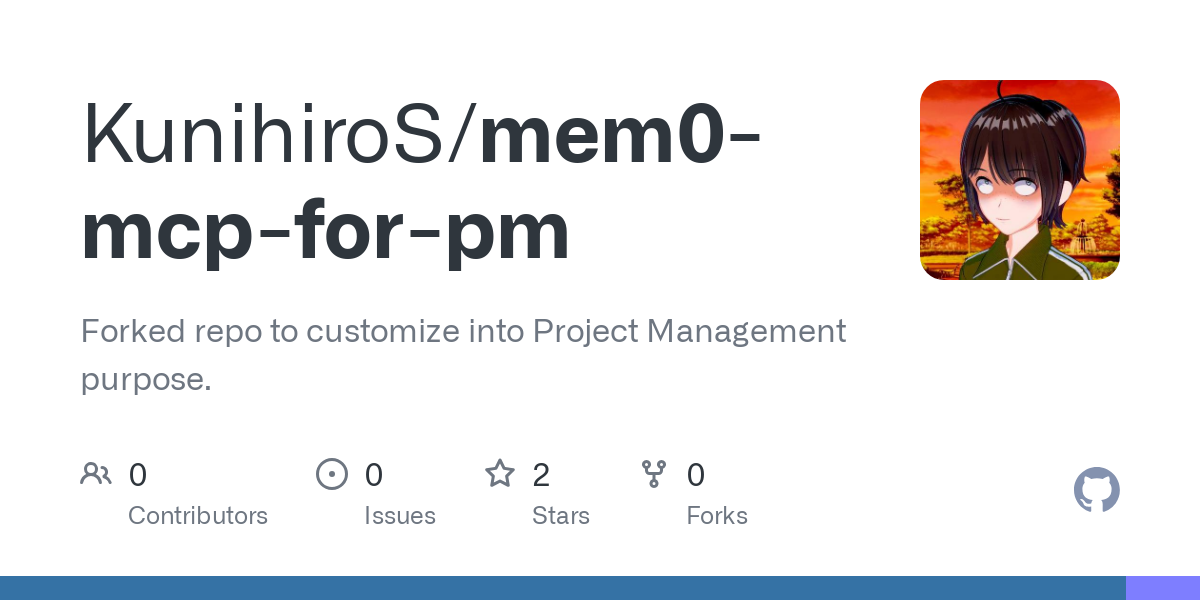kunihiros_mem0_mcp_for_pm
by KunihiroSProject Management Integration for mem0 MCP Server
Overview
The mem0 MCP Server acts as a bridge between MCP Host applications and the mem0 cloud service, providing memory capabilities for MCP Host AI. This repository is a fork of the original mem0-mcp project, customized to shift the focus from coding to project management. It introduces higher-level context handling related to project management topics and integrates coding formats into human-readable protocols.
Features
- Project Memory Storage and Retrieval: Store and retrieve project-related information efficiently.
- Semantic Search: Find relevant project information using semantic search capabilities.
- Structured Data Handling: Manage project management data in a structured format.
Installation and Usage
Pre-conditions and Requirements
- Python 12.0 or newer.
mcp-proxy(required for Cline or Roo code).
Detailed Steps
- Clone the repository and navigate into it.
- Set up a virtual environment using
uv:
shell uv venv --python 3.12 - Activate the virtual environment:
shell source .venv/bin/activate - Install dependencies:
shell uv pip install -e . - Create and update
.gitignore:
shell touch .gitignore
Add the following content:
```
# Python
pycache/
.py[cod]
.egg-info/
# Environment variables
.env
# Egg info
mem0_mcp.egg-info/
6. Create and update `.env`:shell
touch .env
Add your API key:
MEM0_API_KEY={your API Key}
7. Clone and install `mcp-proxy`:shell
git clone https://github.com/sparfenyuk/mcp-proxy
8. Add MCP Server settings for Cline:json
"mem0": {
"command": "PATH_TO/mcp-proxy",
"args": ["http://127.0.0.1:6789/sse"]
}
9. Launch the MCP Server:shell
python main.py --host 127.0.0.1 --port 6789
10. Test the functionality using an MCP Host:
Hey, can you get all memories on mem0?
```
Operation
- Ensure the MCP Server runs efficiently.
- Automate server startup using scripts like
.bashrcfor easier usage.
Available Tools
- add_project_memory: Add new project management information.
- get_all_project_memories: Retrieve all stored project information.
- search_project_memories: Search for specific project information.
Technical Details
This fork uniquely structures data between the MCP Host and mem0 in coding formats like JavaScript objects. Custom instructions are provided to optimize handling for project management purposes.
Custom Instructions
For mem0
- Review the source code for integration details.
For MCP Host
- Use the provided sample instructions and adapt them to your needs.
Effective Project Memory Management Guide
This guide outlines strategies and templates for managing project information using mem0. It emphasizes structured templates and metadata management to improve searchability and reusability.
Information Structure and Templates
1. Project Status Management
const projectStatus = {
overview: {
name: "Project Name",
purpose: "Project Purpose",
version: "1.2.0",
phase: "development"
},
progress: {
completionLevel: 0.65,
milestones: [
{ name: "Planning Phase", status: "completed", date: "2025-02-15" },
{ name: "Development Phase", status: "in-progress", progress: 0.70 }
]
},
currentFocus: ["Implementing Feature X", "Optimizing Component Y"],
risks: ["Concerns about API stability", "Resource shortage"]
};
2. Task Management
const taskManagement = {
highPriority: [
{
description: "Implement Feature X",
status: "in-progress",
deadline: "2025-03-15",
assignee: "Team A",
dependencies: "Component Y"
}
],
mediumPriority: [],
completedTasks: [
{
description: "Setup Development Environment",
status: "completed"
}
]
};
3. Meeting Summary
const meetingMinutes = {
title: "Weekly Progress Meeting",
date: "2025-03-23",
attendees: [
{ department: "Development", members: ["Sato", "Suzuki"] },
{ department: "Design", members: ["Tanaka"] }
],
topics: ["Progress Report", "Risk Management", "Next Week's Plan"],
decisions: [
"Approve additional resource allocation",
"Delay release date by one week"
],
actionItems: [
{ description: "Procedure for adding resources", assignee: "Sato", dueDate: "2025-03-25" },
{ description: "Revise test plan", assignee: "Suzuki", dueDate: "2025-03-24" }
]
};
Effective Information Management Techniques
1. Context Management (run_id)
Use run_id to logically group related information. Example:
add_project_memory(
"const authSpec = {...};",
run_id="project:member-system:feature:authentication",
metadata={"type": "specification"}
);
2. Metadata Usage
Enhance searchability with metadata. Example:
add_project_memory(
"const task = {...};",
metadata={
"type": "task",
"priority": "high",
"tags": ["frontend", "authentication"]
}
);
3. Information Lifecycle Management
Use immutable and expiration_date parameters. Example:
add_project_memory(
"const decision = {...};",
immutable=True,
metadata={"type": "decision"}
);
Practical Usage Patterns
1. Sprint Management Example
add_project_memory(
"const sprintPlan = {...};",
run_id="project:member-system:sprint:2025-05",
metadata={"type": "status", "tags": ["sprint-planning"]}
);
2. Risk Management Example
add_project_memory(
"const risk = {...};",
run_id="project:member-system:risk:api-stability",
metadata={"type": "risk", "priority": "high"}
);
Important Points
- Standard Metadata: Always include project name and timestamp.
- Data Format: Use structured data (JavaScript objects, JSON, YAML).
- Context Management: Use
run_idhierarchically. - Search Efficiency: Maintain consistent metadata and structure.
Implementation Strategy
- Enhance
add_project_memoryMethod: - Improve documentation and error handling.
- Update Custom Instructions:
- Enrich template examples and standardize metadata schema.
Summary
This implementation enhances structured information management, improves context handling, and reduces the learning curve for users. It maintains compatibility with existing mem0 MCP server functions while adding value for project management purposes.
About
This repository is a fork of mem0-mcp, customized for project management integration.
Resources
Stars
Watchers
Forks
No releases published
No packages published
Languages
- Python 93.8%
- Nix 6.2%