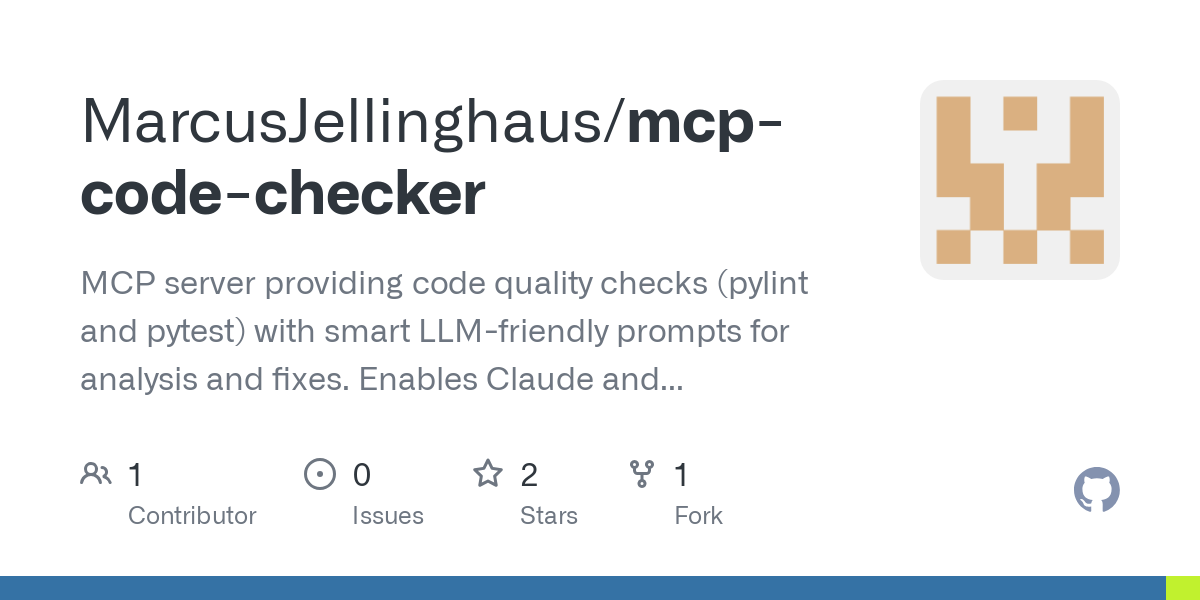marcusjellinghaus_mcp_server_code_checker_python
by MarcusJellinghausCode Quality Checker for AI Assistants
Overview
The Code Quality Checker for AI Assistants is a Model Context Protocol (MCP) server designed to perform code quality checks using tools like pylint and pytest. This server enables AI assistants, such as Claude, to analyze your code and suggest improvements by generating smart prompts for large language models (LLMs). The server operates within a specified project directory, ensuring secure and controlled code analysis.
Features
- Run Pylint Check: Executes
pylinton the project code and generates LLM-friendly prompts to identify code quality issues. - Run Pytest Check: Runs
pyteston the project code and provides detailed information about test failures. - Run All Checks: Combines
pylintandpytestchecks for a comprehensive code quality analysis.
Installation
# Clone the repository
git clone https://github.com/MarcusJellinghaus/mcp-code-checker.git
cd mcp-code-checker
# Create and activate a virtual environment (optional but recommended)
python -m venv .venv
source .venv/bin/activate # On Windows: .venv\Scripts\activate
# Install dependencies
pip install -e .
Running the Server
python -m src.main --project-dir /path/to/project
The server uses FastMCP for operation. The --project-dir parameter is required to restrict code checking operations to the specified directory.
Using with Claude Desktop App
To integrate the Code Quality Checker with Claude Desktop:
- Modify the Claude configuration file:
- Windows:
%APPDATA%\Claude\claude_desktop_config.json -
macOS:
~/Library/Application Support/Claude/claude_desktop_config.json -
Add the MCP server configuration:
{
"mcpServers": {
"code_checker": {
"command": "C:\\path\\to\\mcp_code_checker\\.venv\\Scripts\\python.exe",
"args": [
"C:\\path\\to\\mcp_code_checker\\src\\main.py",
"--project-dir",
"C:\\path\\to\\your\\project"
],
"env": {
"PYTHONPATH": "C:\\path\\to\\mcp_code_checker\\"
}
}
}
}
- Replace all
C:\\path\\to\\instances with your actual paths. - Restart the Claude desktop app.
Using MCP Inspector
MCP Inspector allows you to debug and test the MCP server:
- Start MCP Inspector:
npx @modelcontextprotocol/inspector \
uv \
--directory C:\path\to\mcp_code_checker \
run \
src\main.py
- Configure the MCP Inspector web UI with the appropriate Python interpreter, arguments, and environment variables.
Security Features
- All checks are performed within the specified project directory.
- Code execution is limited to the Python test files within the project.
- Results are formatted for easy interpretation by both humans and LLMs.
Development
Setting Up the Development Environment on Windows
REM Clone the repository
git clone https://github.com/MarcusJellinghaus/mcp-code-checker.git
cd mcp-code-checker
REM Create and activate a virtual environment
python -m venv .venv
.venv\Scripts\activate
REM Install dependencies
pip install -e .
REM Install development dependencies
pip install -e ".[dev]"
Running with MCP Dev Tools
# Set the PYTHONPATH and run the server module using mcp dev
set PYTHONPATH=. && mcp dev src/server.py
License
This project is licensed under the MIT License. See the LICENSE file for details.