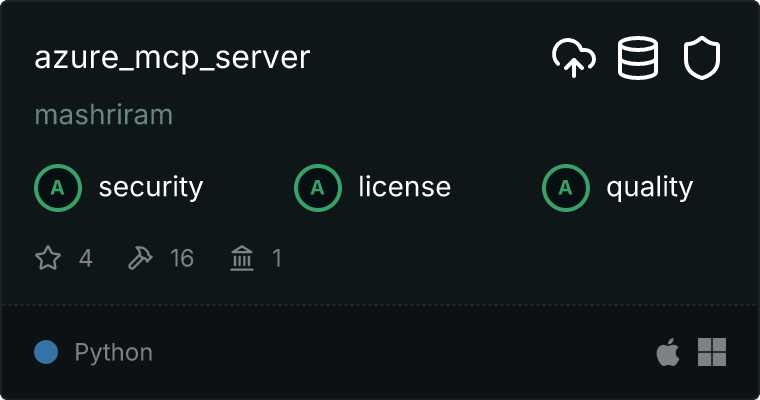mashriram_azure_mcp_server
by mashriramLicense
You signed in with another tab or window. Reload
to refresh your session. You signed out in another tab or window. Reload
to refresh your session. You switched accounts on another tab or window. Reload
to refresh your session. Dismiss alert
mashriram / azure_mcp_server Public
- Notifications
You must be signed in to change notification settings
License
4 stars
3 forks
Branches
Tags
Activity
Notifications
You must be signed in to change notification settings
mashriram/azure_mcp_server
master
Go to file
Code
Folders and files
| Name | | Name | Last commit message | Last commit date |
| --- | --- | --- | --- |
| Latest commit
-------------
mashriram
Merge pull request
#5
from jimmypc92/jimmypc92/AzureAppConfiguration
Mar 13, 2025
6e3a347
· Mar 13, 2025
History
-------
8 Commits
| | |
| mcp_server_azure | | mcp_server_azure | Added Azure App Configuration tools. | Mar 12, 2025 |
| .gitignore | | .gitignore | feat: init_version | Feb 11, 2025 |
| .template.env | | .template.env | Added Azure App Configuration tools. | Mar 12, 2025 |
| Dockerfile | | Dockerfile | feat: init_version | Feb 11, 2025 |
| LICENSE | | LICENSE | feat: init_version | Feb 11, 2025 |
| README.md | | README.md | Added Azure App Configuration tools. | Mar 12, 2025 |
| pyproject.toml | | pyproject.toml | Added Azure App Configuration tools. | Mar 12, 2025 |
| smithery.yaml | | smithery.yaml | Add Smithery configuration | Feb 12, 2025 |
| uv.lock | | uv.lock | Added Azure App Configuration tools. | Mar 12, 2025 |
| View all files | | |
Repository files navigation
Azure MCP Server
An implementation of a Model Context Protocol
server for interacting with Azure services. Currently supports Azure Blob Storage and Azure Cosmos DB (NoSQL API). All operations performed through this server are automatically logged and accessible via the audit://azure-operations resource endpoint.
Running Locally with the Claude Desktop App
Installing via Smithery
To install Azure MCP Server for Claude Desktop automatically via Smithery
:
npx -y @smithery/cli install @mashriram/azure_mcp_server --client claude
Manual Installation
-
Clone the Repository: Clone this repository to your local machine.
-
Configure Azure Credentials: Configure your Azure credentials. This server requires an Azure account with appropriate permissions for Blob Storage, Cosmos DB and App Configuration. We recommend using
DefaultAzureCredentialwhich attempts to authenticate via various methods in order.- Environment Variables: Set the following environment variables:
AZURE_STORAGE_ACCOUNT_URL: The URL of your Azure Storage account (e.g.,https://<your_account_name>.blob.core.windows.net).AZURE_COSMOSDB_ENDPOINT: The endpoint URL for your Azure Cosmos DB account.AZURE_COSMOSDB_KEY: The primary or secondary key for your Azure Cosmos DB account. Important: Treat this key like a password and keep it secure.AZURE_APP_CONFIGURATION_ENDPOINT: The URL of your Azure App Configuration instance.
- Azure CLI: Alternatively, you can authenticate using the Azure CLI. Ensure you are logged in with an account that has the necessary permissions. This server uses
DefaultAzureCredentialso it will automatically authenticate with the Azure CLI credentials if environment variables are not specified. Useaz loginto log in. -
Configure Claude Desktop: Add the following configuration to your
claude_desktop_config.jsonfile: -
macOS:
~/Library/Application\ Support/Claude/claude_desktop_config.json - Windows:
%APPDATA%/Claude/claude_desktop_config.json
json "mcpServers": { "mcp-server-azure": { "command": "uv", "args": [\ "--directory",\ "/path/to/repo/azure-mcp-server",\ "run",\ "azure-mcp-server"\ ] } }Replace
/path/to/repo/azure-mcp-serverwith the actual path to the cloned repository. - Environment Variables: Set the following environment variables:
-
Install and Launch Claude Desktop: Install and open the Claude desktop app
. -
Test the Setup: Ask Claude to perform a read or write operation using the Azure tools (e.g., create a Blob Storage container or add an item to Cosmos DB). If you encounter issues, consult the MCP debugging documentation here
.
Available Tools
Azure Blob Storage Operations
- blob_container_create: Creates a new Blob Storage container. Requires the
container_name. - blob_container_list: Lists all Blob Storage containers in the configured account.
- blob_container_delete: Deletes a Blob Storage container. Requires the
container_name. - blob_upload: Uploads a blob (file) to a Blob Storage container. Requires the
container_name,blob_name, and thefile_content(Base64 encoded). - blob_delete: Deletes a blob from a Blob Storage container. Requires the
container_nameandblob_name. - blob_list: Lists the blobs within a Blob Storage container. Requires the
container_name. - blob_read: Reads the content of a blob from Blob Storage. Requires the
container_nameandblob_name. Returns the content as text.
Azure Cosmos DB (NoSQL API) Operations
Container Operations
- cosmosdb_container_create: Creates a new Cosmos DB container within a database. Requires the
container_nameandpartition_key. Thedatabase_nameis optional and defaults todefaultdb. Thepartition_keyshould be a JSON object defining the partition key (e.g.,{"paths": ["/myPartitionKey"], "kind": "Hash"}). - cosmosdb_container_describe: Retrieves details about a Cosmos DB container. Requires the
container_name. Thedatabase_nameis optional and defaults todefaultdb. - cosmosdb_container_list: Lists all Cosmos DB containers within a database. The
database_nameis optional and defaults todefaultdb. - cosmosdb_container_delete: Deletes a Cosmos DB container. Requires the
container_name. Thedatabase_nameis optional and defaults todefaultdb.
Item Operations
- cosmosdb_item_create: Creates a new item within a Cosmos DB container. Requires the
container_nameand theitem(a JSON object representing the item). Thedatabase_nameis optional and defaults todefaultdb. Make sure youritemincludes the partition key field and value. - cosmosdb_item_read: Reads an item from a Cosmos DB container. Requires the
container_name,item_id, andpartition_key. Thedatabase_nameis optional and defaults todefaultdb. Thepartition_keymust match the partition key value of the item being read. - cosmosdb_item_replace: Replaces an existing item within a Cosmos DB container. Requires the
container_name,item_id,partition_key, and theitem(a JSON object representing the complete updated item). Thedatabase_nameis optional and defaults todefaultdb. Thepartition_keymust match the partition key value of the item being replaced. - cosmosdb_item_delete: Deletes an item from a Cosmos DB container. Requires the
container_name,item_id, andpartition_key. Thedatabase_nameis optional and defaults todefaultdb. Thepartition_keymust match the partition key value of the item being deleted. - cosmosdb_item_query: Queries items in a Cosmos DB container using a SQL query. Requires the
container_nameandquery. Thedatabase_nameis optional and defaults todefaultdb. Optionally accepts aparametersarray for parameterized queries.
Azure App Configuration Operations
- app_configuration_kv_read: Reads key-values from Azure App Configuration. The
keyparameter is optional and allows filtering by key patterns (supports wildcards, e.g., 'app1/'). Thelabelparameter is optional for filtering by label values ('\0' for no label, '' for any label). - app_configuration_kv_write: Writes or updates a key-value in Azure App Configuration. Requires the
keyandvalueparameters. Optional parameters includelabelto apply a label to the key-value andcontent_typeto specify the content type (e.g., 'application/json'). - app_configuration_kv_delete: Deletes a key-value from Azure App Configuration. Requires the
keyparameter. Thelabelparameter is optional and specifies which labeled version of the key to delete.
Important Cosmos DB Notes:
- Partition Keys: Cosmos DB requires a partition key for efficient data storage and retrieval. When creating containers, you must define a partition key. When reading, replacing, or deleting items, you must provide the correct partition key value for the item you are accessing. The partition key is a property within your data.
- Case Sensitivity: Cosmos DB resource names (databases, containers, item IDs) and partition key values are case-sensitive. Ensure that you use the correct casing in your tool calls.
- Default Database: If the
database_nameis not provided, the server defaults to a database namedSampleDB. Ensure this database exists, or explicitly provide the name of your desired database in the tool call arguments.
This README provides the information needed to set up and use the Azure MCP Server with the Claude desktop application. Remember to handle your Azure credentials securely and consult the MCP documentation for further information on the protocol
About
No description, website, or topics provided.
Resources
License
Stars
Watchers
Forks
No releases published
No packages published
Languages
You can’t perform that action at this time.