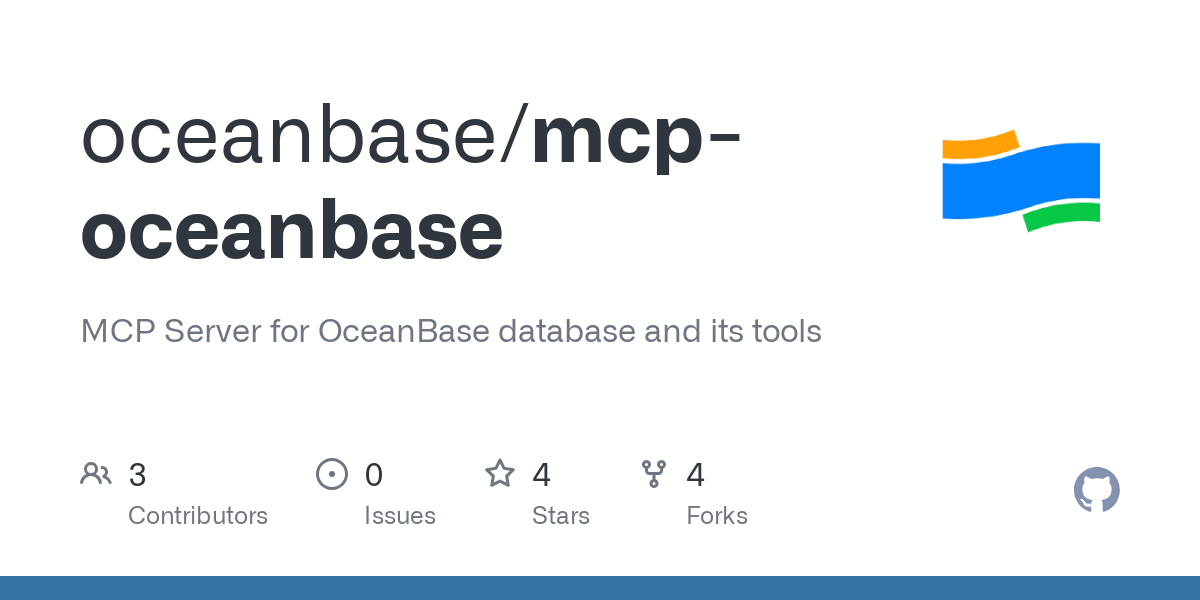mcp_oceanbase
by oceanbaseOceanBase MCP Server: Secure Database Interaction Tool
Overview
The OceanBase MCP Server is a specialized implementation of the Model Context Protocol (MCP) designed to facilitate secure and efficient interactions with the OceanBase database. This tool is essential for developers and database administrators who need to manage and interact with OceanBase databases in a secure and scalable manner.
Features
The OceanBase MCP Server offers the following key features:
- Secure Database Interaction: Enables secure communication with OceanBase databases using the MCP protocol.
- Scalability: Designed to handle large-scale database operations efficiently.
- Documentation: Comprehensive documentation is available to guide users through setup and usage.
Tools
The repository includes the following MCP Server:
| MCP Server | Description | Document |
|---|---|---|
| OceanBase MCP Server | A server that enables secure interaction with OceanBase databases. | Doc |
Configuration
To configure the OceanBase MCP Server, follow these steps:
1. Clone the repository:
bash
git clone https://github.com/oceanbase/mcp-oceanbase.git
2. Install dependencies:
bash
pip install -r requirements.txt
3. Refer to the documentation for detailed configuration instructions.
Usage
The OceanBase MCP Server is designed to be intuitive and easy to use. Here’s how you can get started:
1. Start the server:
bash
python src/oceanbase_mcp_server/server.py
2. Use the provided APIs to interact with your OceanBase database securely.
Community
The OceanBase community is active and supportive. If you need help:
- Visit the OceanBase Ask Forum.
- Open an issue on GitHub if you encounter a bug.
Licensing
The OceanBase MCP Server is licensed under the Apache-2.0 license. For more details, refer to the LICENSE file in the repository.
About
This project is maintained by the OceanBase team. For more information about OceanBase, visit their GitHub profile.