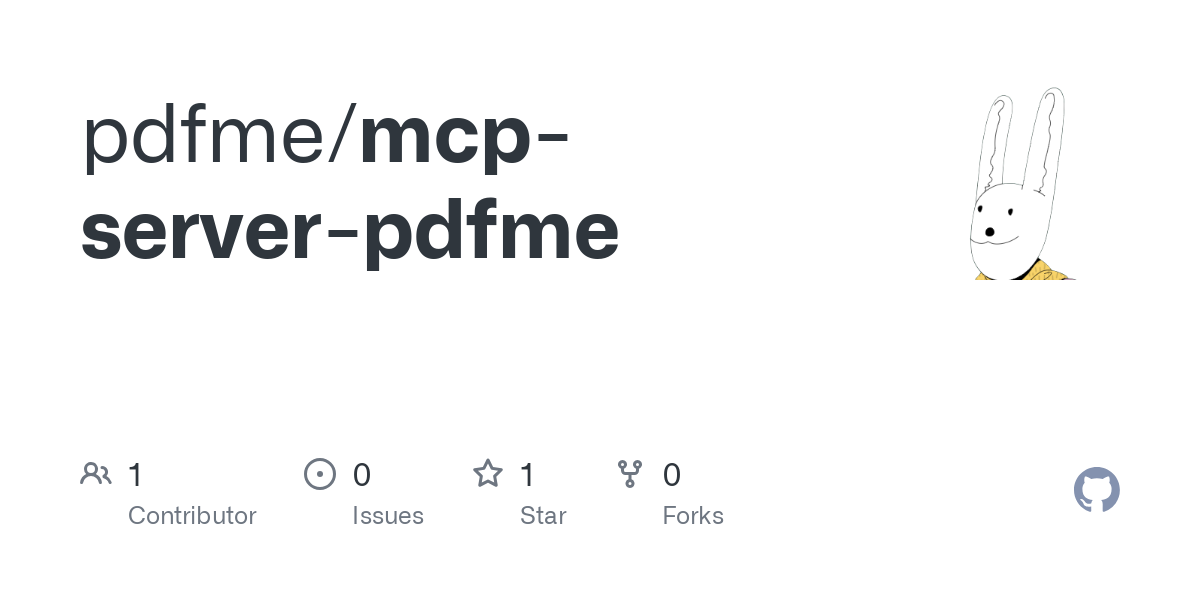mcp_server_pdfme
by pdfmePDFMe MCP Server
Overview
The PDFMe MCP Server is a specialized tool designed to streamline PDF-related operations. It provides a robust framework for handling PDF files efficiently, making it a valuable resource for developers and businesses alike.
Tools
- GitHub Repository: mcp-server-pdfme
- License: MIT License
Configuration
To get started with the PDFMe MCP Server, follow these steps:
1. Clone the repository:
bash
git clone https://github.com/pdfme/mcp-server-pdfme.git
2. Navigate to the project directory:
bash
cd mcp-server-pdfme
3. Review the .gitignore and LICENSE files for additional setup details.
Usage
The PDFMe MCP Server is designed to be intuitive and user-friendly. Here are some key features:
- Efficient PDF Handling: Optimized for managing large PDF files.
- Customizable Workflows: Tailor the server to meet specific project needs.
- Open Source: Freely available under the MIT License for modification and distribution.
Resources
- Readme: README.md
- Activity: Repository Activity
Contributing
Contributions to the PDFMe MCP Server are welcome! Follow these steps to contribute:
1. Fork the repository.
2. Create a new branch for your feature or bug fix.
3. Submit a pull request with detailed descriptions of your changes.
Support
For support or to report issues, visit the GitHub repository and open an issue.