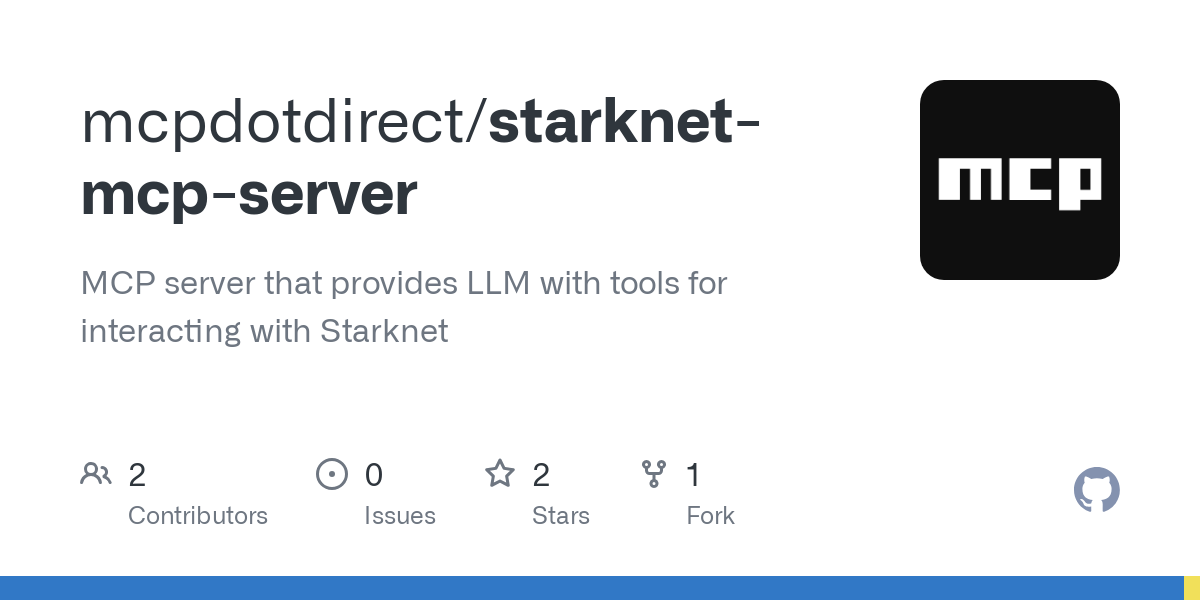mcpdotdirect_starknet_mcp_server
by mcpdotdirectStarknet MCP Server for AI Blockchain Integration
Overview
The Starknet MCP Server leverages the Model Context Protocol to provide blockchain services to AI agents. It offers a comprehensive interface to the Starknet ecosystem, enabling AI assistants to interact with Starknet blockchain data and operations through natural language. Key capabilities include reading blockchain state, interacting with Cairo smart contracts, transferring tokens, working with NFTs, and resolving StarknetID domains.
Features
- Starknet Integration: Full Starknet blockchain integration using Starknet.js
- Network Support: Supports both Mainnet and Sepolia testnet
- StarknetID Integration: Resolution of Starknet IDs to addresses and vice versa
- Native Token Support: Support for both ETH and STRK native tokens
- Smart Contract Interaction: Call and query Starknet smart contracts
- Dual Transport: Run as stdio server or HTTP server for different integration needs
- AI-Ready: Designed to be used with Claude, GPT, and other AI assistants
Blockchain Information
- Query chain information (chain ID, latest block)
- Explore block details and transactions
- View transaction receipts and status
- Get address information and contract data
Native Token Operations
- Get ETH and STRK balances for any address
- Transfer ETH and STRK between accounts
- View combined native token balances
Token Operations
- Get ERC20 token balances and information
- Transfer ERC20 tokens
- View token supply and metadata
- Check token ownership
NFT Operations
- Check NFT ownership by token ID
- Get NFT collection information
- View NFT balances for addresses
Smart Contract Interaction
- Call read-only contract functions
- Execute contract writes with transaction confirmation
- Get contract storage information
- View ABIs and contract class information
StarknetID
- Resolve Starknet addresses to Starknet IDs
- Resolve Starknet IDs to addresses
- Get complete Starknet ID profiles with verification data
- Validate Starknet domains
Networks Supported
- Mainnet: The primary Starknet production network
- Sepolia: Starknet's testnet on Ethereum's Sepolia
Prerequisites
- Bun 1.0.0 or higher (recommended)
- Node.js 18.0.0 or higher
Installation
Option 1: Use without installation (npx)
# Run the stdio server without installation
npx @mcpdotdirect/starknet-mcp-server
# Run the HTTP server without installation
npx @mcpdotdirect/starknet-mcp-server http
Option 2: Global installation
# Install globally
npm install -g @mcpdotdirect/starknet-mcp-server
# Then run from anywhere
starknet-mcp-server
starknet-mcp-server http
Option 3: Local project installation
# Add to your project
npm install @mcpdotdirect/starknet-mcp-server
# Using yarn
yarn add @mcpdotdirect/starknet-mcp-server
# Using pnpm
pnpm add @mcpdotdirect/starknet-mcp-server
Option 4: Running from source
# Clone the repository
git clone https://github.com/mcpdotdirect/starknet-mcp-server.git
cd starknet-mcp-server
# Install dependencies
npm install
# Start the stdio server
npm start
# Or start the HTTP server
npm run start:http
Server Configuration
The server uses the following default configuration:
- Default Network: Mainnet
- Server Port: 3000 (HTTP mode)
- Server Host: 0.0.0.0 (accessible from any network interface)
Usage
Running the Server
# Run the server in stdio mode (for CLI tools and AI assistants)
npx @mcpdotdirect/starknet-mcp-server
# Run the server in HTTP mode (for web applications)
npx @mcpdotdirect/starknet-mcp-server http
Connecting from Cursor
- Open Cursor and go to Settings (gear icon in the bottom left)
- Click on "Features" in the left sidebar
- Scroll down to "MCP Servers" section
- Click "Add new MCP server"
- Enter the following details:
- Server name:
starknet-mcp-server - Type:
command - Command:
npx @mcpdotdirect/starknet-mcp-server - Click "Save"
Using mcp.json with Cursor
{
"mcpServers": {
"starknet-mcp-server": {
"command": "npx",
"args": ["@mcpdotdirect/starknet-mcp-server"]
},
"starknet-mcp-http": {
"command": "npx",
"args": ["@mcpdotdirect/starknet-mcp-server", "http"]
}
}
}
HTTP Mode with SSE
{
"mcpServers": {
"starknet-mcp-sse": {
"url": "http://localhost:3000/sse"
}
}
}
Connecting using Claude CLI
# Add the MCP server using npx
claude mcp add starknet-mcp-server npx @mcpdotdirect/starknet-mcp-server
# Start Claude with the MCP server enabled
claude
API Reference
Available MCP Tools
Network Tools
get_starknet_chain_info: Get information about a Starknet networkget_supported_starknet_networks: Get a list of supported Starknet networks
Balance Tools
get_starknet_eth_balance: Get the ETH balance for a Starknet address or Starknet IDget_starknet_token_balance: Get the balance of any token for an addressget_starknet_strk_balance: Get the STRK token balance for an addressget_starknet_native_balances: Get all native token balances (ETH and STRK) for an address
StarknetID Tools
resolve_starknet_name: Get the Starknet ID for an addressresolve_starknet_address: Get the address for a Starknet IDget_starknet_profile: Get the full Starknet ID profile for an addressvalidate_starknet_domain: Check if a string is a valid Starknet ID
Block Tools
get_starknet_block: Get information about a specific blockget_starknet_block_transactions: Get transactions in a specific block
Transaction Tools
get_starknet_transaction: Get details about a transactionget_starknet_transaction_receipt: Get transaction receiptcheck_starknet_transaction_status: Check if a transaction is confirmed
Contract Tools
call_starknet_contract: Call a read-only function on a contractget_starknet_contract_class: Get the class (ABI and other information) of a contractexecute_starknet_contract: Execute a contract call (write operation)
Token Tools
get_starknet_token_info: Get information about a tokenget_starknet_token_supply: Get the total supply of a tokencheck_starknet_nft_ownership: Check if an address owns a specific NFTget_starknet_nft_balance: Get the number of NFTs owned by an address
Transfer Tools
transfer_starknet_eth: Transfer ETH from one account to another (amounts in human-readable format)transfer_starknet_strk: Transfer STRK from one account to another (amounts in human-readable format)transfer_starknet_token: Transfer ERC20 tokens from one account to another (amounts in human-readable format)
Available MCP Resources
Network Resources
starknet://{network}/chain: Get chain information for a specific networkstarknet://networks: Get a list of all supported networks
Block Resources
starknet://{network}/block/{blockIdentifier}: Get information about a specific blockstarknet://{network}/block/latest: Get the latest block
Address Resources
starknet://{network}/address/{address}: Get information about an address
Transaction Resources
starknet://{network}/tx/{txHash}: Get transaction information
StarknetID Resources
starknet://{network}/id/address/{address}: Resolve an address to a Starknet IDstarknet://{network}/id/name/{name}: Resolve a Starknet ID to an addressstarknet://{network}/id/profile/{address}: Get the Starknet ID profile for an address
Available MCP Prompts
explore_starknet_block: Explore information about a specific Starknet blockexplore_starknet_address: Get information about a Starknet addressexplore_starknet_transaction: Get information about a Starknet transactionlookup_starknet_id: Look up a Starknet ID or resolve an address to a Starknet IDexplore_starknet_id_profile: Explore a full Starknet ID profile
Usage with AI Assistants
When using this server with AI assistants like Claude or GPT:
1. Configure your AI assistant to use this MCP server
2. The assistant can then use tools to interact with Starknet
3. Example queries:
- "What's the ETH balance of address 0x04d07e40e93398ed3c76981e449d3446f7c4e52aac5b3e8a37d7b0ca30845a5d?"
- "Look up the Starknet ID for address 0x04d07e40e93398ed3c76981e449d3446f7c4e52aac5b3e8a37d7b0ca30845a5d"
- "What's in the latest block on Starknet mainnet?"
- "Get information about transaction 0x7e3a33ab42f2e24184763563b7b8482b53e3b89831ebc3eacf29d4d11f5198"
- "Resolve the Starknet ID vitalik.stark to an address"
Security Considerations
- Private keys are used only for transaction signing and are never stored by the server
- All token amounts are specified in human-readable format (e.g., ETH, STRK, token units) rather than in wei or smallest units
- Always validate and sanitize input parameters before executing operations
- Consider implementing additional authentication mechanisms for production use
- Use HTTPS for the HTTP server in production environments
- Implement rate limiting to prevent abuse
- For high-value services, consider adding confirmation steps
Project Structure
starknet-mcp-server/
├── src/
│ ├── index.ts # Main stdio server entry point
│ ├── server/ # Server-related files
│ │ ├── http-server.ts # HTTP server with SSE
│ │ └── server.ts # General server setup
│ ├── core/
│ │ ├── chains.ts # Chain definitions and utilities
│ │ ├── resources.ts # MCP resources implementation
│ │ ├── tools.ts # MCP tools implementation
│ │ ├── prompts.ts # MCP prompts implementation
│ │ └── services/ # Core blockchain services
│ │ ├── index.ts # Service exports
│ │ ├── balance.ts # Balance services
│ │ ├── blocks.ts # Block services
│ │ ├── clients.ts # Client utilities
│ │ ├── contracts.ts # Contract interactions
│ │ ├── starknetid.ts # Starknet ID services
│ │ ├── tokens.ts # Token services
│ │ ├── transactions.ts # Transaction services
│ │ ├── transfer.ts # Transfer services
│ │ └── utils.ts # Utility functions
├── package.json
├── tsconfig.json
└── README.md
Development Conventions
When adding custom tools, resources, or prompts:
1. Use underscores (_) instead of hyphens (-) in all resource, tool, and prompt names
ts
// Good: Uses underscores
server.tool(
"starknet_contract_call",
"Description of the tool",
{
contract_address: z.string().describe("The contract address")
},
async (params) => {
// Tool implementation
}
);
2. This naming convention ensures compatibility with Cursor and other AI tools
Documentation
For more information about:
- Model Context Protocol
- Starknet.js Documentation
- Starknet Documentation
- StarknetID Documentation
License
This project is licensed under the MIT License - see the LICENSE file for details.